No similar topics found.

0
 Focus in open files
Focus in open files
When switching betweeen open files the focus should stay at last position. Thank you :)

0
Completed
 Exporting using "Open in..."
Exporting using "Open in..."
The manual does not say if I can use 'Open In.." to export to other iOS apps once I am done editing a document. So I don't know wether the app does this or not. Its easy to implement, and would make a lot of things easier. For instance there are likely WebDav apps (does iDisk support this?) that benefit from this behavoir. If its already there, then please add it to the manual.

Answer
Alexander Blach (Developer)
15 years ago
Yes, when you have a file opened in Textaxtic, you can tap on the "action" button (right-most button in the toolbar) and use the "Open In..." command to open the document in other apps registered for this file type.

0
 No way of entering Apache's Password
No way of entering Apache's Password
When the website is protected by a password (Apache's), there is no way of logging in when using the preview feature so it loads forever. Thanks for fixing in next release!

0
 Perl: Bit Operator "<<" is interpreted as #
Perl: Bit Operator "<<" is interpreted as #
I have a *.pm-File with the line
$chScale = (1 << TSL2561_LUX_CHSCALE);
Textastic prints everything green below the bit-operator <<
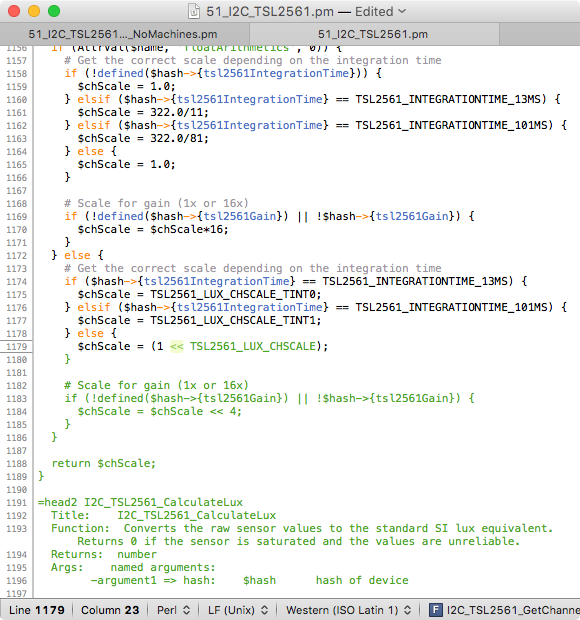

0
Not a bug
 ssh 1and1
ssh 1and1
I cant use 1and1 ssh that works with putty..logs enclosed
yours
luc
== Info: Hostname was NOT found in DNS cache== Info: Trying 82.165.218.190...
== Info: Connected to xxxxxxxxx (82.165.218.190) port 22 (#4)
== Info: SSH MD5 fingerprint: 34470fe91ac2eb56ebcc58593a0280b6
== Info: SSH authentication methods available: publickey,password
== Info: Authentication failure
== Info: Closing connection 4

0
Under review
 Have a way to get rid of the top bar, ears space too think
Have a way to get rid of the top bar, ears space too think
the bar at the top takes space, there should be some way to retract it

0
 Large files
Large files
How much large can an edited file be without slow down responsiveness ? I think of something like a javascript file with 20,000 line of code

0
 Clojure syntax highlighting would be welcome.
Clojure syntax highlighting would be welcome.
Clojure and Racket Scheme are two languages that would be great additions to your software.

0
 After renaming a file, the files sidebar does not update.
After renaming a file, the files sidebar does not update.
After renaming a file, the files sidebar does not update, even when tapping on Reload. In File Transfer view, everything is fine. The only known solution is to kill the app and restart it.

0
Completed
 Please add Inconsolata XL font
Please add Inconsolata XL font
Inconsolata is a very nice open source coding font and Insonsolata XL adds a bold variant which helps with syntax highlighting. There should be no license issues with adding this and I know of at least one other iPad app which includes it. The download link for the font is:
<http://www.bitcetera.com/en/techblog/2009/10/09/inconsolata-xl-font>
<http://www.bitcetera.com/en/techblog/2009/10/09/inconsolata-xl-font>
Customer support service by UserEcho

