No similar topics found.

0
Under review
 J Query
J Query
Hi Guys,
I was just wondering what is the best way to load J Query onto websites I am working on in Textastic. I have heard that a specific file is needed to compensate for lack of mouse when coding on an iPad or iPhone. Otherwise I think that the app is brilliant.
Thanks,
Mark
I was just wondering what is the best way to load J Query onto websites I am working on in Textastic. I have heard that a specific file is needed to compensate for lack of mouse when coding on an iPad or iPhone. Otherwise I think that the app is brilliant.
Thanks,
Mark

0
 Work Directly from Dropbox folder
Work Directly from Dropbox folder
Being able to edit files directly from dropbox without having to download them first.

0
 Can't connect to sharpoint WebDAV.
Can't connect to sharpoint WebDAV.
The app shuts down when I try to connect to my SharePoint WebDAV server. Seems like a great editor but I can't use it.

0
Answered
 Working on dropbox file deploy with ftp when done.
Working on dropbox file deploy with ftp when done.
I work on my site in my public dropbox folder. So I download the files locally edit them and then upload them again to see results online. So if the work is good and I want to deploy it to the we server, how do I do that? Currently the upload button only does it with the dropbox, how can I take a file that I downloaded from dropbox and upload it to an ftp server?

Answer
Alexander Blach (Developer)
11 years ago
You need to go to the Remote Transfer screen again using the "globe" button. Then you connect to your FTP server, navigate to your target folder and select the local file on the left side. Tap on the Upload button to upload the file to your FTP server.
You only need to do this once per file. From now on, Textastic will save both the Dropbox and the FTP remote location and asks you which one you want to use when you use the quick upload feature ("Upload This File"): http://www.textasticapp.com/v5/manual/lessons/How_can_I_quickly_upload_downloaded_files.html
You only need to do this once per file. From now on, Textastic will save both the Dropbox and the FTP remote location and asks you which one you want to use when you use the quick upload feature ("Upload This File"): http://www.textasticapp.com/v5/manual/lessons/How_can_I_quickly_upload_downloaded_files.html

0
Under review
 HTML tags parsed and interpreted even in inline scripts
HTML tags parsed and interpreted even in inline scripts
I have found a bug where html tags are interpreted within inline javascript and php, when they should be ignored. This is problematic if you have any closing tags contained in an inline script.
For example:
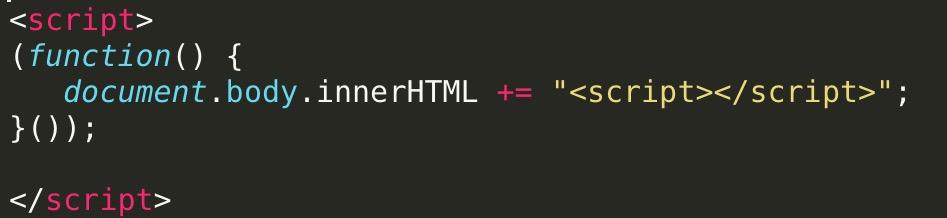
Because the script closing tag in the string is interpreted , it will close the script tag early, and break the rest of the code as well as writing it all over the document. This can quite easily be countered by escaping the closing tag with a backslash, but that is inconvenient when dealing with large inline scripts.

0
 Would like to be able to change the order of the sliding row of keys
Would like to be able to change the order of the sliding row of keys
Some keys on the sliding row get used more than others. It would be good to be able to adjust the sequence. For example i use (){} and ; a lot!

0
Completed
 Enable TextExpander and Additional Keys in Find and Replace UI
Enable TextExpander and Additional Keys in Find and Replace UI
I've found that I'm missing the TextExpander and Additional Keys panel when entering text in the Find and Replace text boxes.
Any reason they're not active in that UI?
Is that easy to add?
Any reason they're not active in that UI?
Is that easy to add?

0
Completed
 Let the user choose the character encoding for FTP connections
Let the user choose the character encoding for FTP connections
Currently, Textastic interprets FTP file listings as UTF-8.
A user reported that this doesn't work for an FTP server which uses Korean (EUC_KR) character encoding. In this case, Textastic shows an empty file listing when there is at least one file with Korean characters in the directory.
There should be a way to choose the character encoding for each FTP connection.
A user reported that this doesn't work for an FTP server which uses Korean (EUC_KR) character encoding. In this case, Textastic shows an empty file listing when there is at least one file with Korean characters in the directory.
There should be a way to choose the character encoding for each FTP connection.

0
Under review
 Device Rotation causes incorrect scrolling
Device Rotation causes incorrect scrolling
This is mainly an issue with large files.
When device rotation occurs, the page position changes due to many lines becoming wrapped (or unwrapped). This in itself isn't a horrible problem, but what tends to happen is this:
I am at line 5500, the file is 6200 lines.
I rotate to portrait. It pegs me at the bottom of the file. This clamps the y-offset.
Now I rotate back to portrait in hopes of returning to line 5500. I am dropped off around line 4000.
This is... not... ideal.
One great way to fix BOTH issues is to check the line# and return me to that position upon device rotation.
Note also that having a cursor present will prevent this issue (which is probably why this has not been reported yet). However having a cursor makes over 1/3 of the screen consumed by a keyboard so I *ensure* the keyboard is put away when I use Textastic to read code (as it's hardly practical to do actual coding), but it causes this issue every time (when i am near the bottom of a file).
So since I am JB'd i would use tweaks that let me force specific apps to be portrait-locked, but it's just not ideal because sometimes I do need to go landscape when the line wrapping gets to be overwhelming.
When device rotation occurs, the page position changes due to many lines becoming wrapped (or unwrapped). This in itself isn't a horrible problem, but what tends to happen is this:
I am at line 5500, the file is 6200 lines.
I rotate to portrait. It pegs me at the bottom of the file. This clamps the y-offset.
Now I rotate back to portrait in hopes of returning to line 5500. I am dropped off around line 4000.
This is... not... ideal.
One great way to fix BOTH issues is to check the line# and return me to that position upon device rotation.
Note also that having a cursor present will prevent this issue (which is probably why this has not been reported yet). However having a cursor makes over 1/3 of the screen consumed by a keyboard so I *ensure* the keyboard is put away when I use Textastic to read code (as it's hardly practical to do actual coding), but it causes this issue every time (when i am near the bottom of a file).
So since I am JB'd i would use tweaks that let me force specific apps to be portrait-locked, but it's just not ideal because sometimes I do need to go landscape when the line wrapping gets to be overwhelming.

0
 User definable code macro buttons
User definable code macro buttons
Can you add a button bar for frequenly used text? User assignable and/or script type specific buttons with common code blocks that would paste to the cursor position?
Customer support service by UserEcho

