
 x-callback-url support for downloading/uploading (already mapped) files
x-callback-url support for downloading/uploading (already mapped) files
Thanks

 Support SwipeSelection
Support SwipeSelection
Hopefully you can take a look and see if this is an issue that can be fixed.
Even better, if it can be supported natively by the app. There was a concern raised here (http://feedback.textasticapp.com/topic/114900-swipe-selection/) about special characters, but the way to deal with that is to just disable the swipe functionality when the key has been held, so that both features can be used together.

 WebGL2: Graphics context is sometimes lost in the built-in HTML viewer after backgrounding the app
WebGL2: Graphics context is sometimes lost in the built-in HTML viewer after backgrounding the app
I use your app to test WebGL2 graphics via the built-in HTML file viewer. Quite often, after minimizing the app and switching to other apps, the WebGL context gets lost and the canvas stops rendering anything (blank/black). Returning to the app does not restore rendering.
Expected behavior
After returning to the app, WebGL2 rendering should recover correctly (or the viewer should automatically restart the renderer) without requiring a full app restart.
Actual behavior
The context is lost and rendering never comes back. The only workaround is fully restarting the app.
Why this matters
A full restart resets the code editing history/undo-redo, so I lose recent edits. This is very disruptive.
Steps to reproduce
- Open the attached HTML file (WebGL2 canvas) in the built-in HTML viewer.
- Minimize the app.
- Open other apps until this app goes into the background and is effectively “suspended”.
- Return to the app.
- The canvas shows nothing and rendering does not recover.
Reproducibility
High. It happens frequently for me; with the attached HTML it’s almost 100% reproducible once the app is suspended in the background.
Environment
- Device: iPhone 13 mini
- OS: iOS 17.6
- Mode: built-in HTML viewer
- WebGL: WebGL2
Attachments
- (minimal reproduction)
Additional notes
This looks like a context loss on backgrounding. It may help to handle webglcontextlost / webglcontextrestored and/or recreate the context/resources when the app returns to the foreground, so the viewer can recover without requiring an app restart.

 UI Bug: Cut and Copy Icons Invisible in Dark Mode on iOS 26
UI Bug: Cut and Copy Icons Invisible in Dark Mode on iOS 26
It’s very difficult to see the icons when using the triple-finger tap gesture on iPhone with iOS 26 due to dark icons on dark background. Although paste is fine and some of the other options are currently disabled due to not having text selected, it’s still nearly impossible to see what some of them are, and the undo icon is also very difficult to see.
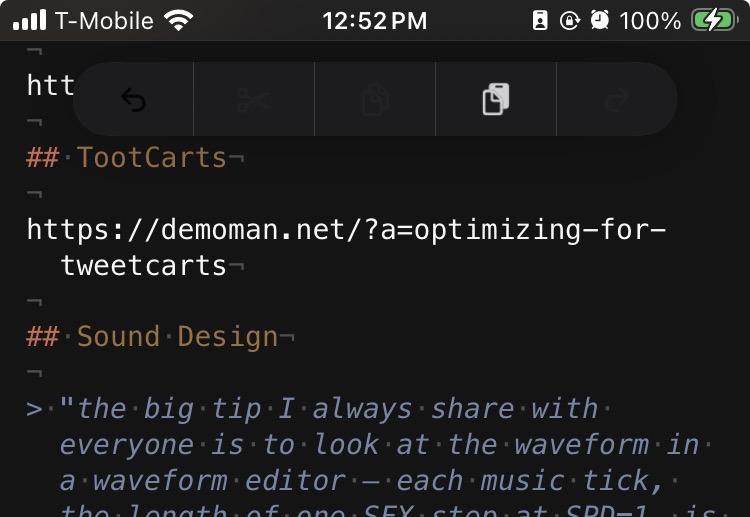

 "Find" bar in explore move to bottom or add a find button to bottom
"Find" bar in explore move to bottom or add a find button to bottom
this would match the find button location in Text editor, and it matches a new useful Liquid Glass convention for iOS touch users. I recognize this would likely diverge from iPad experience though.
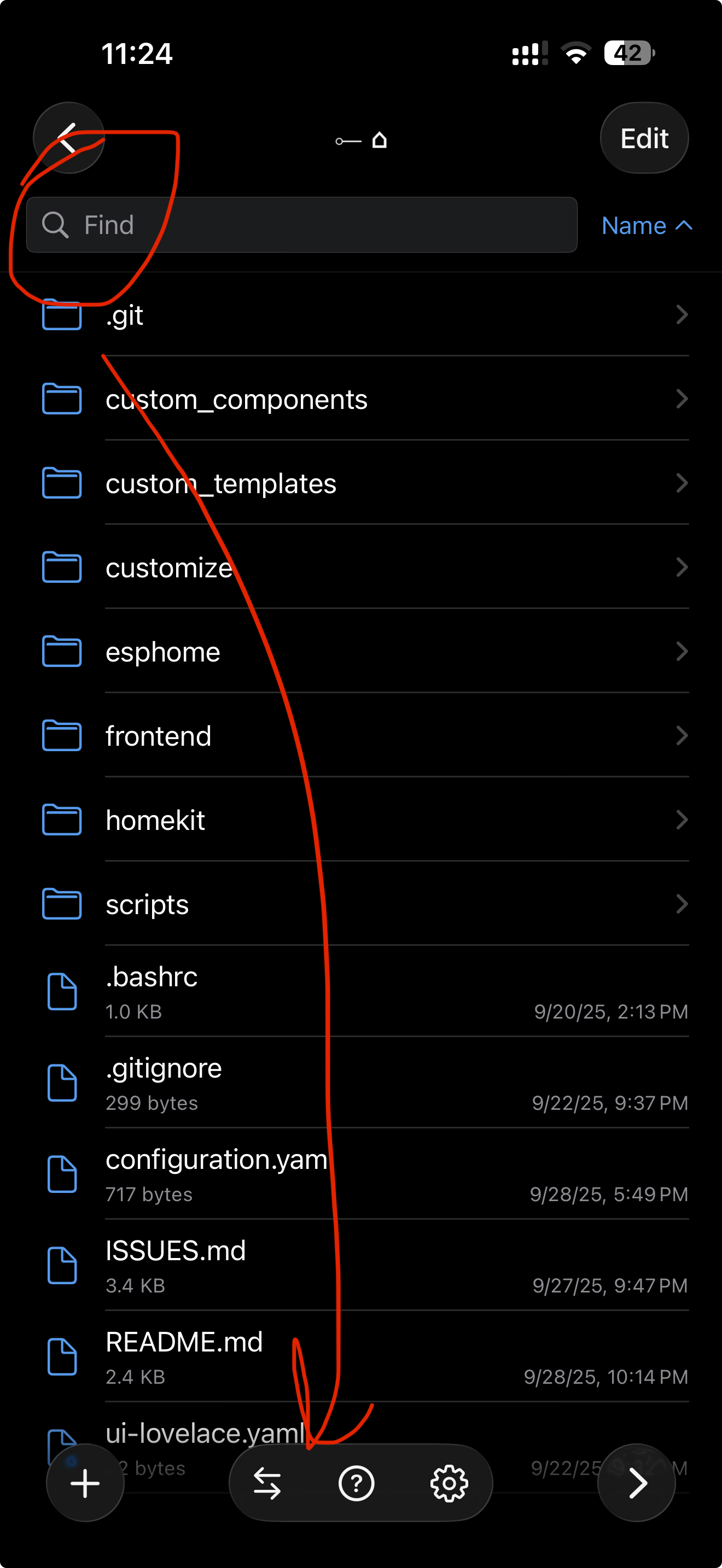

 Fantastic work on 10.8 Liquid Glass. Can you make the home page bookmarked folders smaller again?
Fantastic work on 10.8 Liquid Glass. Can you make the home page bookmarked folders smaller again?
The new glass UI looks wonderful and works a charm. Would it be possible to make the home page folders the same height as they were before? Prior to update, I could bookmark two more folders and still hit the "Recent Files" button. Now it is fully below the fold:
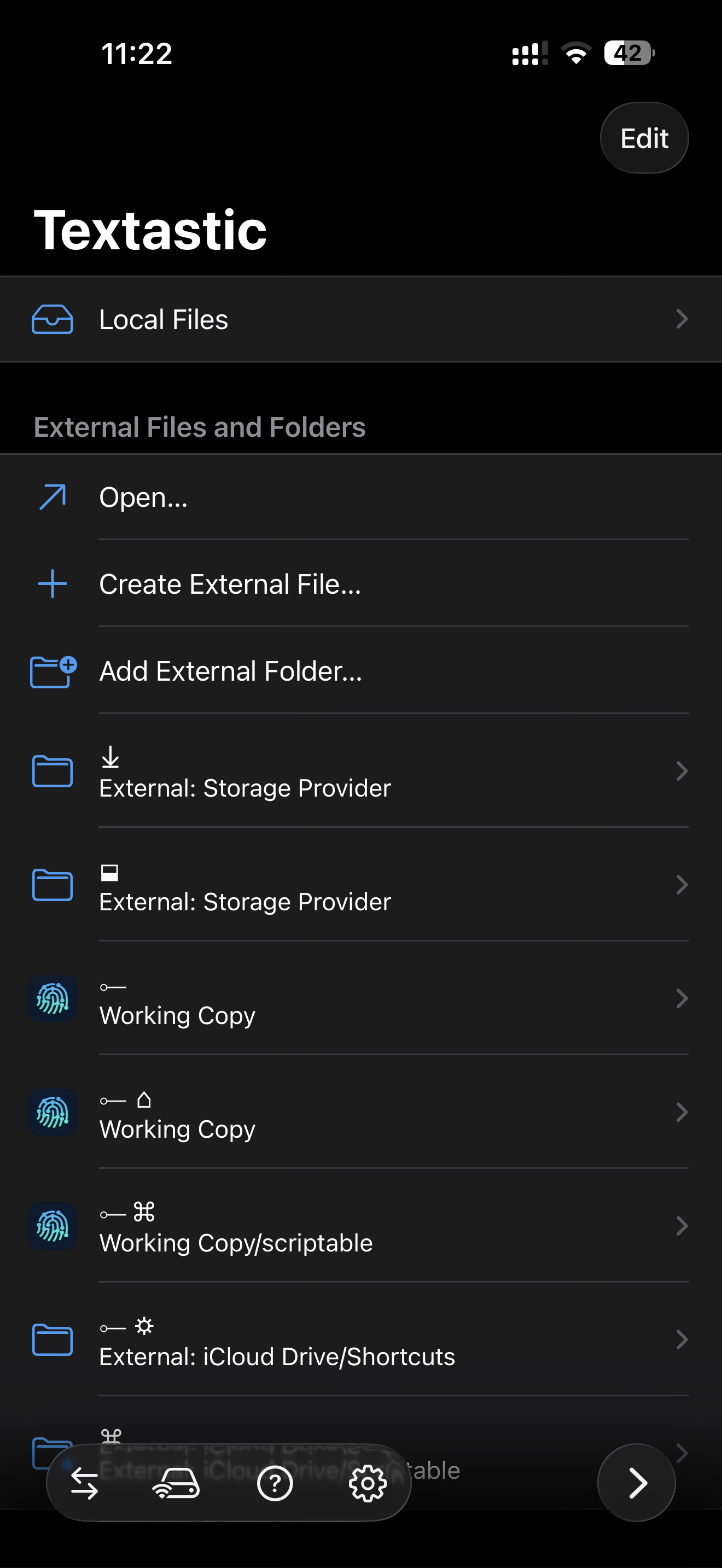

 Error downloading "/home/stefan/Dev/2025-Training-Piscine-Python-for-datascience-0/ex05/building.py": Number of redirects hit maximum amount
Error downloading "/home/stefan/Dev/2025-Training-Piscine-Python-for-datascience-0/ex05/building.py": Number of redirects hit maximum amount
Got this error when trying to download empty python file from remote to local: Error downloading "/home/stefan/Dev/2025-Training-Piscine-Python-for-datascience-0/ex05/building.py": Number of redirects hit maximum amount

 Please fix issue with WebDAV accounts not separated properly
Please fix issue with WebDAV accounts not separated properly
Hello,
In the Textastic iOS app, I found that when I create multiple WebDAV connections with different account credentials, the app sometimes logs in with the wrong account.
Even though I entered different usernames and passwords, it connects using the credentials of a previously used account — possibly because the server or URL is the same. I’m not sure if it’s caused by identical URLs or just the same server.
Could you please fix this so that each WebDAV connection uses the specific account information entered, regardless of any shared URLs or servers? This issue makes it difficult to manage multiple accounts securely and correctly.
If needed, I can provide more detailed connection information or screenshots via email.
Thank you very much!

 Graphical Artifact on Right Edge When Shifting Text Focus Left (iPhone 13 mini)
Graphical Artifact on Right Edge When Shifting Text Focus Left (iPhone 13 mini)

Issue: A graphical artifact appears on the iPhone 13 mini.
Details: The artifact starts at the right edge of the view and becomes visible when the text focus is moved to the left.
Steps to Reproduce:
- Open a screen with editable text.
- Place the text cursor near the right edge of the screen.
- Move the focus to the left.
- Observe the artifact appearing along the right edge of the view.

 Second-to-last tab disappears on iPhone 13 mini
Second-to-last tab disappears on iPhone 13 mini
4598647982707891663.mp4The second-to-last tab disappears. The name of the tab doesn’t matter. The device is an iPhone 13 mini.
Customer support service by UserEcho


