
TypeScript files no longer open
As of update 10.3, TypeScript (*.ts, which includes *d.ts) files no longer open on tap in Textastic.
1. Open Textastic app.
2. From home page (file explorer), navigate to a folder containing a TypeScript file, e.g. "Foo.ts".
3. Tap file "Foo.ts" to open.
Expected behavior: File opens for editing
Actual Behavior: File does not open. User remains in the file explorer folder view from which they tapped the file. The following error message is shown in an iOS alert modal dialog: Title: "Preview is not available for this file", Body: "Please make sure that the file has a valid file extension." Screenshot attached!
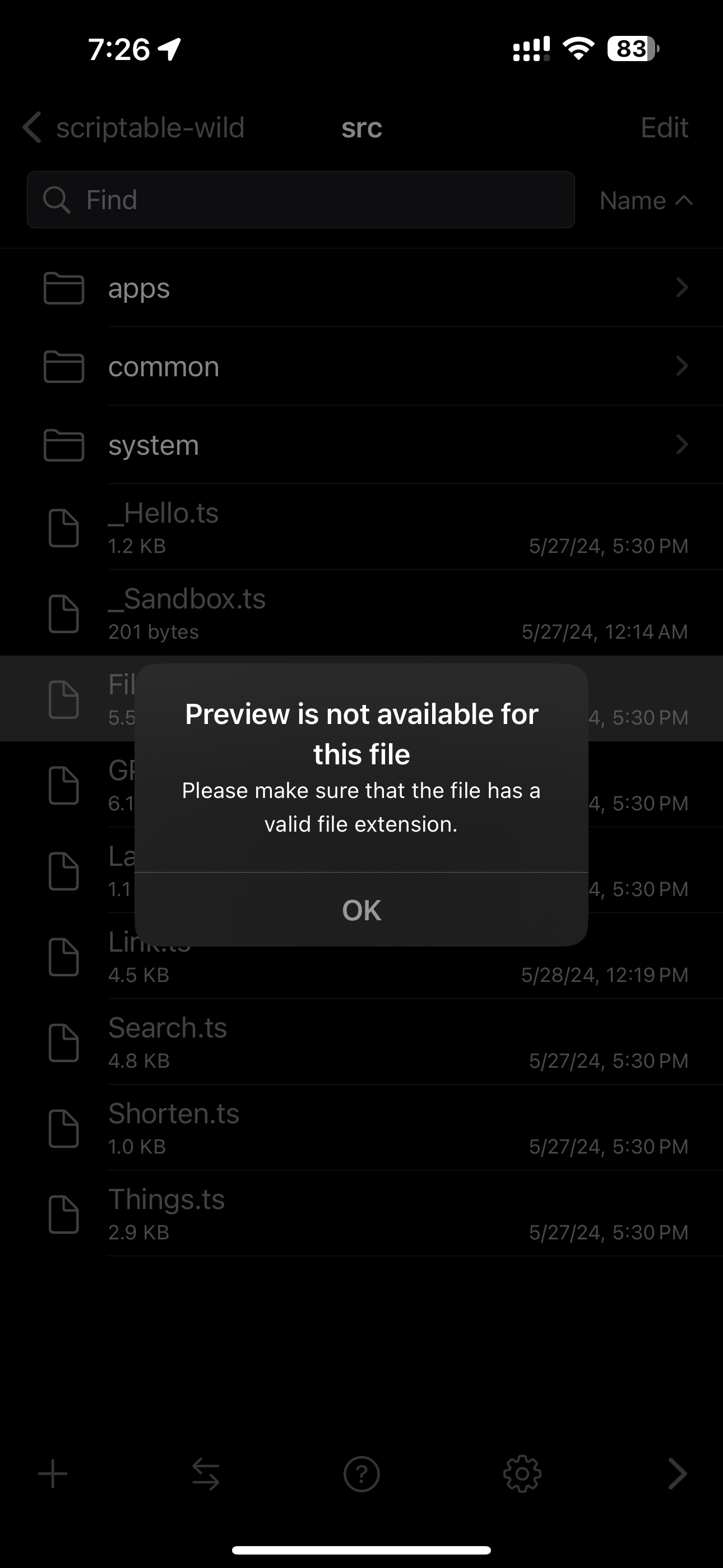
N.B. I am not surprised at the iOS modal dialog itself, because it is a well-known pain point that iOS and in fact macOS hostilely 😉 consider .ts to be some outdated MPEG transport stream file, rather than the ubiquitous TypeScript file (as someone with insider knowledge, Apple *hates* the idea of programming languages other than their own existing, unless they're hopelessly untyped (i.e. dumb, just how Apple would like their user base to stay to remain docile consumers) languages such as Python and JavaScript, but I digress). However, I can attest that this is new behavior in Textastic that began immediately after I intentionally installed the 10.3 update the morning it was released. I would assume the delta is not from the iOS 17.5.1 update since I also intentionally installed *that* the morning it was released and I think it was at least a few days ago.
Customer support service by UserEcho


Also you can tell that this was a bit disruptive to my workflow, but I wanted to add a note that I am loving the new System (SF Mono) font <3 (yes I know it's an Apple closed source font, I may hate them but by god they are good at design)
Thanks a lot for letting me know about this issue. .ts files seem to be indeed interpreted as MPEG stream files instead of TypeScript.
As a workaround, tap and hold the file to show the context menu and select "Open as text file".
I'll prepare an update with a fix soon.
Do you see any other file extensions that are affected or is it just ".ts"?
I apologize for my slow response. No other extensions observed by me but I will keep a close eye out.
This is now fixed in Textastic 10.3.1 which was just released.
confirmed fixed