Your comments
In Textastic 2.2 you can tap on the status bar once to go to the start of the document – tap a second time on the status bar to go to the end of the file.
15 years ago
This is now also explained in the manual: http://www.textasticapp.com/manual/lessons/How_do_I_connect_to_an_FTP__FTPS_or_SFTP_server.html#step_5
I'm currently working on a new syntax highlighter for Textastic 3.0 that will allow you to add custom syntax definitions.
When you open an html file, you can choose between code and preview as you can see in the following screenshot:
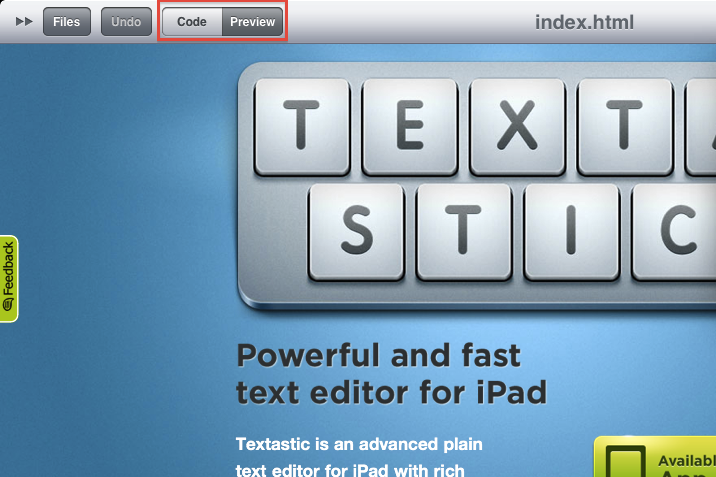
What exactly is not working for you?
In Textastic 2.2 you can also tap and hold a file in the Files section and choose "Preview" to preview a file using the preview functionality of iOS. This also allows you to preview image, pdf and office files.
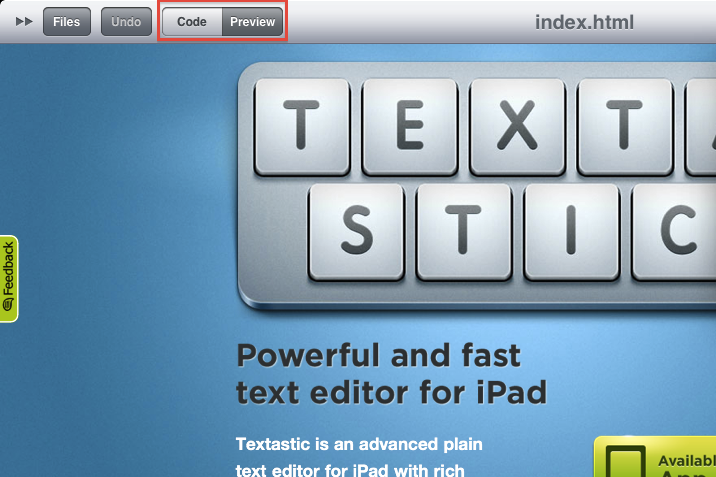
What exactly is not working for you?
In Textastic 2.2 you can also tap and hold a file in the Files section and choose "Preview" to preview a file using the preview functionality of iOS. This also allows you to preview image, pdf and office files.
Good idea!
You can already search for "\n" (newline) and "\t" (tab). This allows you for example to replace all tabs with spaces or replace one newline with two newline characters.
What's the problem with putting your files into different folders?
I assume you mean something like FireBug?
I'm not sure if this is even possible using the UIWebView that is provided by iOS. Maybe there's a JavaScript debugging library you can include in your website.
I'm not sure if this is even possible using the UIWebView that is provided by iOS. Maybe there's a JavaScript debugging library you can include in your website.
Customer support service by UserEcho

