
 Plea for a Read Only button to be put on the 'Dashboard' tool bar
Plea for a Read Only button to be put on the 'Dashboard' tool bar
On an iPad it is very easy to inadvertently add an unintended character from the keyboard into your code when scrolling through it debugging etc. When this happens and you miss it or are unaware it happened there is a ton of time wasted trying to find the aberrant character that has stopped your program running in its tracks. This can be solved by placing a Read Only 'switch' that is easily accessible at the top of the tool bar so you can switch edit ability and read only on and off as required, preventing unintended typos or character additions that mess up your program. This having happened to me many times causes me to write this urgent request. Having said this let me also say Textastic is Fantastic...coding on an iPad could almost not be done without it. Thanks for a great editor!
Doug D.

 In split screen focus is not restored when clicking
In split screen focus is not restored when clicking
I’m using textastic alongside blink shell in split view and it looks like I can’t get back the focus to the textastic window by clicking into the textastic text zone. The caret moves where I click but the focus stays on the blink shell window. Works OK with another app like notes. ipados latest version.

 MDNS support for local network name resolution
MDNS support for local network name resolution
First off great app, thank you for making it.
On my local network, I use mDNS to identify the machines so I don’t have to remember the IP addresses.
mDNS name resolution doesn’t seem to be supported (for ssh connections at least) in Textastic and it would be a convenient addition

 iPad please add an action in the share menu to open a file quickly
iPad please add an action in the share menu to open a file quickly
Hello, I like Textastic on my iPad I have just updated it for the code editor 9 !
Please, could you think to add an action in the share context menu on iPad (like QuickEdit for Kodex editor app)
Thank you
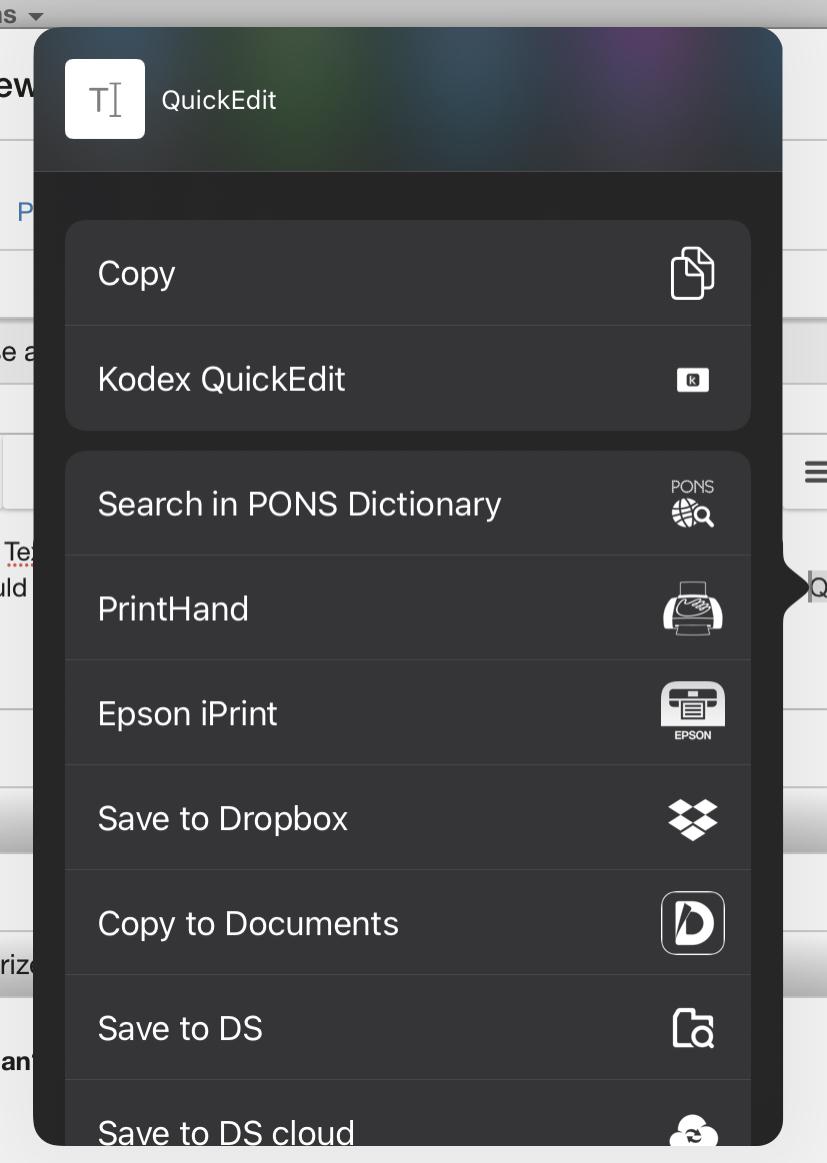

 Requested Feature:Ability to 'pin' labels or functions in the functions 'list' and have them listed at the top to make it easier to jump back and forth in your code, and a 'trace' capability so you can follow the course of the code to make troubleshootin
Requested Feature:Ability to 'pin' labels or functions in the functions 'list' and have them listed at the top to make it easier to jump back and forth in your code, and a 'trace' capability so you can follow the course of the code to make troubleshootin
Requested Feature:Ability to 'pin' labels or functions in the functions 'list' and have them listed at the top to make it easier to jump back and forth in your code, and a 'trace' capability so you can follow the course of the code to make troubleshootinG easier. Thanks for a great app! Brcause of Textastic you can code on an iPad without having to resort to that old clunky desktop computer!

 Instant editing
Instant editing
I just open Textastic to make a quick edit on some text in my clipboard and found it really hard to go through all the steps to create a file select the correct location etc.
it would be much easier if we could just start editing (and maybe safe to a file later)

 auto save
auto save
Is there any way to turn off auto save? This is horrible. If I am making changes to my code to test something out and accidentally close the file, it saves it. Auto save should ALWYAS be OPTIONAL.

 Use as 3rd party keyboard
Use as 3rd party keyboard
Textastic is by far the best coding keyboard I’ve seen for iOS devices and there aren’t really any viable options for external keyboards out there.
I would love if I could use Textastic in other apps (like if I’m submitting an issue on github) so I don’t have to copy and paste from Wikipedia just to get a backtick character.

 I can’t see or edit the last few lines of the file on my iPad Mini
I can’t see or edit the last few lines of the file on my iPad Mini
Running scrupulously updated Textastic, landscape mode, iOS 13.4.1. I can’t see, much less edit, the last few (say, five) lines of a file: they are hidden behind the keyboard. At best, I may sometimes proceed to portrait mode (and if needed pinch to shrink the display) to acquire the needed result. Not satisfactory!

 Support for .sublime-theme and .sublime-color-scheme
Support for .sublime-theme and .sublime-color-scheme
Although Textastic supports old style Sublime editor themes, it seems to lack support for the newer .sublime-theme format. As far as I know, the .sublime-color-scheme is for the rest of the app UI beyond the editor and may be fairly specific to Sublime. Still it might contain useful information for addressing my other feature request.
Customer support service by UserEcho


