No similar topics found.

0
Under review
 I need help saving my changes back my google drive
I need help saving my changes back my google drive
it won’t save. When I open my file on google drive the changes are not there. I need help

0
Under review
 Can’t Search/Replace quotation (“) marks!
Can’t Search/Replace quotation (“) marks!
When doing a basic search for “” in order to replace with “0” no results are returned even though the CSV file in question is full of these! This is the only reason I purchased this app for, so I feel cheated of my £9,99!!

0
 Open any file similar to iEditor
Open any file similar to iEditor
Sometimes you have a file you know is text burn don't have an app that handles it directly. Textastic should be one of the options to open it with similar to how iEditor will let you
0
 No code completion for C++
No code completion for C++
no code completion for C++, and lack syntax for basic operations and structs.

0
 Price of update
Price of update
I would have liked an update version from the old textastic instead of having to pay the full price again.
Customer support service by UserEcho