Support for DefinitelyTyped typescript files
Support for DefinitelyTyped typescript files
Is it possible to get support for DefinitelyTyped typescript files like the files you’d normally get with npm install -D @type/google-app-script that allow for custom code completion in typescript files?

 Keyboard Shortcuts - [CMD]+[2é] does nothing on French AZERTY external keyboards
Keyboard Shortcuts - [CMD]+[2é] does nothing on French AZERTY external keyboards
Dear Alexander,
I have found an issue with the Keyboard Shortcuts.
When I try to configure "Show Nth Tab" and press [CMD]+[1&], Textastic shows [CMD]+[&], which is good and works fine. Idem for [CMD]+[3"], showing [CMD]+["], which is good and works fine too.
But [CMD]+[2é] does nothing, making it impossible to access Tab number 2 with this natural shortcut.
For information, [CTRL]+[2é], [ALT]+[2é] and [SHIFT]+[2é] are doing nothing too.
Not sure whether this is an iOS or Textastic issue though.
I am using multiple AZERTY (French) external keyboards, and I can reproduce this issue with all those I have tried, so the keyboard itself does not seem to be the cause.
May I ask you to look into this?
Thanks a lot for all your valuable feedbacks.
Kind regards,
Maurice Zoliker

 Mouse dragging selects text instead of moving screen
Mouse dragging selects text instead of moving screen
Dear Alexander,
I am using Textastic with a mouse since iOS now allows it. Not sure if this is the intended behavior but when I left clic and drag on the text, I would have expected the screen to move (like with my finger). Right now what happens is the text is selected, which feels a bit counter intuitive, at least to me.
Would it be possible to change this behavior, or is it locked by iOS? At least, if possible, an option would be really nice :-).
Thanks a lot for your feedback.
Kind regards,
Maurice

 Hide extended keyboard when hardware keyboard is connected
Hide extended keyboard when hardware keyboard is connected
Dear Alexander,
I have a quick question: could you please tell me where is the option for hiding the extended keyboard when a hardware keyboard is connected?
I am pretty sure this option used to be there but I cannot figure out where it is!
If it has been removed, would it be possible to have it back?
Thanks a lot for your help!
Kind regards,
Maurice

 Two-Finger swipe (left / right) = undo / redo
Two-Finger swipe (left / right) = undo / redo
Two-Finger swipe (left / right) = undo / redo

 Two more things...
Two more things...
1. Add a “Clear Search” or “Auto Clear Search” option to automatically clear search area when selected
2. Automatically close the keyboard when the “more” icon (3 dots) is pressed

 Debug Terminal creation
Debug Terminal creation
I’m having trouble creating a terminal for a protected account (balabit). It would be really helpful to be able to get info about the ssh authentication. Is there any way to add to the logs, something like the equivalent if “ssh -v” or even “ssh -vvv”?
Customer support service by UserEcho