
 Paste not working after simple copy
Paste not working after simple copy

Awesome app!
Keep up with your work!

 Home, End, and Copy-Paste on External Keyboard
Home, End, and Copy-Paste on External Keyboard

 SFTP not functioning as expected
SFTP not functioning as expected
I didn't expect Textastic's SFTP function to download a copy of the directory structure to the iPad.
Will there be support for working on remote files remotely?
Thanks

 Search improvements
Search improvements

 #Textastic Folder UI Bug/Workspaces?
#Textastic Folder UI Bug/Workspaces?
Howdy. I noticed that if I load an external folder that contains a folder called #Textastic, it will show the gear icon like it does in Local Files, but does not actually use the configurations in that folder.
Ideally it would be cool if it loaded those configurations and amends or overrides the Local Files versions, similar to how workspace settings function on VS Code, but a quicker fix might be to fix the icon switching logic to only do that in Local Files.

 reorder SSH list
reorder SSH list
Could you help us by allowing reorder of the SSH list?
When clicking Edit, there is no option to reorder (to the right) as with usual iPhone/iPad lists.
Thanks
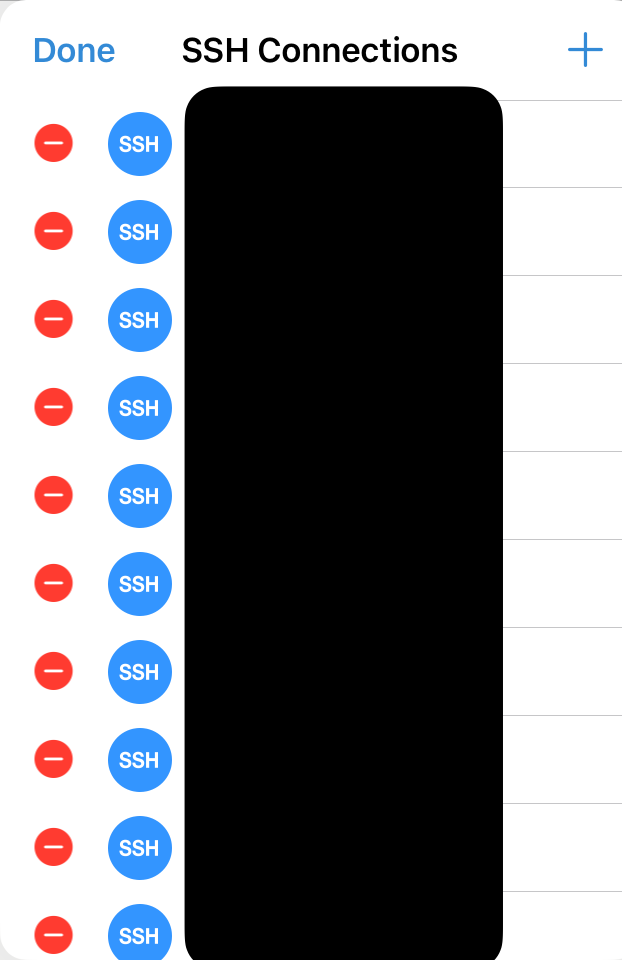

 Textastic for managed devices
Textastic for managed devices
May I suggest Textastic Pro for company devices prevented from doing IAP because of MDM restriction.

 IOS cursor moves to end of word after selecting middle of word
IOS cursor moves to end of word after selecting middle of word
how to disabled this behaviour?

 Textastic interface is very accomodting
Textastic interface is very accomodting
To the Developer,
I’m using Textastic everyday on an iPad. The layout of the interface, and how it works, is great!
Here’s what I’ve come to appreciate while working on Textastic all day:
1. When adding code files. the list of filenames scrolls to keep my filenames in the center of the list.
2. The + in the lower left to add new files is very convenient.
3. The keyboard shortcuts, such as:
a. Cmd option p to toggle back and forth between output and the code editor.
b. Cmd B to open and close the sidebar.
Those are just a few of things which save me time and make Textastic easy to use.
It’s obvious to me that a lot of thought—and probably listening to feedback—went into the interface.
The more I use this app, the more impressed with it. It is so accomodating—it’s a programmer’s dream editor.
Thank you, Alexander Blach, once again!! Your app and your code is really good, excellent even!
Sincerely,
John
Customer support service by UserEcho


