Your comments
If you hold the "globe" key on your external keyboard, iPadOS displays the available global shortcuts.
On my iPad it looks like this:
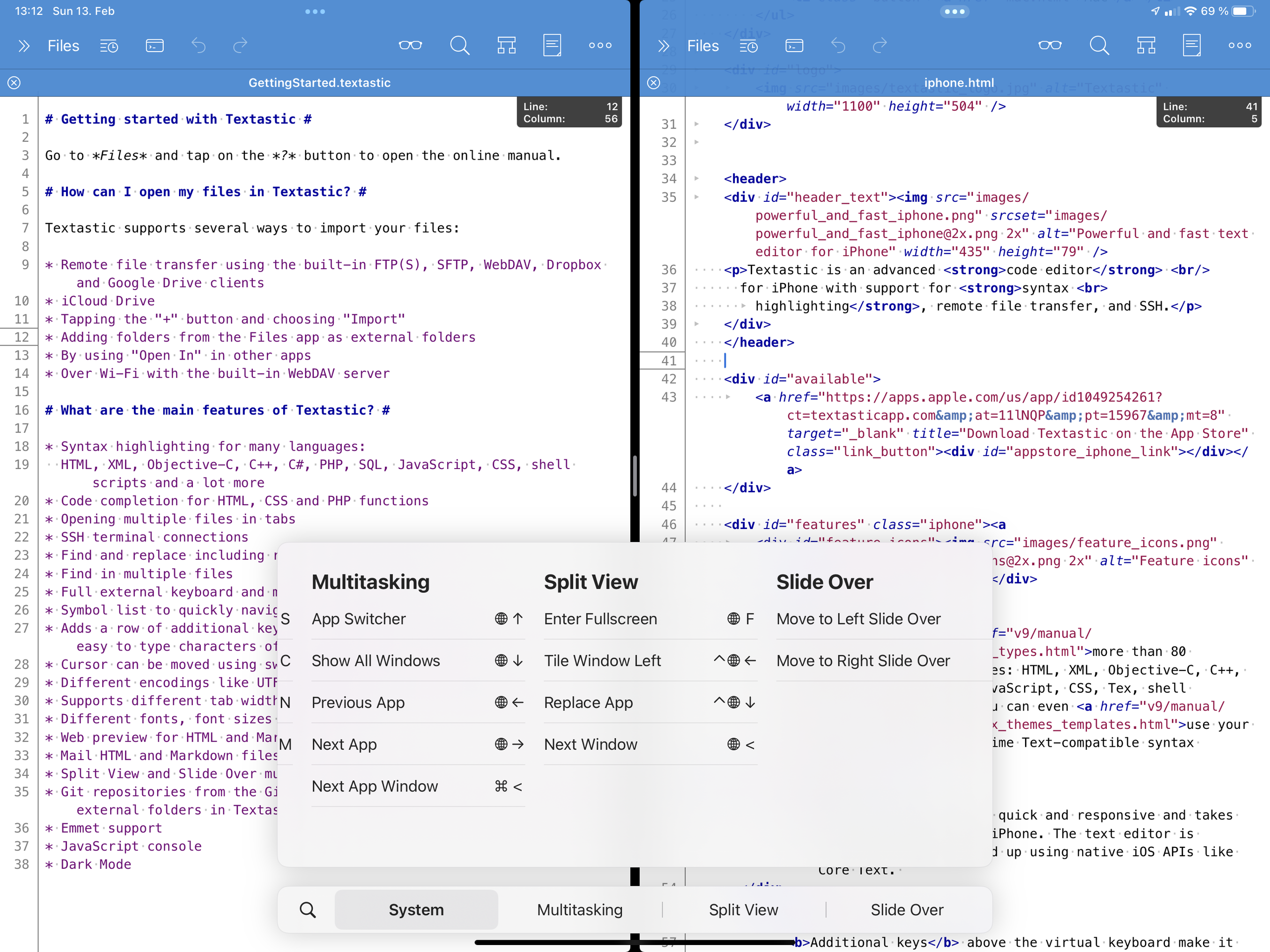
On my iPad, I can use the "Multitasking" -> "Next App Window" (Cmd-<) keyboard shortcut or the "Split View" -> "Next Window" (Globe-<) shortcut to switch the active split view app.
This is with a German keyboard. You probably have different keyboard shortcuts (probably Command-backtick) on a US keyboard.
"To make the tab stay when you open another file, tap the file title or the pin button at the right side of the tab. The file is also kept open if you tap on the editor or open the same file by tapping on it a second time."
Good point, I'll add it to my todo list.
Ok, I see now how it breaks apart when there are many files with similar short file names and the same file extension. Thanks a lot for the screenshot!
I'll consider adding this as an option.
I'm glad you found a syntax definition that works for you.
Can you please give me an example of a search term and file names where it doesn't show the files you are looking for to the top of the list?
Maybe I can improve something in the search algorithm or give you some hints so that the files you are searching for are shown at the top.
Customer support service by UserEcho


I could now confirm that the "Next App Window" keyboard shortcut is Cmd-` (backtick) on a US keyboard.
Use "Globe-`" for "Split View" -> "Next Window".