Your comments
Safari does use ⌃⇥ on my machine. I'm using Mac OS X 10.8.4 and Safari 6.0.5:
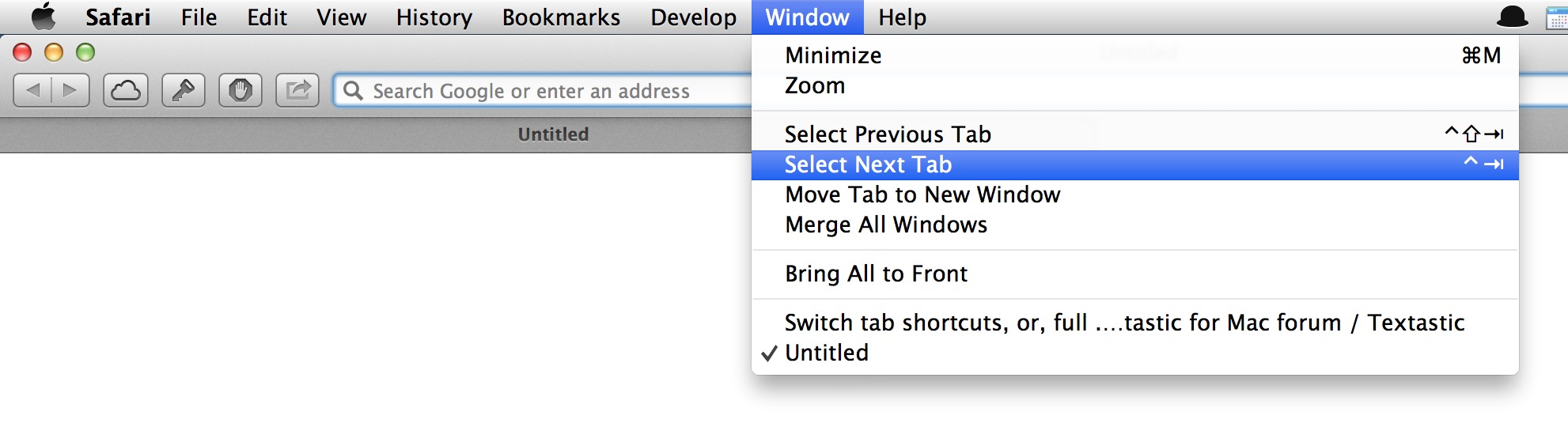
Xcode uses ⌘{ and ⌘}.
I had a look at Ack. One problem I see is that it only searches one line at a time. So you can't for example do a regular expression search that spans several lines.
I added this very feature to the next version of Textastic which is currently waiting for review at Apple.
Ok, great! Maybe I used a different syntax in my own experiments.
Yes, you can write and preview Markdown with internal links like this. But, I just tried it out and following those links in the internal preview doesn't seem to work. So, it's displayed correctly, but tapping on a link doesn't jump to the link target in the current version. I added it to my todo list and hope I can fix this in a future update.
Textastic does syntax highlighting of Markdown files. If you tap on the "eye" button, the Markdown is converted to HTML and displayed in an internal browser. So yes, it's also a good Markdown viewer.
It's great to hear that it works now :)
I would need to have a look at the HTML and CSS files to see what's wrong.
Will be fixed in the next update.
From the Github website in a browser.
Customer support service by UserEcho

