Your comments
Nice, thanks for the tip.
While it is not the same, Textastic does support TextExpander touch. Did you have a look at this?
Sorry, I don't have an ETA, but it shouldn't take too long.
Hallo,
Sie können z.B. die Dateien in iCloud verschieben (siehe http://www.textasticapp.com/v4/manual/lessons/How_can_I_move__copy_and_rename_files_and_folders.html). Dann sind diese automatisch auf allen Geräten synchronisiert. Der Nachteil ist, dass iCloud nur eine Unterordner-Ebene erlaubt.
Als Alternative können Sie die Dateien z.B. in einen Dropbox- oder FTP-Account über den "Globus"-Button hochladen. (siehe http://www.textasticapp.com/v4/manual/lessons/How_do_I_connect_to_an_FTP__FTPS_or_SFTP_server.html bzw. http://www.textasticapp.com/v4/manual/lessons/How_do_I_access_files_in_my_Dropbox_account.html)
Thanks for the explanation. I just played around with the settings in Xcode and now I see how it works.
I'll consider adding support for this in a future update. Let's see if this feature is going to be requested by other users as well.
The next update will have the commands "Copy as Styled Text" and "Copy as Styled HTML".
This feature will be in the next update.
Here is a screenshot of the preferences window:
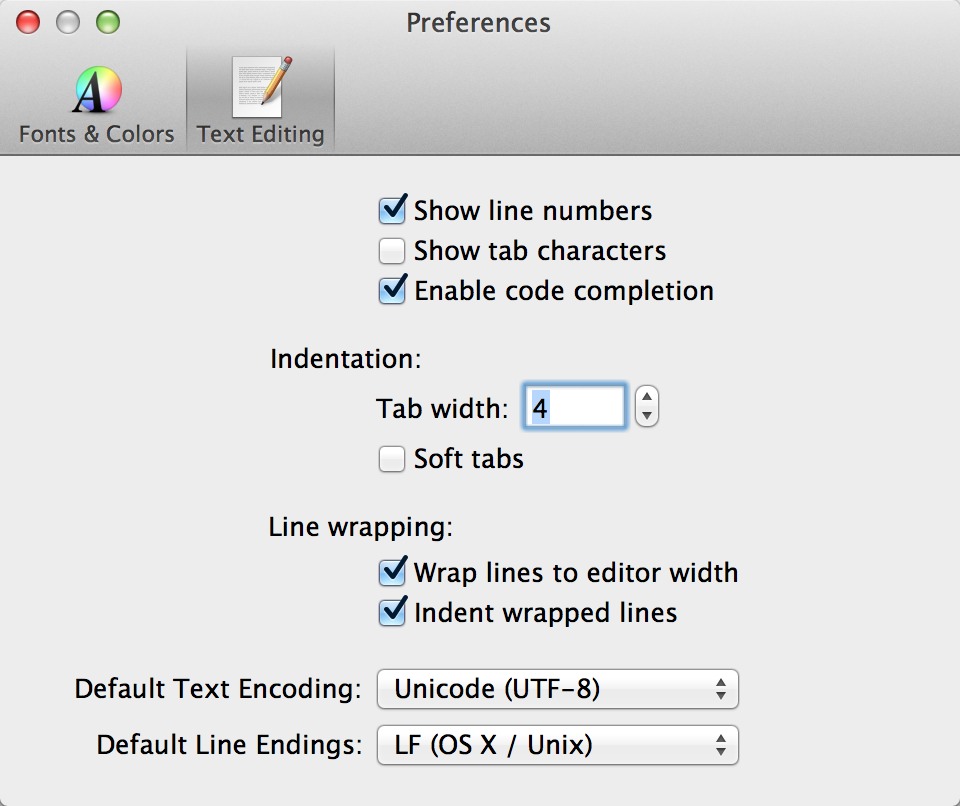
The tab width is used for indentation. If you enable "Soft tabs", spaces will be inserted when you press the tab key.
Can you tell me how you think it should work for source code files? When tabs are used for indentation, isn't the indentation size the same as the tab size?
This problem will be fixed in the next update.
To workaround this problem in the current version, do this instead:
- Open a new file
- Set the syntax definition to "HTML" in the status bar
- Type something
- Save as .html file
Sorry for the inconvenience.
Customer support service by UserEcho

