Your comments
12 years ago
I assume this is a problem with the AZERTY keyboard layout. Which character is inserted when you press Alt-I?
Hmm, do the other shortcuts like Cmd-Alt-P (Preview) work?
Does it work after you quit and restart the app?
Does it work after you quit and restart the app?
Unfortunately that's a limitation of iOS. The new iOS 7 keyboard shortcut API doesn't autorepeat pressed keys.
This is going to be the new app icon in Textastic 5.0 which is currently waiting for review and should be available on the App Store soon:


Here are some screenshots of the new version of Textastic for iPad:
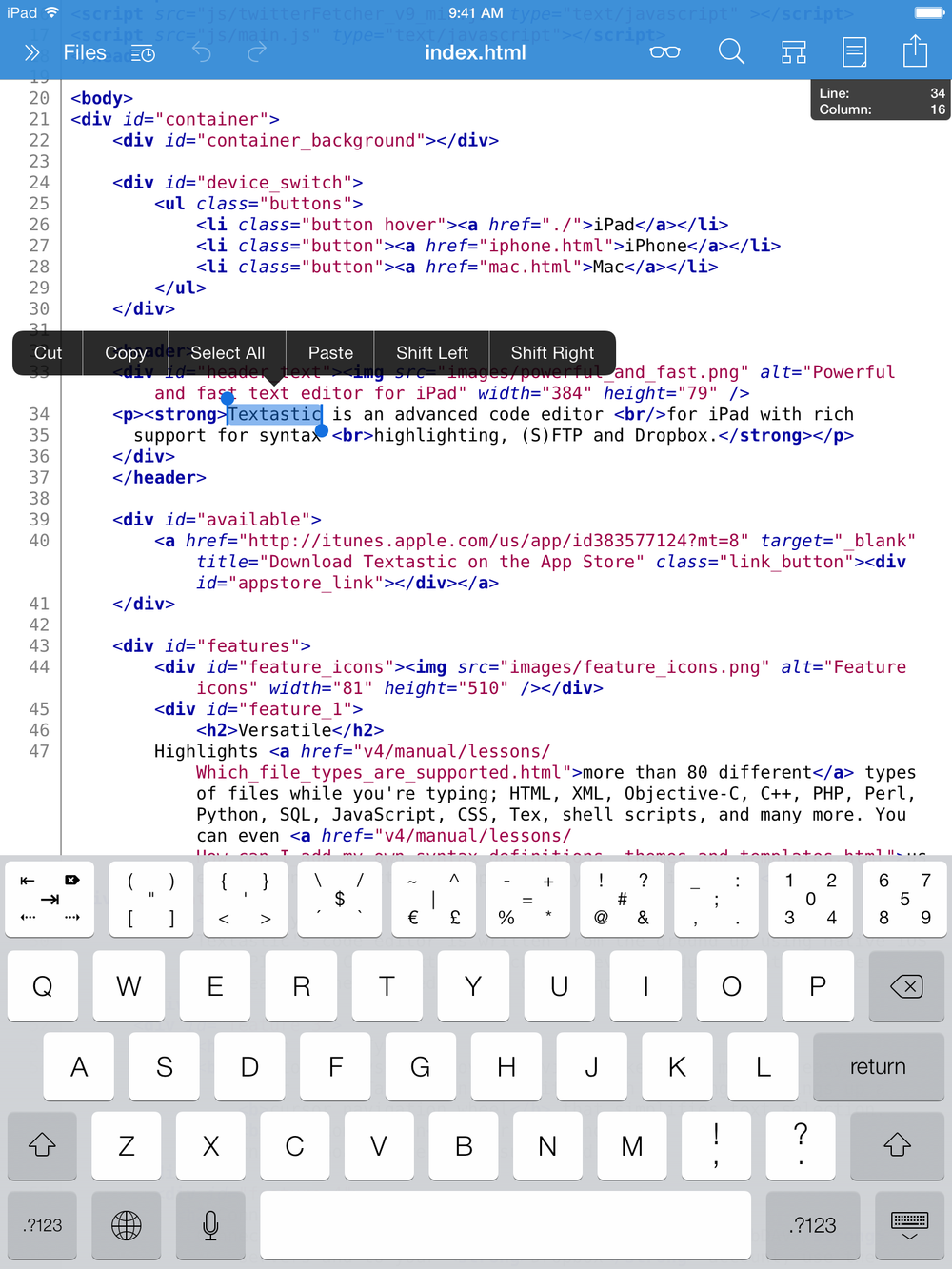
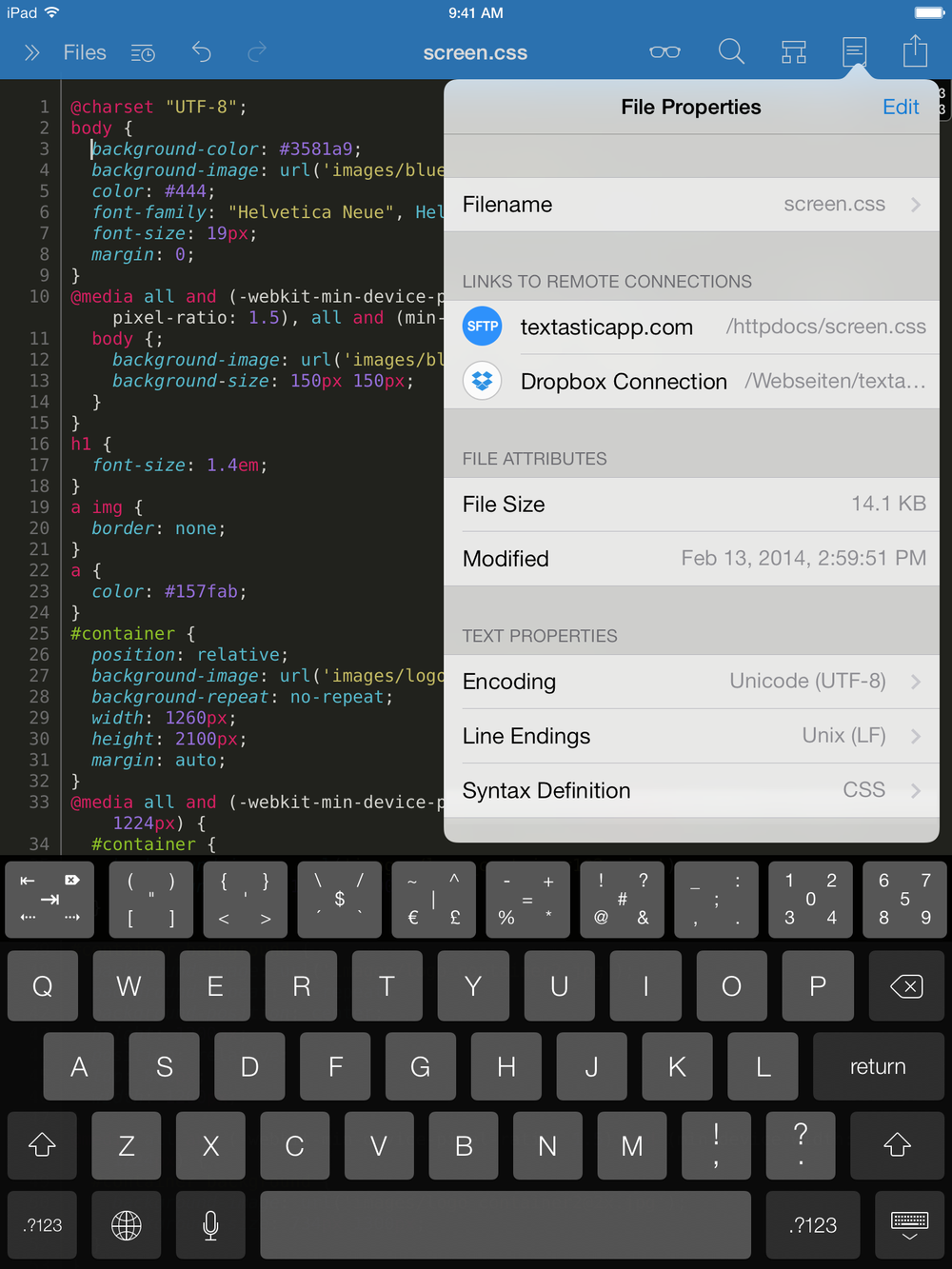
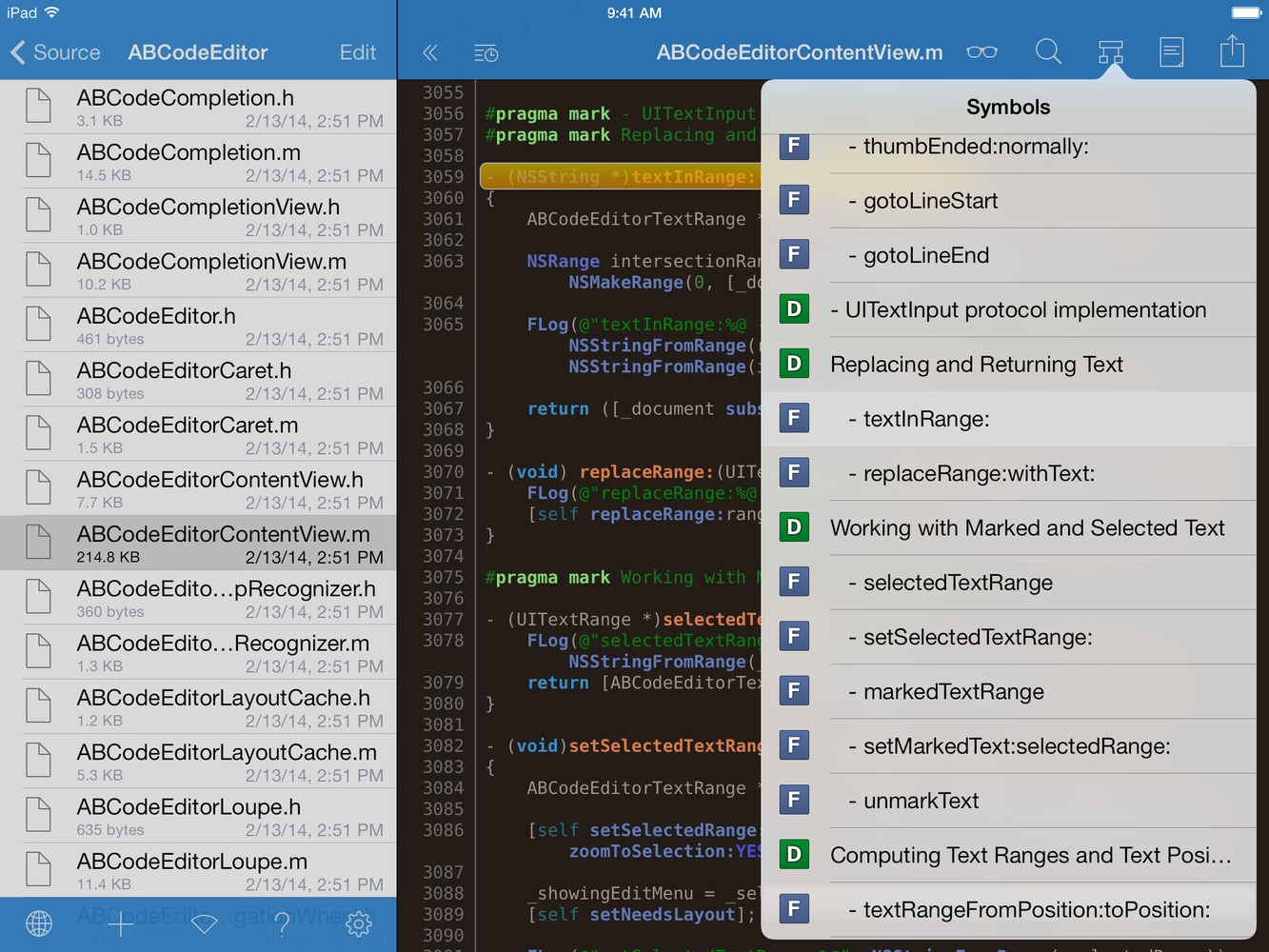
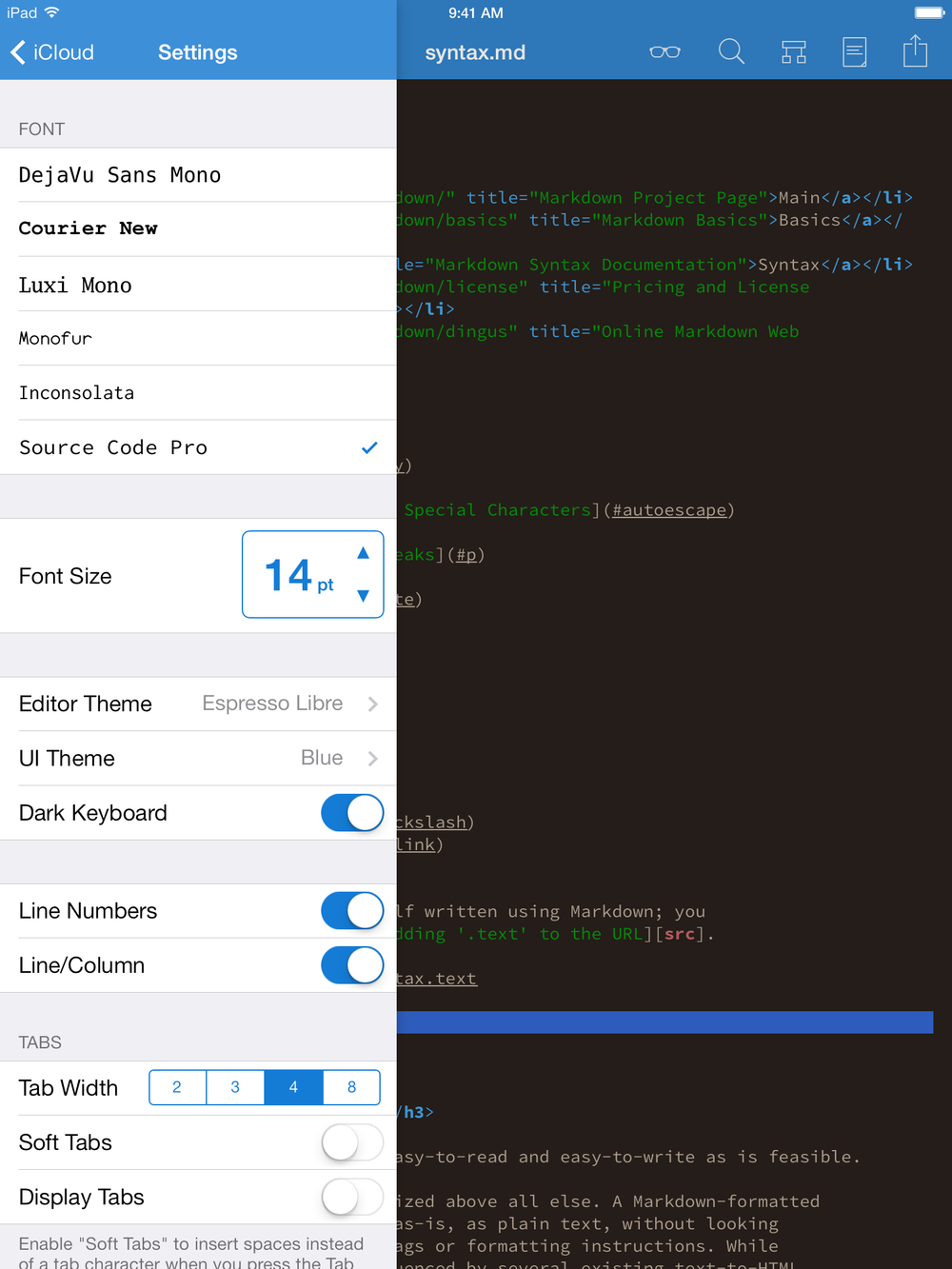
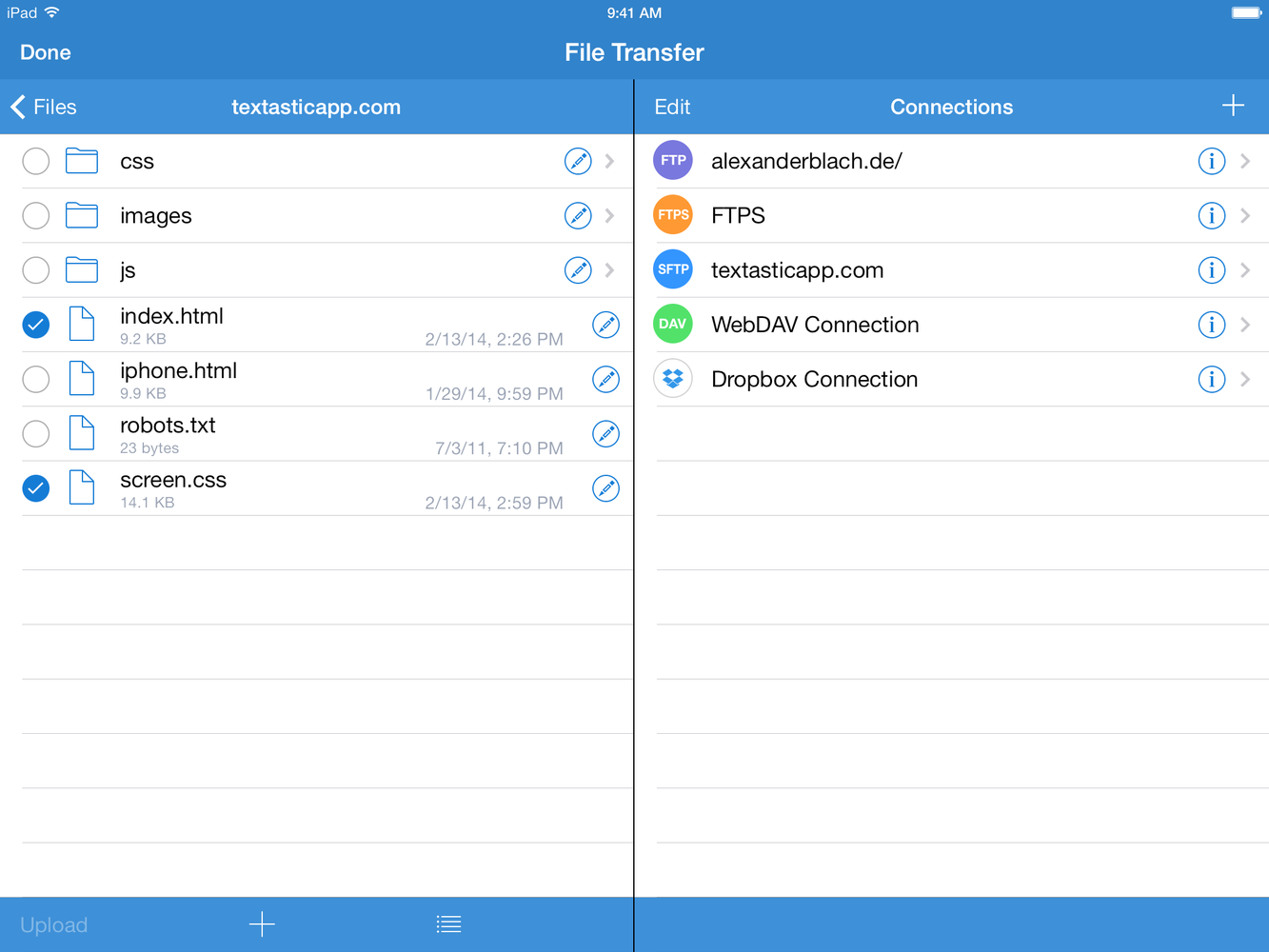
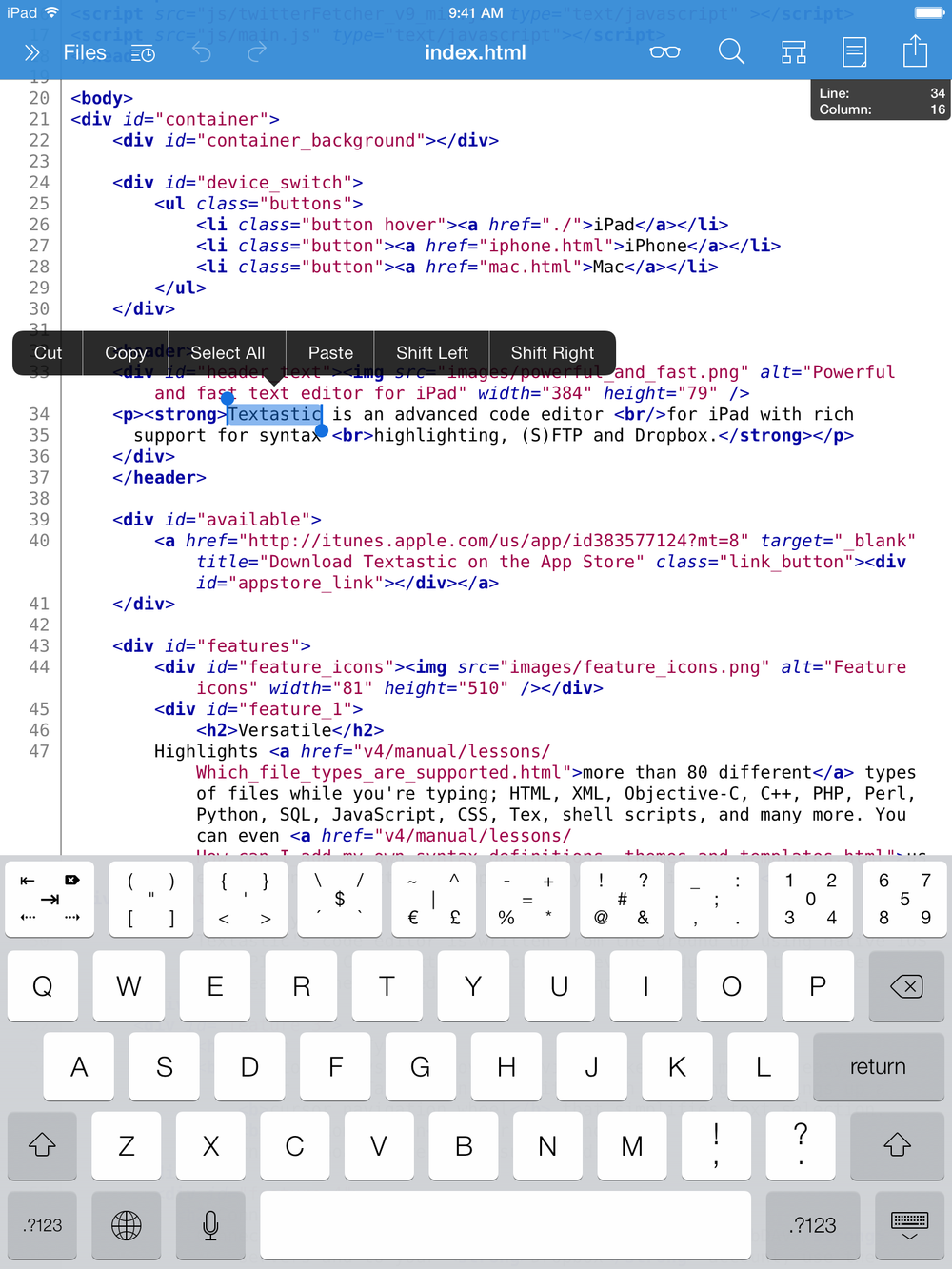
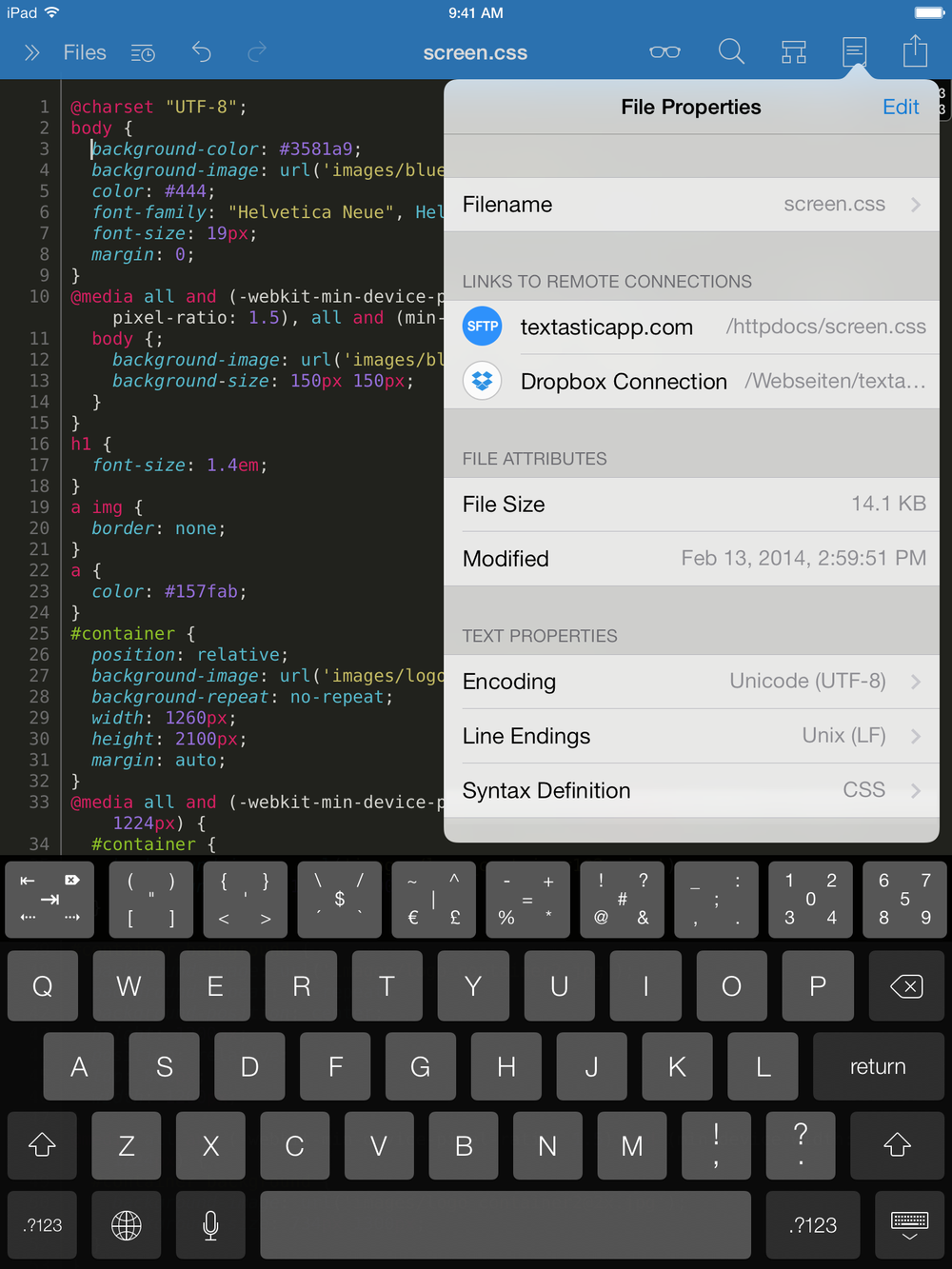
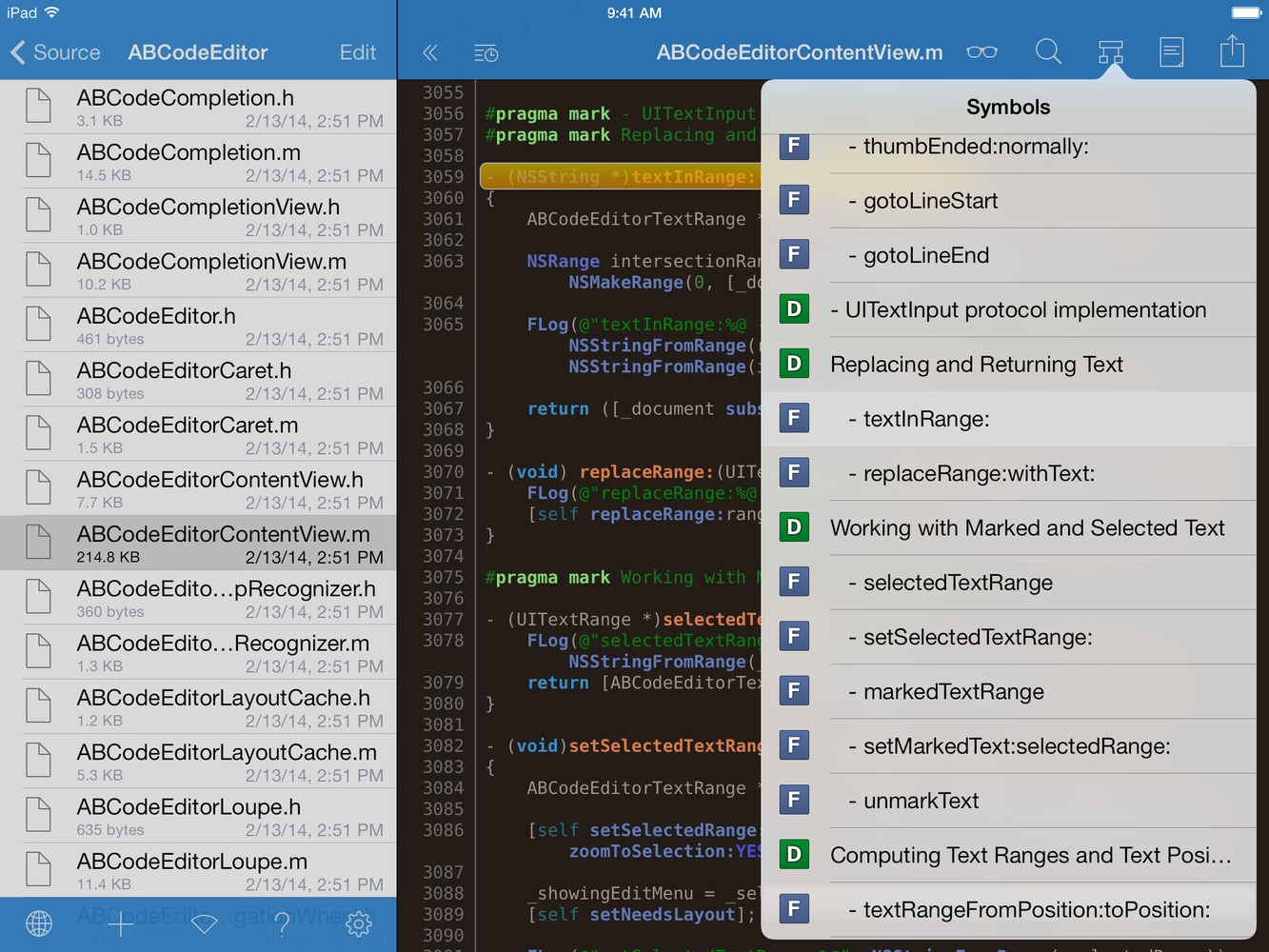
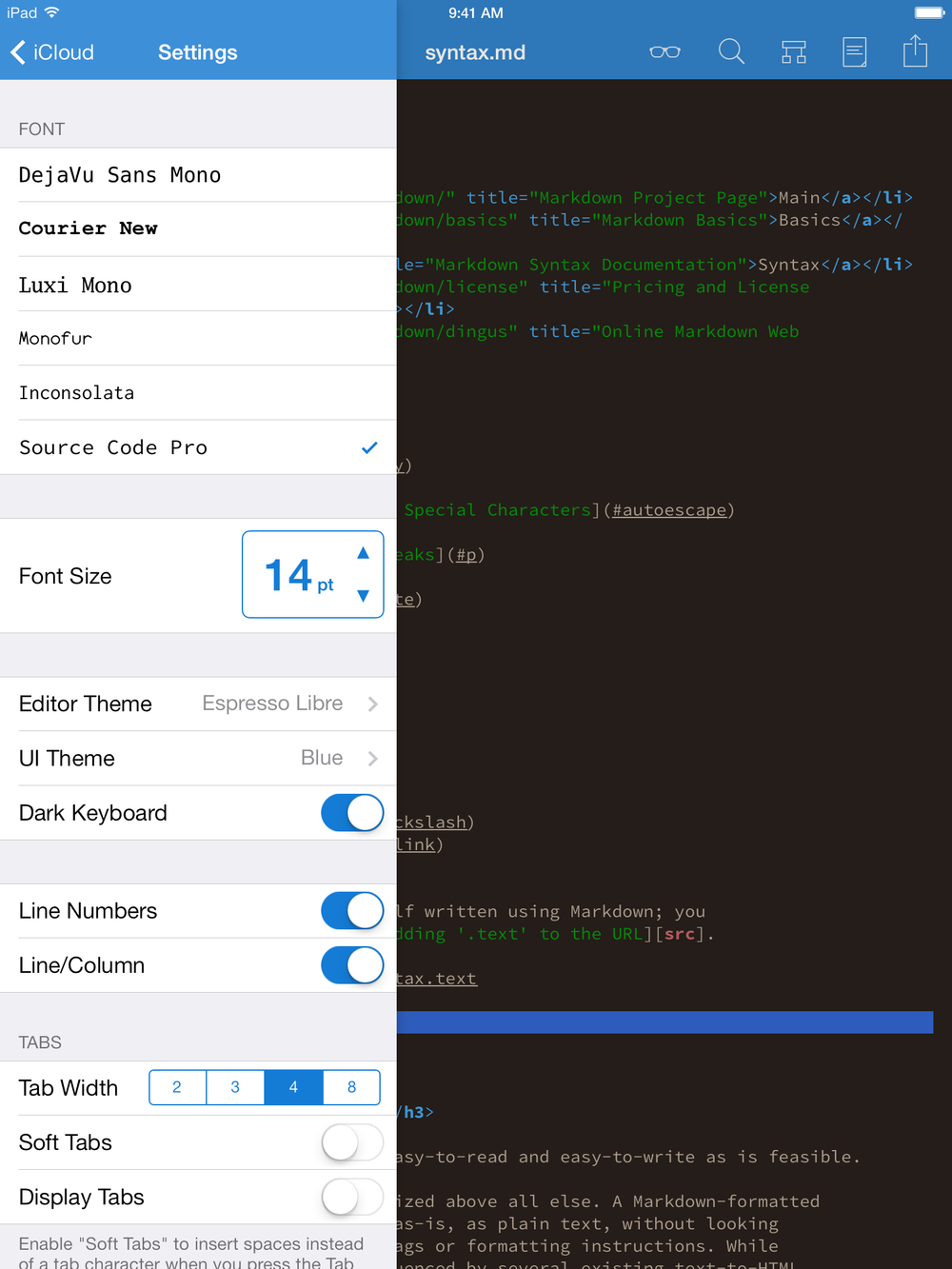
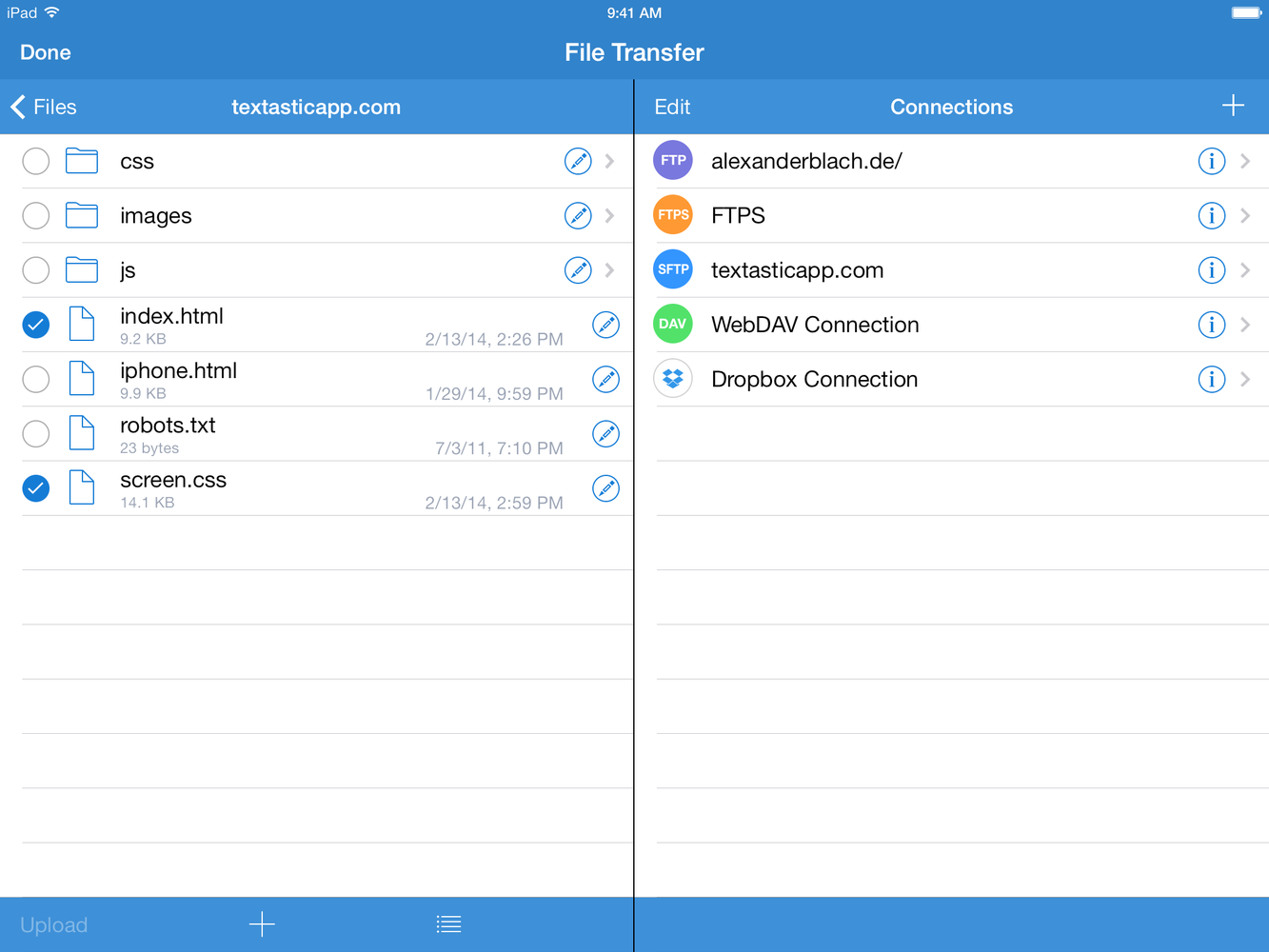
Hello, do you have an example LaTeX document?
Without seeing the code it's hard to say what's going on. Can you please send me an example project to support@textasticapp.com so I can try it on my own device?
Customer support service by UserEcho

