
 Textmate bundle or Sublime Text package in Textastic
Textmate bundle or Sublime Text package in Textastic
Hi! I would like to add extra Markdown support to Textastic. I should add that I'm using Textastic on my iPad not my Mac.
I have added the Markdown Textmate bundle and Sublime Text package to my #Textastic folder but can't see how to use either after that.
I guess I was expecting to see a Markdown menu or something. But I see nothing.
Has anyone had any experience with these addons?

 Support using Alt as Meta key in SSH terminal
Support using Alt as Meta key in SSH terminal
In the macOS terminal, enabling the "Use Option as Meta key" option allows using a number of shortcuts to edit a command. For example, you can press Option + F to move forward by a word, Option + B to move back by a word, Option + Delete to delete a word and so on. There's no option in Textastic's SSH terminal to use Option as Meta key. instead, for example, pressing Option + F enters ƒ rather than moving forward by a word; ditto for other Option shortcuts.
The ask is for Textastic to offer a setting that will enable using Option as Meta key in the SSH terminal.

 Support for IDL (Interactive Data) language
Support for IDL (Interactive Data) language
I would like to have support for the coloring syntax of this programming language (Interactive data Language) distributed by NV5 geospatial (file *.pro). Is it possible to include it in future version of the APP?

 Markdown "Format" option
Markdown "Format" option
Alexander,
I do all my writing using Markdown. This often involves reviewing documents and needing to 'highlight" text.
I know that I can do this by inserting "<mark>selected text</mark> from the Textastic additional menu bar. This, however, is fiddly and time consuming when there is a lot of text to be highlighted.
As an alternative, would it be possible to add a "Highlight" option to the "Format" menu option when text is selected. This would insert "<mark>selected text</mark>" around the selected text.
This option would be a considerable productivity enhancer if it could be done.
Regards,
Peter Anderson
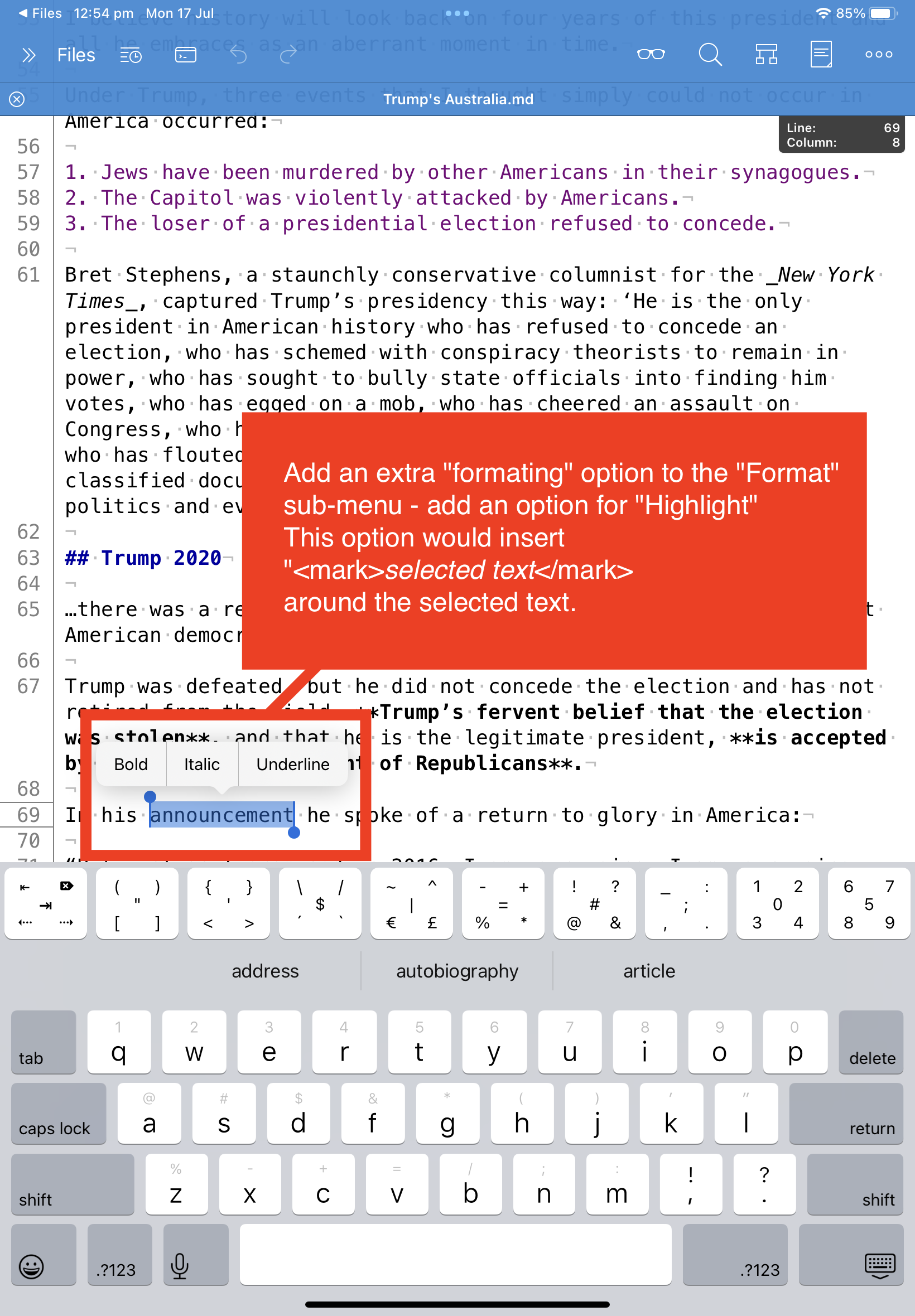

 tailscale ssh connection not working,
tailscale ssh connection not working,
so i want to attach to my server running tailscale, I have tailscale vpn running on the ipad and on the ubuntu server. i can do this from a terminal app. just by giving the ip address and the user. It comes back on the terminal app to tell me that i need to authenticate using an httplink. With textastic i just get the following error message in the terminal window.
ERROR: Failure requesting shell:
I realise this is quite specific so hoping its something you have hit before with vpn or if there is something else i can try?

 LaTeX Code Completion
LaTeX Code Completion
It would be nice to have code completion while editing tex files. Thank you.

 Block Selection using Option-Drag
Block Selection using Option-Drag
In various places in macOS, one can hold down the Option key and drag across a rectangular block of text to make a block text selection similar to how CTRL+V works in Vim to create a Visual Block. You may try this in Terminal or Sublime Text on your Mac to verify.
In Textastic, I would like to have the same Option-Drag feature to create Visual Blocks. It’s a super useful feature to have in a code editor. I apologise if this has already been implemented with some other key combination. If it is the latter, please let me know what that key combination is. Thank you.

 Don't lose line focus after preview
Don't lose line focus after preview
I’m working on an HTML file, after changins some code, I preview the document, this works fine. But when I return to the editor, my cursos is lost, and the code editor has no focus, I have to tab the screen to regain coding abilities.
It't would be greate, if atfer openning the preview and close it, I could jus't keep coding.
My setup:
IPad
External bluetooth keyboard

 Tooltips for buttons in toolbar
Tooltips for buttons in toolbar
Please consider adding tooltips to the toolbar buttons and such.
(using the Apple Magic Keyboard with Trackpad, the ‘Working Copy’ app has tooltips, very convenient…)

 Filebrowser Support
Filebrowser Support
Please add Filebrowser integration to get access to more locations to work with.
Customer support service by UserEcho


