Your comments
Hello, go to the "Files" app. There you can tap on the Locations > "Edit" button and add Working Copy.
You can also use Drag and Drop to drag a repository from Working Copy into Textastic.
I'm currently working on a new manual where this is explained in detail. You can find a preview of the manual here: https://www.textasticapp.com/v7/manual/integration_other_apps/git_client_working_copy.html
Hallo,
im Beispiel von Udemy steht
<h1 style="color: green">
Sie haben allerdings
<h1> style="color:green">
geschrieben.
Nach "h1" darf kein ">" kommen, dann klappt es.
Können Sie mir bitte ein Beispiel zeigen mit der Info, was genau nicht erkannt wird?
Textastic 7 uses the syntax definition of Sublime Text 3 to highlight C++ source code.
If you send me a sample code file, I can open it in Textastic and send you a screenshot of how it is highlighted if that would help you.
Great to hear that it works now!
It works great for me on iOS 11.4.1 with Textastic 7.0.3 on my iPhone X. Here is a screenshot.
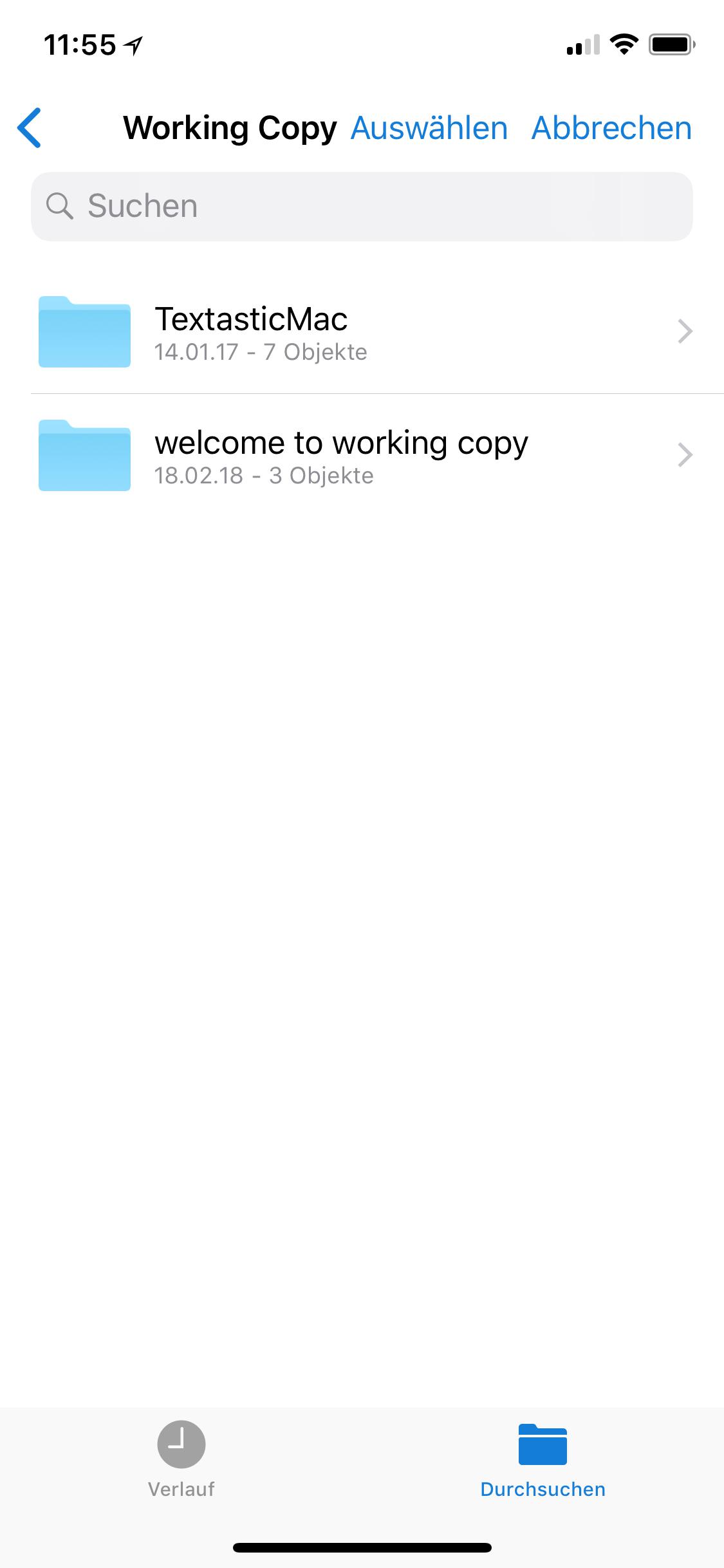
I don't know why the select button doesn't appear for you, sorry.
It works for me: I put the file into Local Files/#Textastic/tcm/. Then I quit Textastic using the multi-tasking switcher and restarted it. I could then open a file, go to the File Properties and select "TCM-notes" as the syntax definition.
However I would need to have an example file to see if the syntax definition works as intended.
I would have to try to reproduce this on my own device. Do you know if there is something like a public demo server that I can use for this?
The second and third folder structure should work. Can you please send me the file so I can try to reproduce it on my device?
Customer support service by UserEcho


Can you send me a screenshot? Maybe there is a syntax error in the HTML file.