Your comments
I plan to do something like that for Textastic 3.0.
15 years ago
Apple seems to have the copyright for the Monaco and Menlo fonts and unfortunately, they are not included with iOS.
I asked Apple several months ago if I could use the fonts in Textastic, but after they referred me to their legal department I never got an answer.
Seems like I forgot to implement the "Verify SSL certificate" switch as
it exists for FTPS connections. I'll add it in an update.
As a workaround, you can e-mail yourself the self-signed SSL certificate. Then retrieve it on your iPad and open the certificate file. iPad will ask if you want to install it. Check it to install SSL Certificate.
I've heard that you can also use the iPhone Configuration Utility to install certificates on devices. (http://support.apple.com/kb/DL851 (Mac) or http://support.apple.com/kb/DL926 (Windows)).
As a workaround, you can e-mail yourself the self-signed SSL certificate. Then retrieve it on your iPad and open the certificate file. iPad will ask if you want to install it. Check it to install SSL Certificate.
I've heard that you can also use the iPhone Configuration Utility to install certificates on devices. (http://support.apple.com/kb/DL851 (Mac) or http://support.apple.com/kb/DL926 (Windows)).
Hrmm, the file is only created if at least one byte is downloaded. So, yes, that probably means that you can't download empty files. I'll put it on my todo list.
Textastic already remembers when the remote file location when you upload or download files and displays this information in the File Information popover (section "Links to Remote Connections"). When you tap on the path, the full path is displayed in an alert.
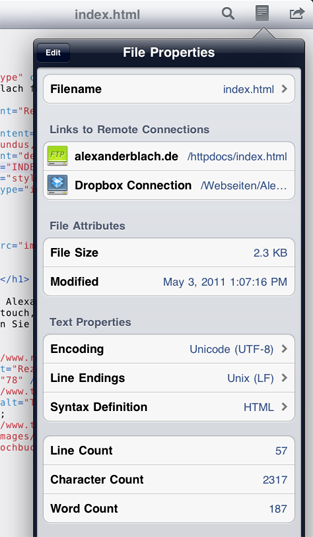
Or are you referring to something else?
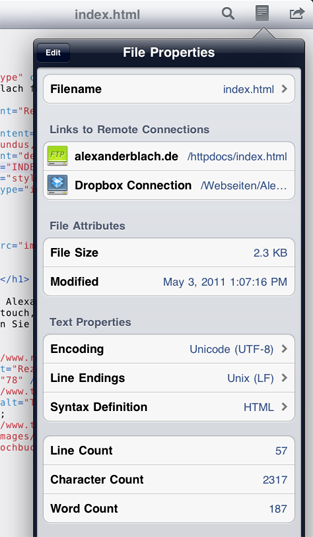
Or are you referring to something else?
Great story – I'm glad you like the app! :)
I had a look at it and I know that iSSH does somehow show a transparent keyboard, but unfortunately I found no documented way to do that. If someone knows how to achieve a transparent keyboard in iOS: please tell me.
Great to hear that you could resolve the issue with your FTP conneciton.
Regarding FTPS: Did you disable "Verify SSL certificate" yet? You need to disable this setting if you're using self-signed certificates.
Regarding FTPS: Did you disable "Verify SSL certificate" yet? You need to disable this setting if you're using self-signed certificates.
Never heard of that error message before :)
Please enable the "Debug Log" setting in the connection's settings and try to download the file again.
Textastic should create a log file in the local "logs" directory. Please send this file to support@textasticapp.com so I can have a look at it.
Please enable the "Debug Log" setting in the connection's settings and try to download the file again.
Textastic should create a log file in the local "logs" directory. Please send this file to support@textasticapp.com so I can have a look at it.
This is displayed when you go to the root directory in the Files section and choose "Help". It is shown at the bottom of the help screen.
Customer support service by UserEcho

