
Support for Version Control Systems (SVN, GIT etc.).
For example Subversion, GIT, Mercurial.
Answer

Any updates on this? There must be a way to implement git, there are several commercial GUI git app clients so this whole conversation around GPL and requiring a command line is not true and quite frustrating. Maybe the libraries you've looked at require that so find another way to integrate. If cost is the problem, then make Git, SVN, Mercurial in-app purchases. I'd be willing to pay another $3-5 for these features.
Stop making excuses and build it already.

There are commercial Git clients for Mac OS X and Windows, but they don't violate the GPL because they just call unmodified Git binaries.
On Mac OS X for example, there is SourceTree. Here's the relevant part from their about screen:
"Git (GPL) - Unmodified binaries are included with SourceTree, source code is available at the URL above."
So, SourceTree comes bundled with unmodified Git binaries, but the app is not linked against them. The app just calls the bundled Git binary via the command line interface. This does not violate the GPL.
This is not possible on iOS. On iOS there are no command line tools. Everything needs to be statically linked to result in a single binary.
There is a promising library called libgit2 which can be used on iOS due to their more permissive license. Currently, it's missing essential features like SSH transport, pull and push. Those guys are working on this. When libgit2 adds these features, I can add Git support to Textastic. I considered helping to add these features to libgit2 and read a lot of the code already, but unfortunately writing a low-level C Git library is not my area of expertise.
So stop calling me a liar. I'm not making excuses.

Time out - thanks again for the great text editor. Future updates are always exciting, but as it sits right now, Textastic is THE BEST ipad text editor out there.

David, that answer was out of line and made you look like an entitled fool.

I would like github support as much as any of you... but i understand it's not a trivial add-on, and I truly appreciate Alexander's Textastic's feature set so far!
As a (temporary) "solution", I'm using github together with dropbox. When you clone your github repo in a dropbox directory, it is available within Textastic, where you can browse and edit the source code, which gets sync'ed back to the dropbox server. You will have to wait for access to your lap/desktop to commit those changes back to github, but at least you have been "productive" on your ipad. I realize it's not a complete solution, but it works...

This is exactly what I'm doing as well. Not a perfect solution, but it finally gets me using the ipad to produce instead of consume.

Face it guys: It ain't gonna happen. More than two years of begging... This leads nowhere... (Oldest comment by Sergey Stukov is 2 years old)

I've been trying to work around this for some time. The best workflow I've found (likely within this thread) was to use SSH on a remote server, sending files back from textastic to be synced. Not ideal, but it works.
What actually works best (by a long distance) in this scenario is diet coda - the remote copy step is pretty transparent, and the UI integrates the SSH nicely, I have a secure remote machine just to carry me over while waiting for this feature to arrive. Would almost be better off with ssh and Vim, but I'd miss the gestures for scrolling!
Besides, using an ipad wifi and a wifi mode (mifi) isn't easy - SSH use is not comfortable in any low-coverage scenario.
I've encountered "remote Dev" solutions that run on a semi-private server too. Not quite something I'm ready for.
As it happens, I did find something with "git integration" .. Worqshop for ipad integrates with GitHub directly using its APIs (i assume) - therefore circumventing the problem with an on-boarded GPL library. Still not ideal, since I still need a remote server to push to the production branch from.
So, still waiting in hope here... Rooting an android tablet to install Ubuntu and sublime text is looking more and more attractive (but still a long way off) :)
Still holding out for a textastic in-app purchase, Alex!!

I'd throw money at a Kickstarter to get git. What would it take? FWIW, I have funded projects in KS in the past.

I'd throw lots of Kickstarter / IndieGoGo money on this, and/or an in-app purchase, even for just interacting with a GitHub repo, that's worth it on it's own. GitHub I'd say has the easiest reach (since I believe there's an API for it all, not just Git commands), and could be further modified to implement Git / SVN on their own, as soon as capabilities / libraries are made compatible.
http://developer.github.com/v3/git/commits/
I support the author either way, this is still hands down the best code app for iPad! Keep on keeping on, such a big fan!

libgit2 is under GPL2 with linking exemption. This means you can link to the library with any program, commercial, open source or other. However, you cannot modify libgit2 and distribute it without supplying the source.

Yes, that's why I'm going to be able to use libgit2. See my comment above:
There is a promising library called libgit2 which can be used on iOS due to their more permissive license. Currently, it's missing essential features like SSH transport, pull and push. Those guys are working on this. When libgit2 adds these features, I can add Git support to Textastic. I considered helping to add these features to libgit2 and read a lot of the code already, but unfortunately writing a low-level C Git library is not my area of expertise.

awesome ... so it's "just" a matter of getting necessary features in libgit2. thanks for clarifying things!

I really like the Textastic app but without git/svn support it begins to being more and more useless for me and after a year of waiting I realize that this feature will may never implemented.
That's the reality folks =(
(BTW: this dont mean Mr. Blach cannot reimplement it or something else... I think the costs are to high or there are no resources left to implement it)
IMHO

+1 for git. Anyone know how http://worqshop.com/ imports and commits to github? even that much is very useful. I'd rather use textastic but worqshop lets me edit and commit to github

this is exactly the functionality I'd like to request as well. I'd like to be able to work from a github branch, editing directly and submitting them back through textastic


Thanks for describing your approach. I'm sure it will be useful to some other users!
Here's a link to a blog post describing a similar method for Subversion: http://www.diturner.co.uk/2013/02/11/using-subversion-with-textastic-on-an-ipad/

+1 for Git. There are Git.framework's that can be added - see GitMongo.

When can we expect that this feature is integrated? I'm really waiting on it!!
Thnx!

That's great for github , but only a portion of my work using git is hosted on github. Many of my customers maintain their own git repositories. So a library that is not github-specific would be more helpful. That said, even this would be a good step forward.

General git(svn/hg...) connectivity would no doubt be useful for some, but I think would be complex overkill for most; GitHub integration, however, would be fantastically useful for OSS developers, or indeed anyone using GitHub rather than DropBox to keep documents under version control in the cloud. At the very least, GitHub support would be a great (and far simpler) first step.
Integration via the GitHub ReSTful API requires no more than JSON over HTTP(S), exactly like DropBox (which you already support), and hence no extra client-side libraries on iOS, although as of last week GitHub have indeed extracted a free/MIT Objective-C library from their own Mac client. You could beat them (and no doubt, soon others) to an iOS client!
Links:

Allowing the user to supply the repository endpoint would also immediately allow people to use a GitHub for Enterprise installation (via the same API)...

Hi Alex
How is the status on the integration of libgit2/Objective-Git?
Since it's on version 0.2 it had a leap since your last comment.
Did they integrate pull and push?
Would love to know the progress.

Hi Alex,
just got my Brydge from the state's and am in the process of getting my editor... By stating that you plan to integrate GIT you would make my decision much easier! ;-)
Greetz
Mirco

I would still love integrated git support, but since I applied the jailbreak and can use git from a terminal session I have been able to use Textastic with git for all my projects. Jailbreak really isn't that hard for all you techies and having git support is completely worth it.

I think no, the desktop version seems to be more important for him. At least no news in terms of the important issues for Textastic iOS. Sad... :(

the problem with jailbreaking (which I am all for and have done) is that it is not permitted by most organisations
that will let you connect to their network, ergo the dichotomy and thus we can't jailbeak to get to our enterprise repositories.



This should be *ridiculously* easy to implement, because git is open source. With all due respect, Mr. Blach, dear author of the best iOS text editor by a WIDE margin, please just plop git into your code and let us clone, check out branches, and push items in the Textastic documents folder. It will be really easy to implement. I beg you!
Really getting tired of iOS 7.0.4's crashy Safari. Cannot upgrade to 7.1 because I need git support for Textastic.





shame this has taken so long. Guess will have to move away from textastic. Wasted money.










Did you contact Anders Borum, the author of Working Copy? Usually he is very responsive.





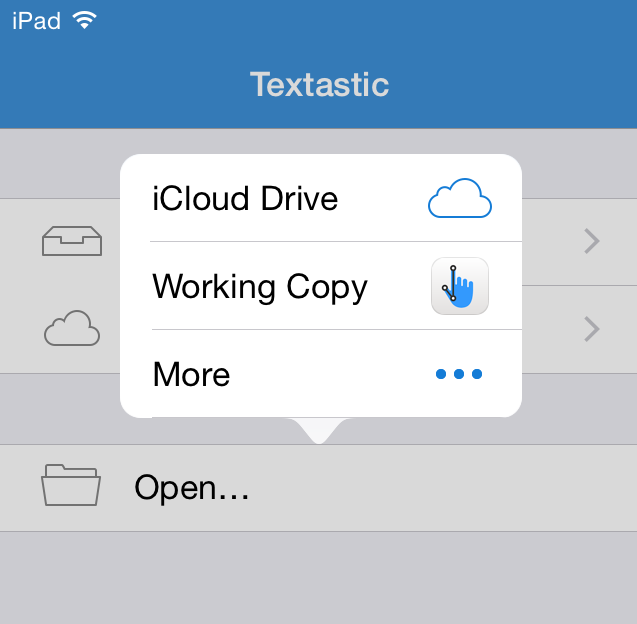 Working Copy fully supports GitHub, BitBucket and your own privately hosted Git servers. It has support for Git over SSH, HTTPS and HTTP. With an In-App Purchase you can unlock push functionality.
Working Copy fully supports GitHub, BitBucket and your own privately hosted Git servers. It has support for Git over SSH, HTTPS and HTTP. With an In-App Purchase you can unlock push functionality.In Textastic, you can use the "Open…" command that was added in Textastic 5.2 to invoke the iOS document picker and open a file from Working Copy and edit it in place without leaving the app.
More information is available in the blog post at: http://blach.io/2015/05/26/using-git-on-your-ipad-or-iphone-with-working-copy-and-textastic/


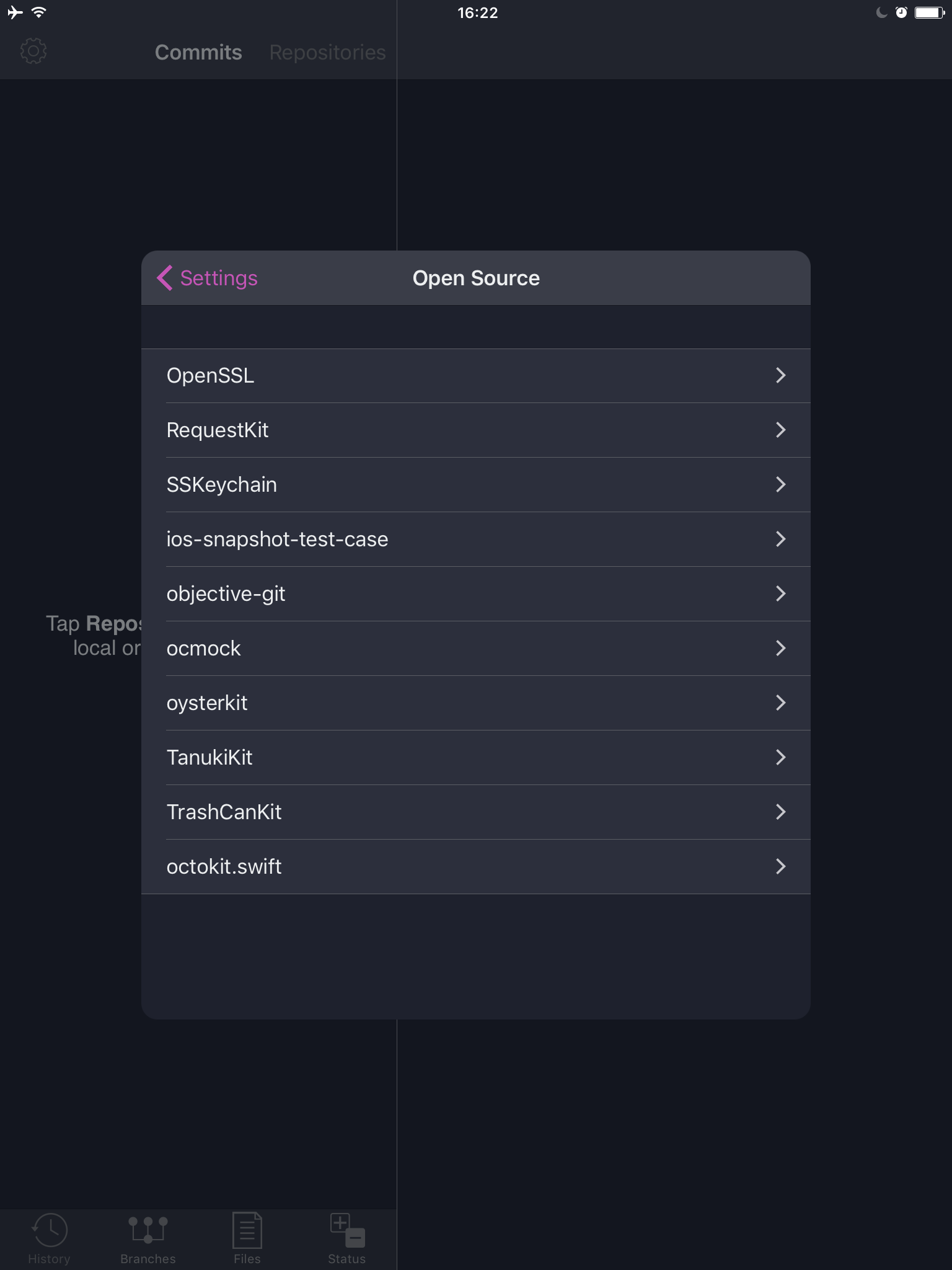
Git2go seems to use objective-git. So i guess textastic isnt far behind? Let me know if you need some implementation help. Currently working on implementing this in my own ios project. Happy new year Blach!!

I would just like to say the Working Copy integration is amazing - I have purchased Working Copy and I hope it makes you money too. Thank you very much.
I don't know how the internals work, but if something similar could be done with Transmit and SFTP connections that would be amazing.

I think this is the better approach. A good editor should stay an editor and not transform into an IDE.
Customer support service by UserEcho












In Textastic, you can use the "Open…" command that was added in Textastic 5.2 to invoke the iOS document picker and open a file from Working Copy and edit it in place without leaving the app.
More information is available in the blog post at: http://blach.io/2015/05/26/using-git-on-your-ipad-or-iphone-with-working-copy-and-textastic/