Your comments
Textastic already supports a cursor navigation wheel and swipe gestures.
See http://www.textasticapp.com/v4/manual/lessons/How_can_I_bring_up_the_cursor_navigation_wheel.html and http://www.textasticapp.com/iphone/manual/lessons/How_can_I_move_the_cursor_using_swipe_gestures.html
How did you try to overwrite it? Did you use the "Download Latest" button?
See http://www.textasticapp.com/v4/manual/lessons/How_can_I_quickly_upload_downloaded_files.html
I don't jailbreak my devices, but I believe there are already packages for jailbroken devices that allow you to install compilers on your iPad.
Isn't it already possible to load custom font files using @font-face CSS declarations?
I see. Thanks for the screenshots.
Did you try to use landscape mode instead of portrait orientation?
I'll change the behavior to something similar to how the Dropbox app does it.
Yes, it has been available for some time. Just tap on a zip file in the "Files" section and you will be asked if you want to unpack the file.
Here's a screenshot: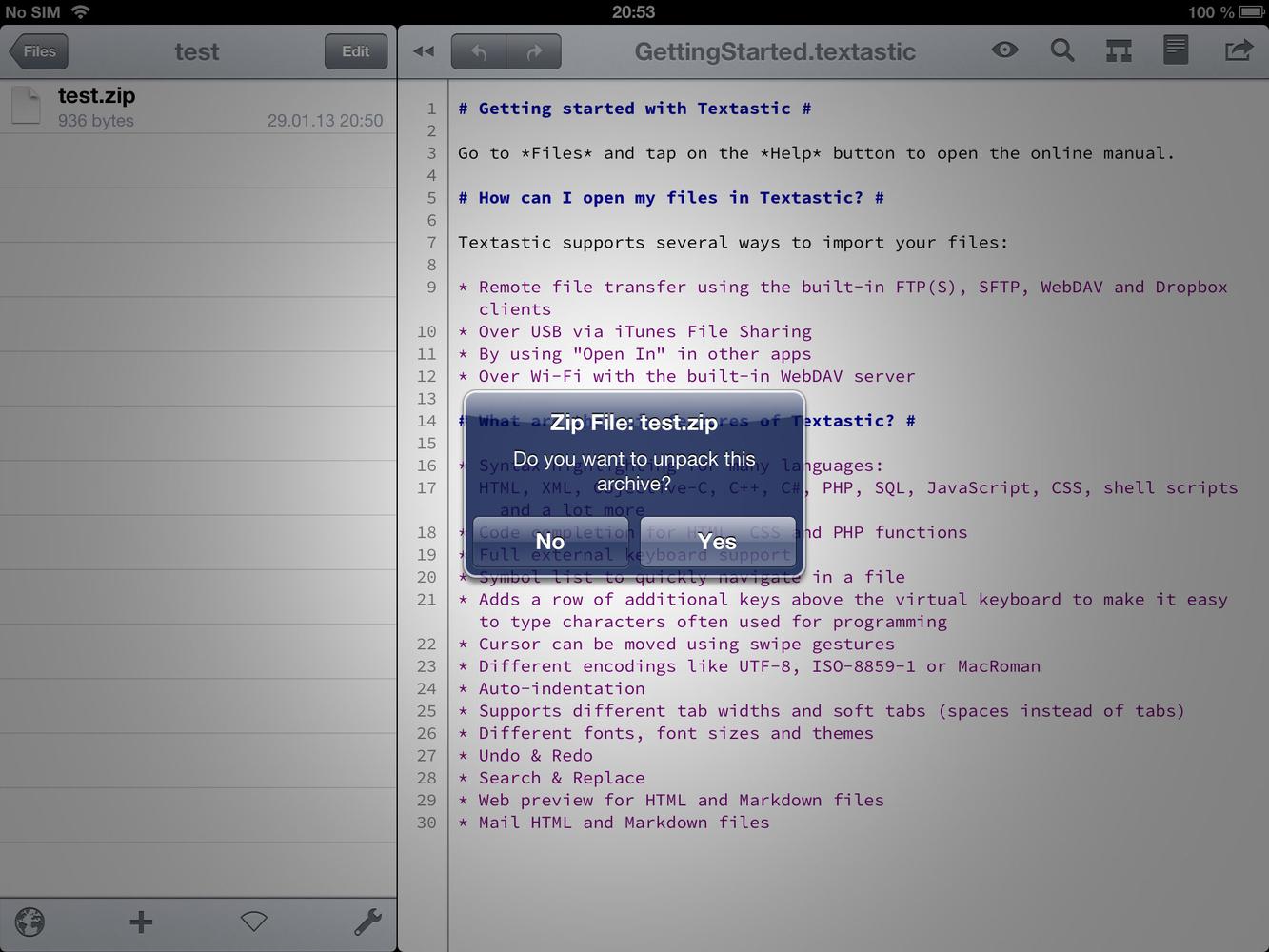
You can create a zip file by tapping on the "Edit" button, selecting files and folders and tapping on the "Zip" button in the toolbar below the file list.
Customer support service by UserEcho


I noticed a similar problem with the local web preview. It only happens sometimes and on older devices. The save happens in the background and the upload currently doesn't wait until the save is finished before it uploads the file. I'll fix this in the next update.
On which device are you experiencing this issue? It shouldn't happen on newer devices like the iPad 3 or 4 or on an iPhone 4S.