Your comments
It could be related to the VPN connection. Can you connect to a server on a local network and check if you are seeing the same problem? Of course I understand if that is not possible.
The new version 9.5.1 includes the bug fix and should be available on the App Store now.
Please let me know if this does indeed fix the problem.
I found the problem: Textastic's web preview view controller and the contained WKWebView instance was never freed and continued to run in the background because of a retain cycle:
The preview view controller registered itself as a JavaScript message handler for the web view to handle console log calls. Apparently WebKit creates a strong reference to script message handlers, so when the preview was closed, the preview view controller and, as a consequence, the web view was in fact never released and JavaScript continued to run in the background.
I fixed this retain cycle now, so that the all web view resources and script handlers are freed when tapping the Done button.
I'll prepare a new release.
Thanks for reminding me. I'll try finding out more this week.
I tested it on my iPhone, but now I also tested it on my iPad running iOS 14.2 and Textastic 9.5.
Here is a screenshot running the line "Dir.entries 'test'" in irb which lists all files in a subfolder called "test" on my server:
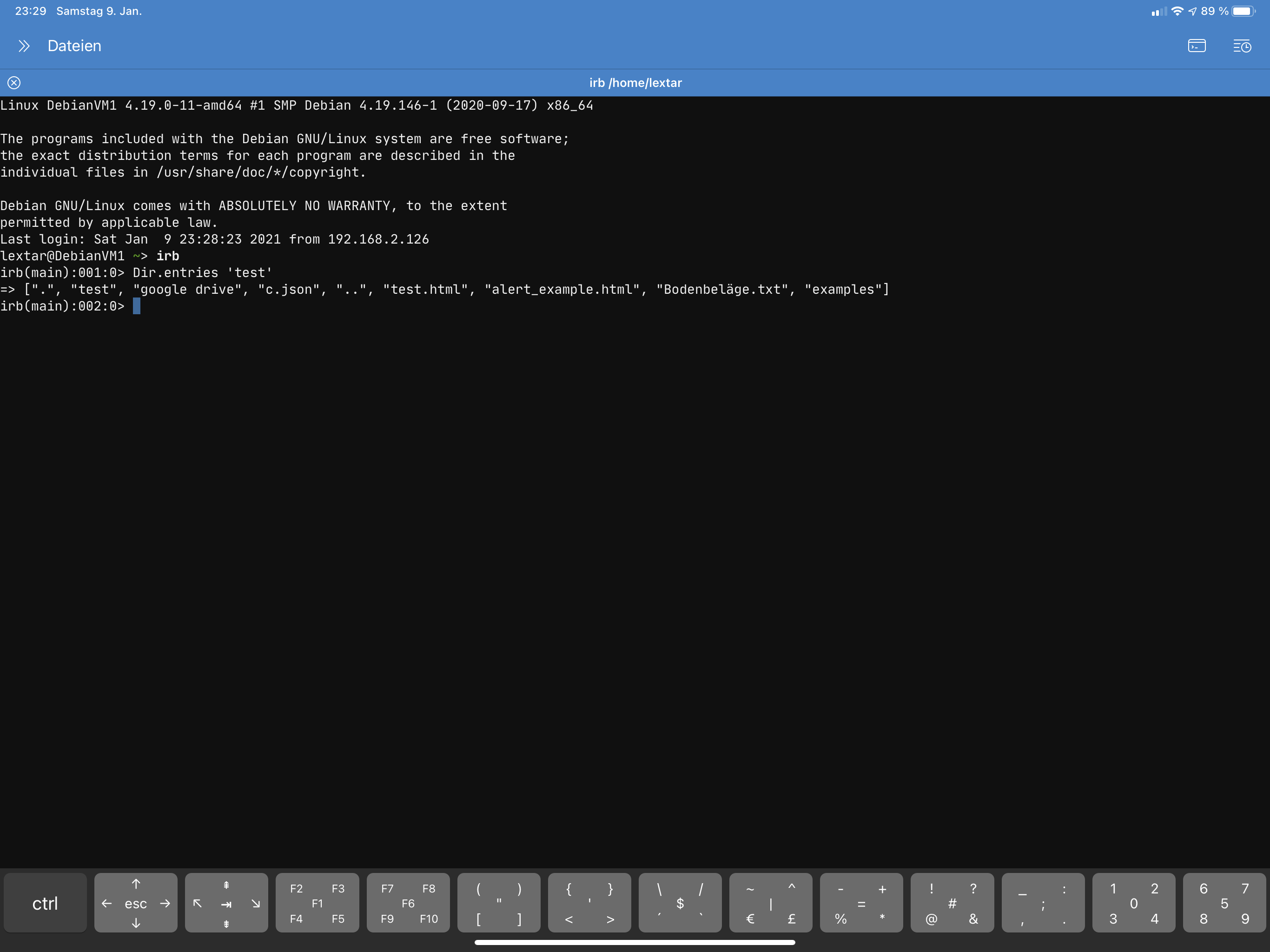
I just tried to connect to a Debian machine and started irb - for me it works as expected: I can run Ruby commands.
Does it work when you connect to the same server with a different app? Can you cancel irb using Ctrl-C in Textastic?
Did you try the new "textastic" command that you can install using "Shell integration" in Secure ShellFish's terminal settings? It should allow you to open any file for in-place-editing in Textastic from the terminal.
Hello,
I just tried to reproduce what you are describing on a brand-new macOS Big Sur 11.1 installation. I don't get such an access prompt when running either the trial version or the Mac App Store version of Textastic for Mac.
- What exactly did you do before you got asked for access to the downloads folder?
- Which macOS version are you running?
- Is this with the trial version or with the version from the Mac App Store?
- What kind of Mac do you use? (Intel-based or Apple Silicon?)
- Where is the app located? (I could imagine that you could get such a prompt if you are launching the app from the Downloads folder instead of the Applications folder.)
Customer support service by UserEcho


Hello,
thanks for letting me know about this issue.
It should work if you download, edit and upload the file that the symbolic link links to.
Textastic should probably at least warn you when you are trying to upload to a symbolic link.
Can you please tell me which other editors handle this properly?