Your comments
Hello,
Textastic does save all windows and the sidebar contents.
Make sure you don't have this disabled in System Preferences!
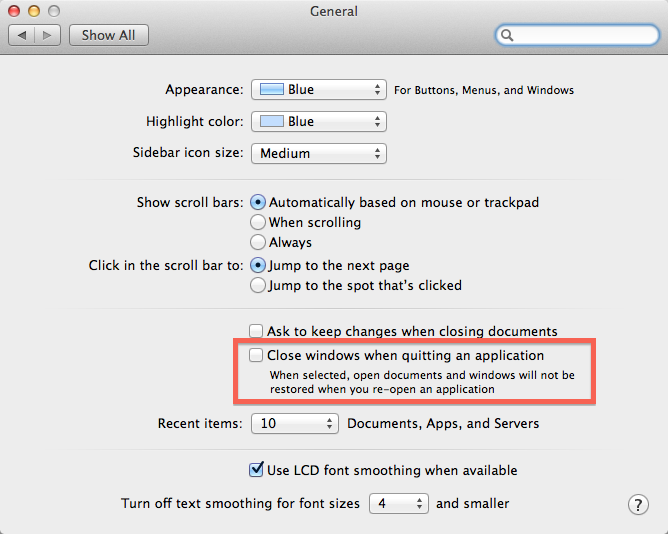
It looks like an external keyboard is connected. Is that right?
With the regular on-screen keyboard I can't seem to reproduce this issue. What happens when you disconnect the keyboard?
The next version will support both Ctrl-Tab and Cmd-{ to switch to the next tab. It will show Cmd-{ as the shortcut in the Window menu, but it will actually respond to both keyboard shortcuts.
Ditto for "select previous tab".
This will be fixed in the next update.
Do you have iCloud enabled? The AutoSave behavior of Untitled files might be different depending on whether iCloud is enabled or not.
This will be fixed in the next update.
I see. I recently fixed this bug in the current development version of Textastic.
It happens due to a change on how multiple threads are handled in iOS 7. It doesn't happen on iOS 6.
It will be fixed in the next update.
Hello, can you please add one or more screenshots to illustrate the problem?
Sorry, but there is currently no way to do this. I'll consider adding such a feature to the find result list. Maybe a "Select" button would work which would select the highlighted text. You would then be able to copy the selection.
Customer support service by UserEcho


When you close the window, it is closed.
Windows are restored when you quit the app (Cmd-Q) or "Textastic" > "Quit Textastic" and then restart it.