No similar topics found.

0
 Crashing after period of continuous typing on external keyboard
Crashing after period of continuous typing on external keyboard
After a period of continuous typing I find that Textmate crashes. This happens with a reasonable degree of regularity.
When I am typing a lot I tend to be using the application with an external bluetooth keyboard. It's just possible that this is related to the issue, though I suspect it isn't.
Also, most of the time when I am typing a lot I am typing into markdown documents and this could be related to the bug but it may be a red herrring.
When I am typing a lot I tend to be using the application with an external bluetooth keyboard. It's just possible that this is related to the issue, though I suspect it isn't.
Also, most of the time when I am typing a lot I am typing into markdown documents and this could be related to the bug but it may be a red herrring.

0
 Bookmarklet for Safari and Textastic
Bookmarklet for Safari and Textastic
Aloha,
A bookmarklet in Safari that contains
javascript:window.location=%27textastic://%27+window.location.toString().replace(%27http://%27,%27%27)
Will download and open the current page in Textastic.
Ramón

0
Fixed
 File Browser not showing first file (Files, iOS 5 beta)
File Browser not showing first file (Files, iOS 5 beta)
iPad 1, iOS 5b6
When browsing in editor mode the topmost file in the browser is stuck behind the titlebar. In the pic enclosed there's a folder above "css" that can't be reached.
The problem does not exist in FTP-mode.
Thanks for a great piece of software!
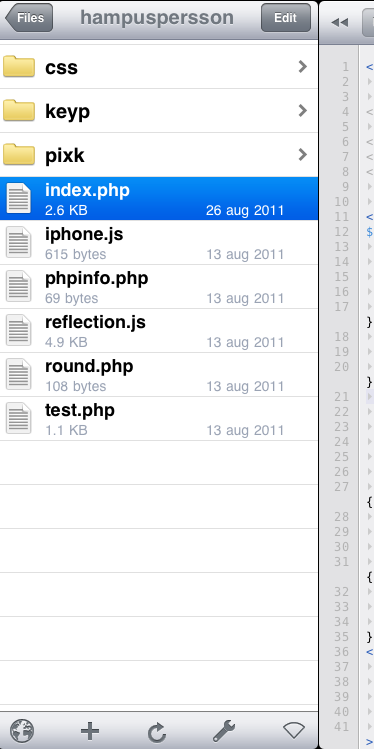

0
 Please update new Official Dropbox Support
Please update new Official Dropbox Support
Days ago I find some apps with Dropbox Support are work well for me (GoodReader ,SimpleMind+… All of them can't work under my network before), but Textastic still not.
So I try to find the problem and notice Dropbox Official SDK already update.
Please update it, I really want this before months ago:
http://feedback.textasticapp.com/topic/79768-dropbox-over-https/
So I try to find the problem and notice Dropbox Official SDK already update.
Please update it, I really want this before months ago:
http://feedback.textasticapp.com/topic/79768-dropbox-over-https/

0
 The app crashes when search is preformed ?
The app crashes when search is preformed ?
App crash after search ?
Like if a JS file is loaded and a search for say a function is prefomed
Like if a JS file is loaded and a search for say a function is prefomed

0
 autoconvert space to tabs
autoconvert space to tabs
automatically converting spaces into tabs is a big nono, can you please make that a setting?

0
 An asterisk next to files that have been updated locally, and option to only upload edited files if directory of files is selected
An asterisk next to files that have been updated locally, and option to only upload edited files if directory of files is selected
Hi, would be useful to have an asterisk appear next to local files that have been edited since the last download, so I know which files have been updated. Also the ability to only upload those files from a directory which have been altered (rather than me having to pick them out manually) would be very useful. Thanks.

0
 php's -> symbol confused for ?> symbol in preview mode
php's -> symbol confused for ?> symbol in preview mode
The '->' symbol (php), is being treated as the '?>' symbol, for the purpose of "preview mode".
The causes php code to be rendered, not hidden.

0
Under review
 link html, css.js, etc
link html, css.js, etc
You could add a feature that shows the link file with html, css, js and others included in the html, as does dreamweaver, eclipse, etc.. To move easily from one to another.
Customer support service by UserEcho


