Your comments
I just tried to reproduce this: if I enable "Smart Punctuation", I see the behavior you are seeing when using an external keyboard. If I disable "Smart Punctuation", I get regular quotation marks.
I've attached a screenshot of the setting that needs to be disabled:
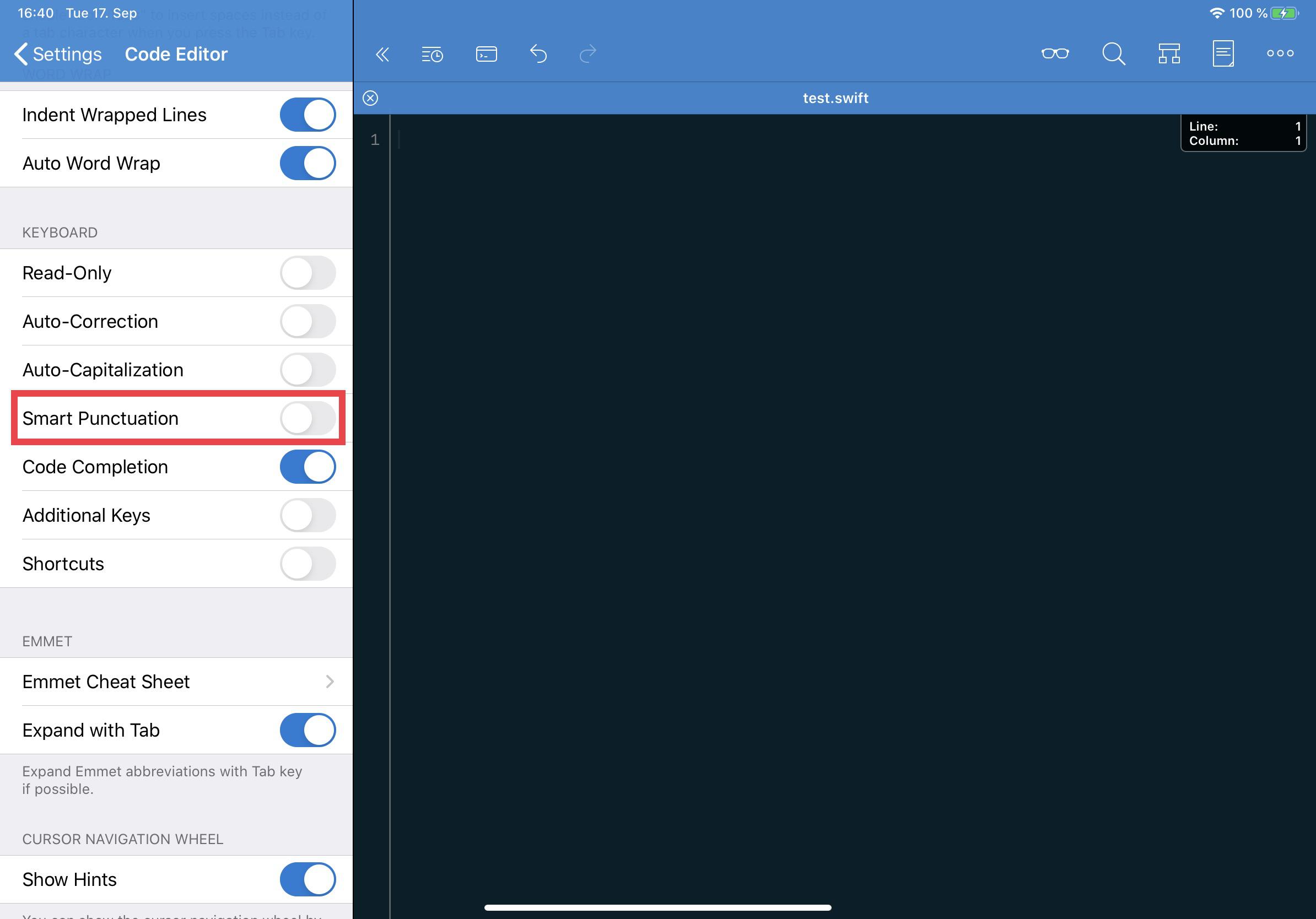
Do you have "Smart Punctuation" disabled in Textastic's settings?
Are you on iOS 13? I'm asking because there is a bug in iOS 13 so that touch scrolling does not work.
Added MoonScript, HCL, and TOML.
Good idea, I just added it to the manual.
Customer support service by UserEcho

