Your comments
Thanks for the detailed suggestion.
Just a quick note: in page_1.html in the nested folder you can actually access the image from the Images subfolder of the root: just use "../Images/image_1.png" as the path.
I'm glad that it works now.
Actually, you can just remove that entry in the list of app shortcuts completely if you don't need it.
See the problem? Cmd-V is set to "Paste and Match Style" instead of Paste. Since Textastic doesn't have a "Paste and Match Style" menu item, the shortcut for "Paste" is disabled by the system.
Ok, so the menu item is there, but the keyboard shortcut is missing.
Please have a look at System Preferences -> Keyboard -> Shortcuts -> App Shortcuts.
Maybe Cmd-V is set for another menu item or it is disabled for Paste?
Do you have a third party app installed that could possibly mess with menu items?
Here's a screenshot of how the menu looks for me on macOS 10.15.4 and Textastic 4.0.3.
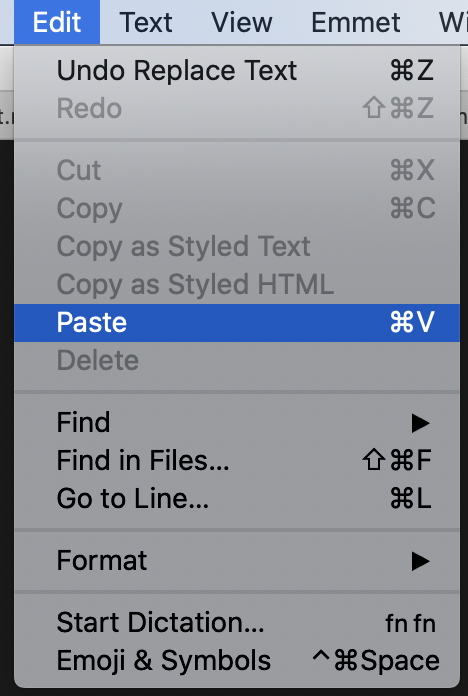
Cmd-V is definitely there, I use it all the time. Have a look at the menu Edit -> Paste.
Interesting, I haven't seen this article before. By the way: it is possible to copy the selected files to another folder, not just moving them. "Copy To..." is an option in the menu that comes up when you tap the three dots button ("...") after selecting files.
As a workaround, after tapping the Edit button, you can drag one finger over the checkmark circles on the left of each file. Don't lift your finger but swipe right down to the end of the list over the toolbar and it will automatically scroll down and select all files.
Customer support service by UserEcho


Here's a problem with the referrer approach you suggested:
When previewing the file "Project Root/Nested Folder/page_1.html", how is the server supposed to know that the project root is "Project Root" and not "Project Root/Nested Folder"? The referrer header in that case is "Project Root/Nested Folder/page_1.html", so that doesn't work.