Your comments
The problem happens when you change the syntax definition of an already saved file. This bug will be fixed in the next update.
The workaround is to immediately change the syntax definition after you create a new file and before you enter any characters.
The problem is described here, too: http://stackoverflow.com/questions/3084892/less-js-not-working-in-chrome
It seems to be a security measure in WebKit so that web pages can't load arbitrary local files using XMLHttpRequest.
It fails at "xhr.send(null);" in line 4261 when executed from a file:// url in Safari.function xhr(url, type, callback, errback) {
var xhr = getXMLHttpRequest();
var async = isFileProtocol ? less.fileAsync : less.async;
if (typeof(xhr.overrideMimeType) === 'function') {
xhr.overrideMimeType('text/css');
}
xhr.open('GET', url, async);
xhr.setRequestHeader('Accept', type || 'text/x-less, text/css; q=0.9, */*; q=0.5');
xhr.send(null);
I've downloaded your files locally to my Mac. When I try to use it locally in Safari (with the file:// protocol), it doesn't work either.
The same file does work in Firefox though, but not in Chrome and Safari.
The current version of Less seems to use XMLHttpRequest, which doesn't work with the file:// protocol - at least in WebKit.
So, this seems to be a bug in Less.
Please have a look at the discussion in this topic: http://feedback.textasticapp.com/topic/80258-i-have-been-trying-to-use-textastic-with-less-lesscssorg-and-i-have-been-unable-to-get-it-to-preview-the-html-file-correctly/
There you will find an example of how to to use less.css.
Another user there reported a problem with Twitter's Bootstrap, but there is a workaround.
If you install the bundle, there should be a "Monkey" entry in the list of syntax definitions which should be selected automatically if you open files with the "monkey" file extension.
I've made a screenshots of how it looks on my machine:
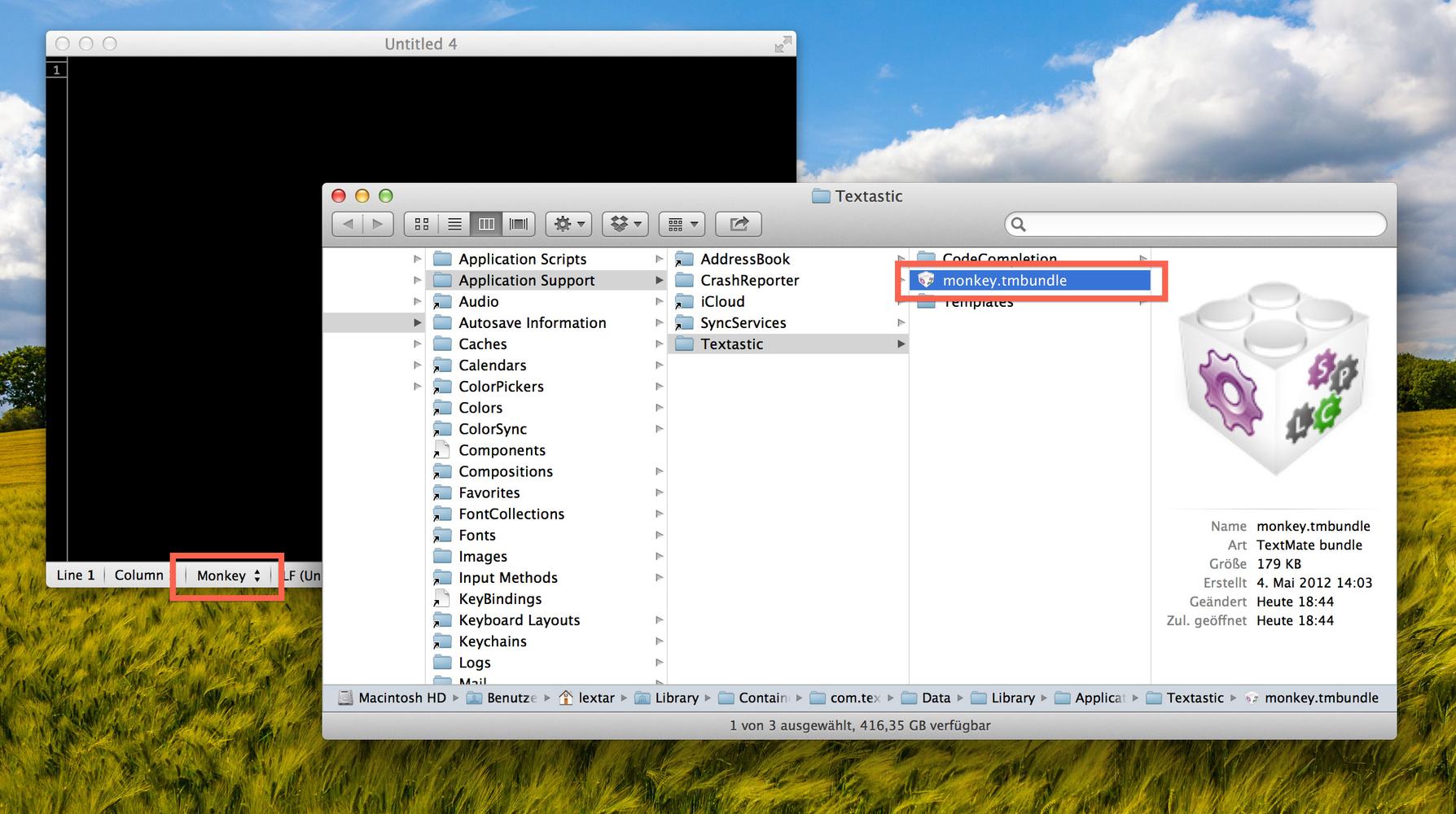
Not from within the app.
Customer support service by UserEcho


Will be available in the next update.