Your comments
Which version of iOS are you using?
Textastic for iOS should automatically open the most recent file.
For Textastic for Mac, please have a look at this help entry: http://www.textasticapp.com/mac/manual/lessons/Why_aren_t_documents_and_windows_restored_when_I_re-open_Textastic.html
For Textastic for Mac, please have a look at this help entry: http://www.textasticapp.com/mac/manual/lessons/Why_aren_t_documents_and_windows_restored_when_I_re-open_Textastic.html
Yes, I just copied and pasted your code into a new HTML file. I am using the same iOS version and the latest version of Textastic.
Then I pressed the preview/glasses button.
Then I pressed the preview/glasses button.
The example works on my iPad. Just ignore the "ubiquitouspreview://null" title - it's a result of how the preview in Textastic works.
Here is a screenshot of the alert:
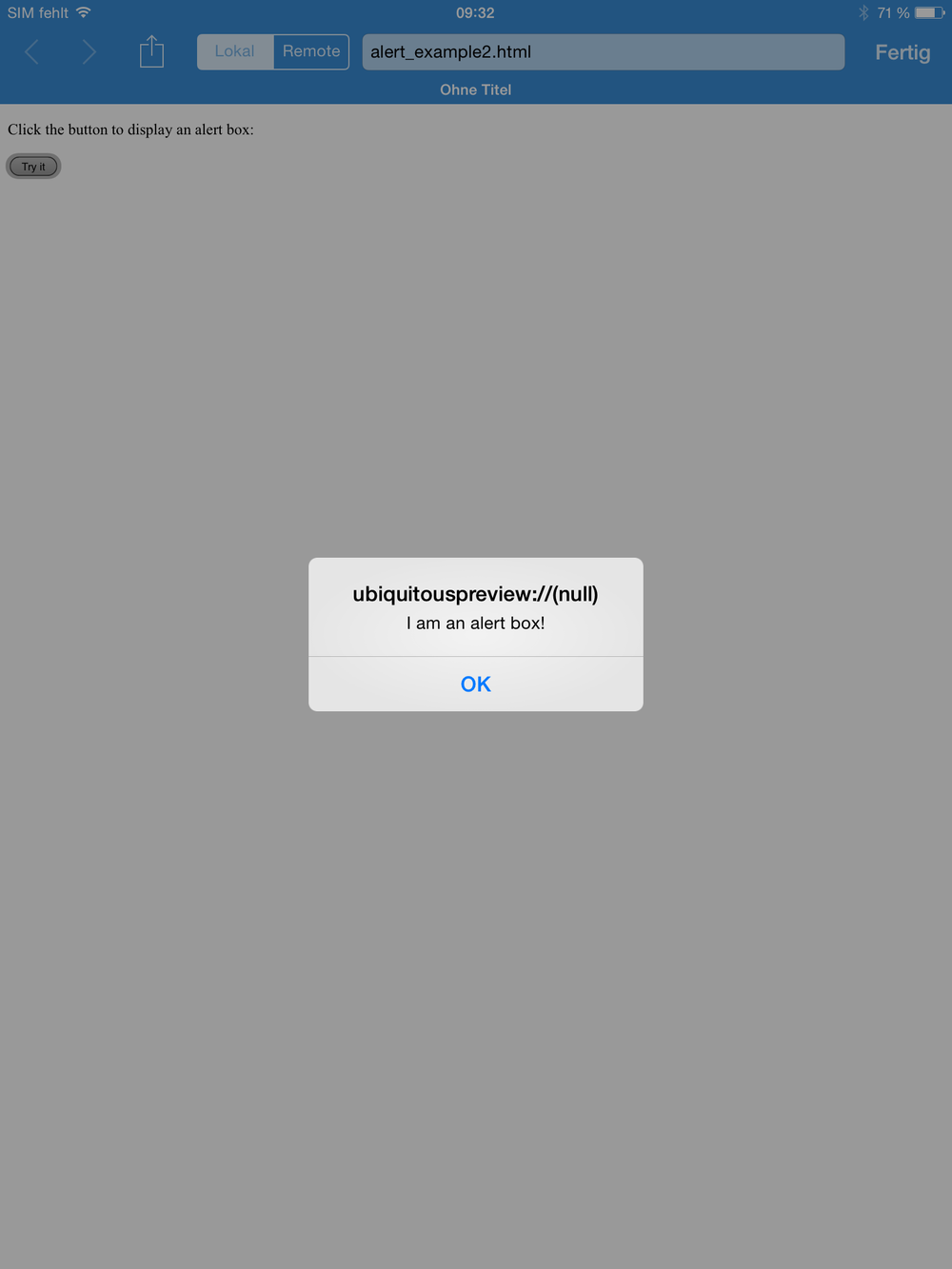
Here is a screenshot of the alert:
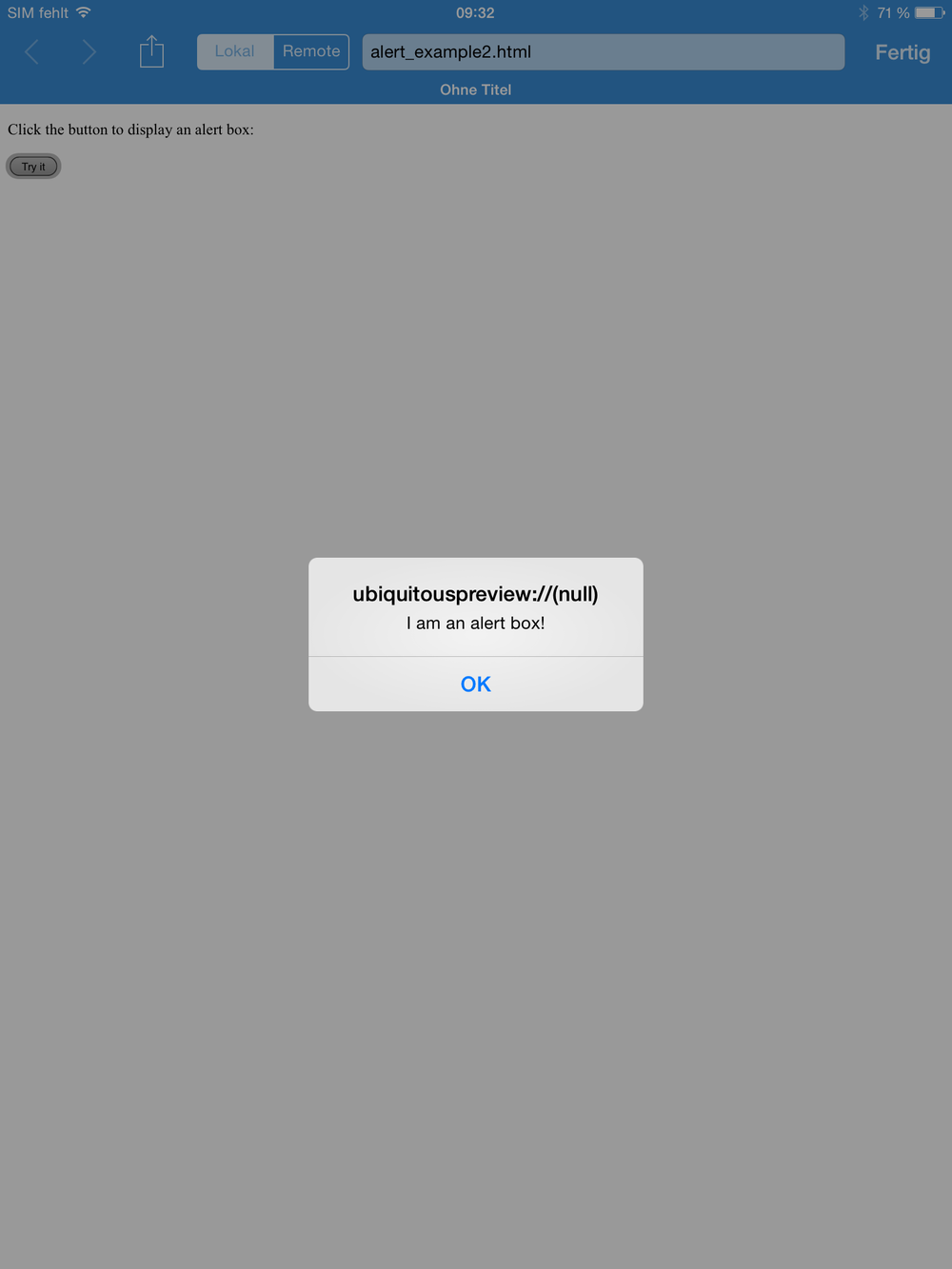
There isn't currently a built-in preview, but you can just drag the file icon from Textastic's window title bar onto your browser's Dock icon. This will open the file in the browser.
You can do that with Textastic's Find & Replace feature.
Click on the loupe icon in the find field, choose "Insert Pattern" and "Line Break". Do the same again to add another line break to the find field.
Then click on the replace field and choose "Insert Pattern" and "Line Break" again from the find field menu to add a line break to the replace field.
It should then look like this:
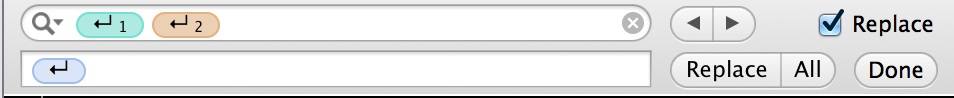
When you press the "All" button it should replace all double line breaks with one line break.
Click on the loupe icon in the find field, choose "Insert Pattern" and "Line Break". Do the same again to add another line break to the find field.
Then click on the replace field and choose "Insert Pattern" and "Line Break" again from the find field menu to add a line break to the replace field.
It should then look like this:
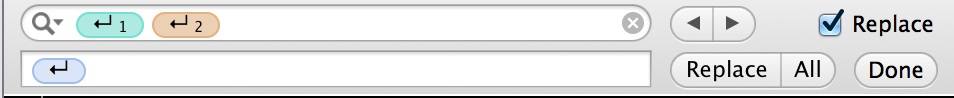
When you press the "All" button it should replace all double line breaks with one line break.
Hello,
Textastic does not add lines to an existing file when it is opened. I guess that the blank lines actually exist in the file.
What happens when you open the file in another editor (like Apple's TextEdit)?
If the lines really only show up in Textastic and not in another app, it would be great if you could send me such a file so that I can have a look at it.
You can bring up Find & Replace with Edit -> Find -> Find and Replace or the Cmd-Alt-F keyboard shortcut.
Textastic does not add lines to an existing file when it is opened. I guess that the blank lines actually exist in the file.
What happens when you open the file in another editor (like Apple's TextEdit)?
If the lines really only show up in Textastic and not in another app, it would be great if you could send me such a file so that I can have a look at it.
You can bring up Find & Replace with Edit -> Find -> Find and Replace or the Cmd-Alt-F keyboard shortcut.
Customer support service by UserEcho


you first need to select a target directory on the left side of the file transfer screen before the Download button becomes available.
Please also have a look at this entry in the iPhone manual: http://www.textasticapp.com/iphone/v5/manual/lesso...