Your comments
Thanks, especially for the details on how other editors do it. I'll consider it for a future update.
Thanks for letting me know, I'll fix it in an update.
This already works. Select Textastic -> Customizations -> Show Customization Folder from the main menu and put sublime syntax files in a subfolder, then reload customizations. This should behave the same as the #Textastic folder in Textastic for iPad and iPhone.
You can add custom fonts. This is explained in the manual at https://www.textasticapp.com/v9/manual/customization/custom_fonts.html
Not yet, sorry.
It's great to hear that it seems to work now. Let me know if it happens again.
Please also try if a reboot of your iPad changes anything. I have seen keyboard problems go away after a restart.
I tried to reproduce this on my iPad Pro (12.9-inch, 4th gen) connecting to Ubuntu 22.04 LTS, but it worked fine every time. I used landscape orientation, no external keyboard and had additional keys disabled.
Here is a screenshot of how this looks right after connecting:
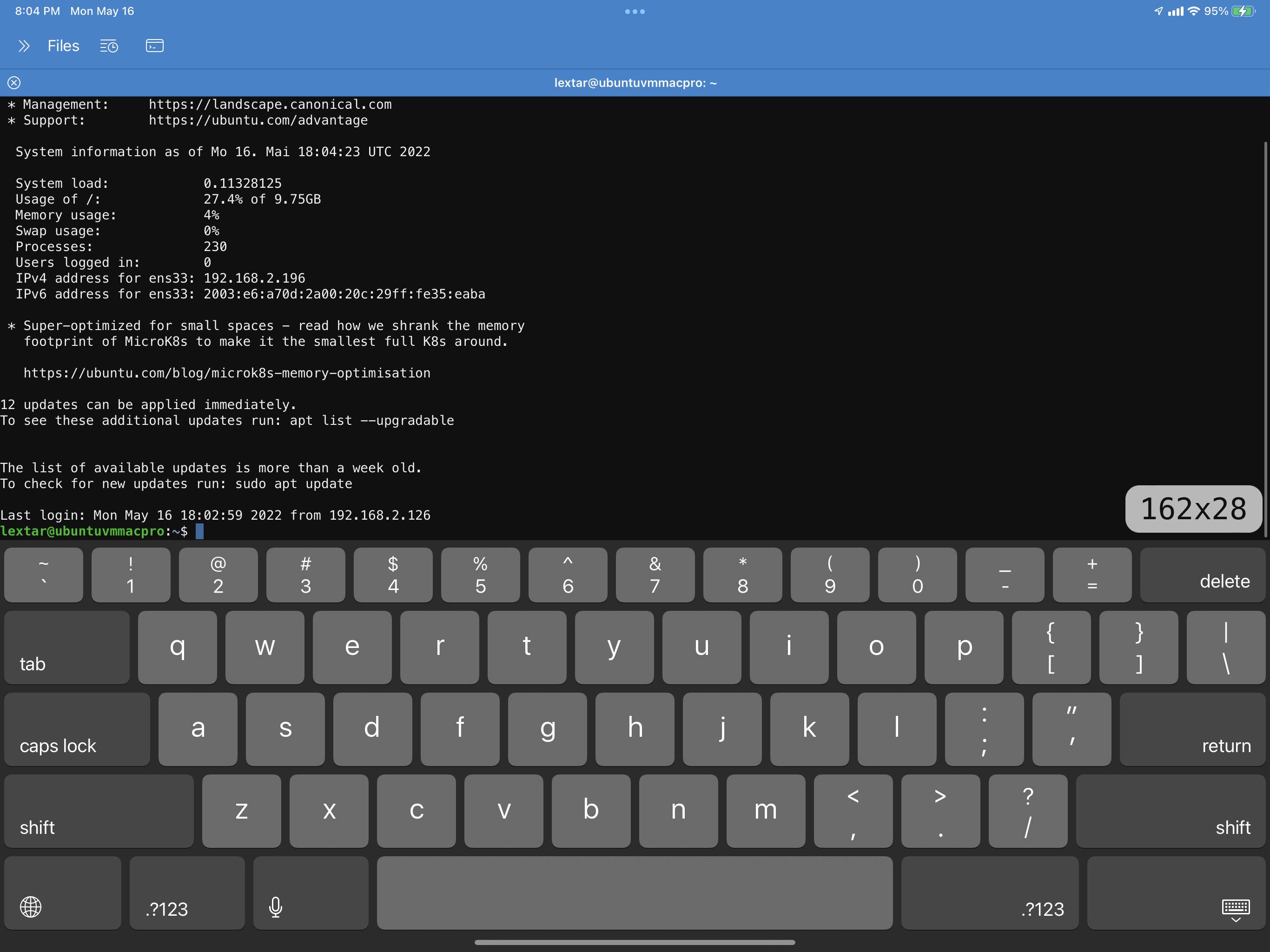
Before I set up a new Xubuntu 20.04 VM, can you please send me a short screen recording video of the problem? Maybe I can see something.
Thanks, I'll try to reproduce it.
Customer support service by UserEcho


You can add custom syntax definitions to Textastic by using TextMate bundles or Sublime Text packages. See
https://www.textasticapp.com/v9/manual/customization/custom_syntax_themes_templates.html
A search for "Z80 Assembly Sublime Text" brought up this Sublime Text package which should work:
https://github.com/mrcook/Z80Assembly
Just put the file "Z80Assembly.tmLanguage.sublime-syntax" into the folder "Local Files/#Textastic/Z80/" and reload customizations. Then you should be able to select "Z80 Assembly" as a syntax definition in the file properties.
Here's how to get the file on an iPad: