Your comments
I just tried your file and it actually works for me:
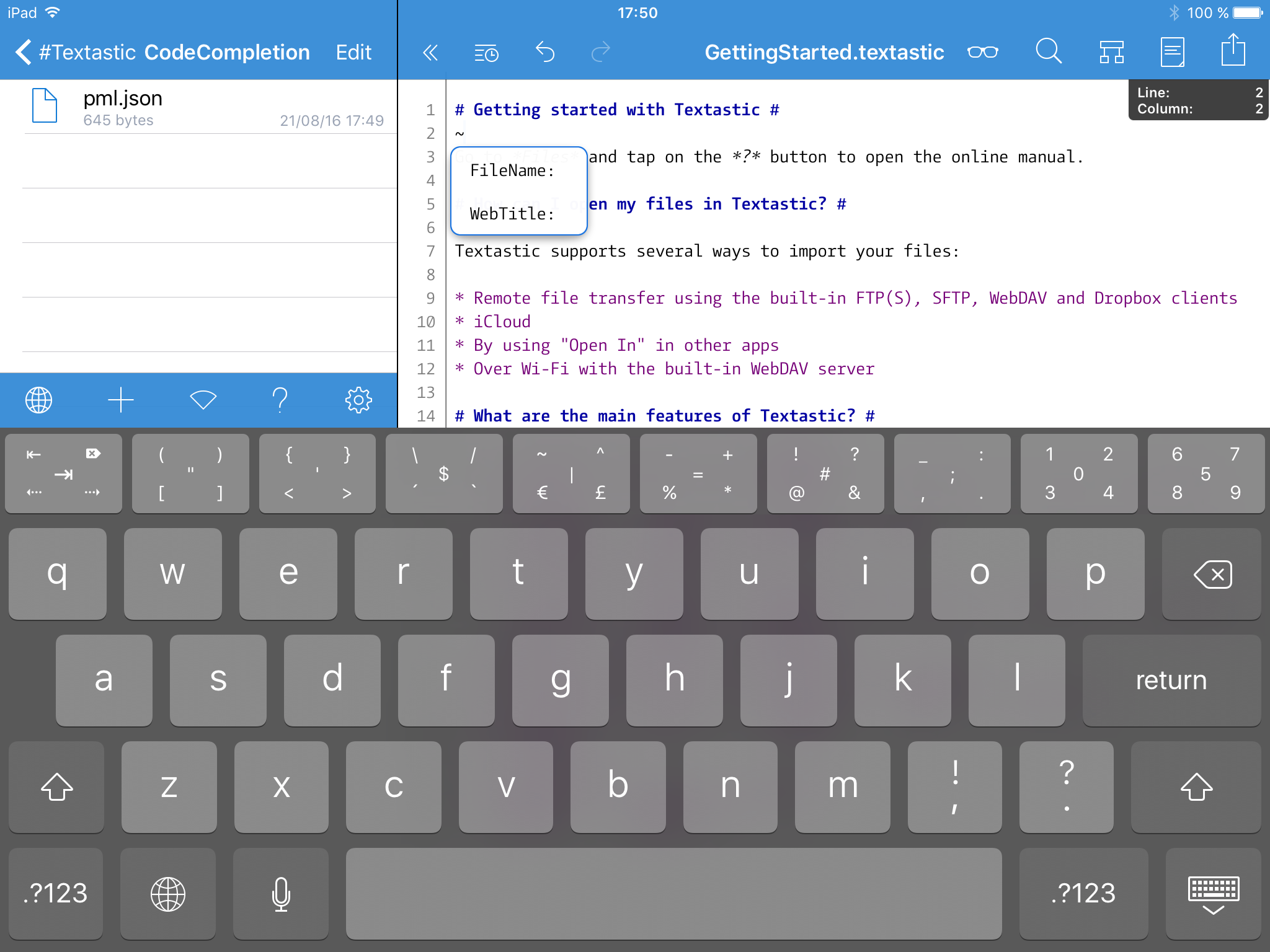
Did you put the file in the correct folder? It should be in "Local Files/#Textastic/CodeCompletion" as seen in the screenshot.
I've looked at parinfer, but I'm afraid that this feature would be way too specific and would only benefit a very small number of users, sorry. Maybe your idea gets more votes here, let's see.
Hello,
payment is handled by Apple. You can go to http://reportaproblem.apple.com and request a refund for Textastic from Apple.
But, maybe I can help you first? What are you trying to do?
Best regards,
Alexander Blach
Ok, no, this is currently just a regular file listing. I'll consider adding upload functionality there.
The Upload button is under Local Files in the bottom toolbar. It has been there for many versions/years. This is not a new feature in Textastic 6.
This is how it looks on iPhone - it's similar on iPad:

You need to select local files before the button becomes active.
This is already possible if both devices are in the same Wifi network:
- on device A, start Textastic's WebDAV server: https://www.textasticapp.com/v6/manual/lessons/Starting_the_WebDAV-Server.html
- on device B, use Textastic's WebDAV client to connect to the WebDAV server on device A:
- tap on the file transfer button (globe icon)
- tap on the "+" button and choose "WebDAV Connection"
- enter the WebDAV url of device A and enter the user name and password
- tap Done
- connect to the WebDAV server and navigate to the target folder
- select the local files you want to upload
- tap the Upload button
I hope this helps
Thanks! I'll look into it.
Well, with Split View on iPad Air 2/iPad Pro and Textastic 6, this is already possible:
You can tap on the action button in the top right corner in Textastic and select "Preview in Safari". This will start a web server and open the file in Safari. You can then use Split View multitasking to put Textastic side-by-side to Safari.
Also, in the built-in web preview, you can change the file path in the address field. Say, when you are previewing /myproject/example.js you can change it to /myproject/index.html and hit return. Textastic will save that change.
Ah, ok. So the problem is that the popover gets transformed into a full-screen view controller...
I'll have to investigate if this is fixable. Do you have a small sample website that you can share with me so I can reproduce it easily?
Customer support service by UserEcho


Please rename the file from "pm.JSON" to "pm.json" (lower case file extension) and it should work.