Your comments
The process for Forklift (or Transmit, or FileZilla, or…) is virtually identical to Yummy FTP, given the files you want to edit are already associated with Textastic. If they're not, you can change the default in the preferences for most of these applications, or via Finder by using Get Info on the type of file you want to edit, and changing the default application to Textastic. There's also the security note that the fewer separate applications one needs to feed keys (or other credentials) into, the more one can trust those credentials to be secure.
For any menu items that has a shortcut (rather than some of the keyboard navigation keys that don't even have menu items) you can re-assign them by name from the Keyboard System Preferences panel.
For example, you can see how I added a shortcut to a menu item that didn't even originally have a shortcut for Mail's "Insert Bulleted List" option:
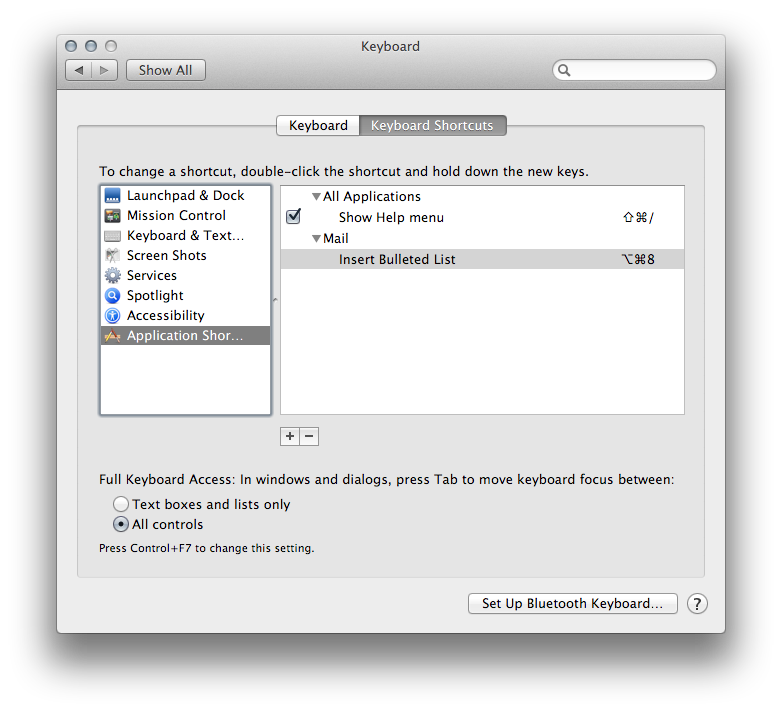
Easiest way: right-click in the left-hand file list and select "Open With > Safari".
As a quick note and test, once the executable bit is set Textastic preserves it upon subsequent saves with Apple live-save disabled; likely with it enabled as well. Not all programmers' editors get that right. :D
You can add TextMate bundles to Textastic. The QT C++ bundle is what you are looking for. These are the instructions from the Textastic manual on how to add the bundle. :)
Indeed; #2 above is merely a hack while we wait for #1 to get implemented. ;P *nudge nudge*
Two solutions, one relying on the fact that Apple is lying in this instance.
First, Textastic could support "bundled projects", this would allow storage and management (from within Textastic) of an entire tree of files represented as one "bundle" file on iCloud, or even locally. This would be neat.
Second, you absolutely can create folders in iCloud. I use them in iA Writer all the time! Here's an example of "folders" working in Textastic:
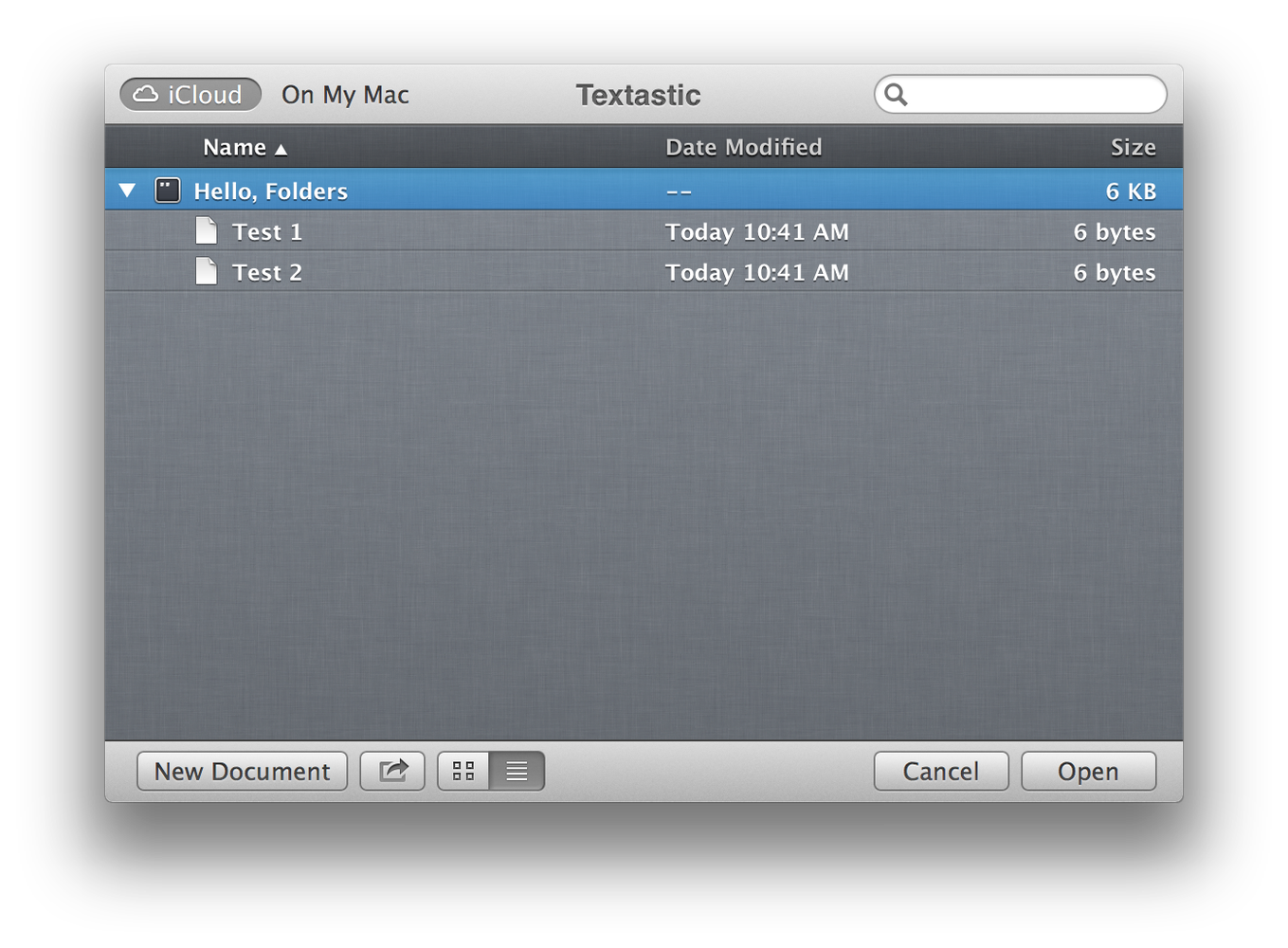
You create them by saving two different files, then simply dragging the second on top of the first. Bam, instant folder.
Things get weirder, actually, as I try to recover from this problem.
I close the file, revert the commit, and re-open the file. The encoding is still wrong, and the symbols are still garbled. I open the file in another editor, the encoding is correctly guessed and the symbols are fine. See screenshot, Textastic on the right:
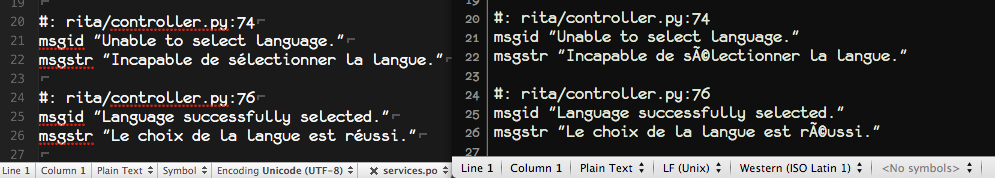
And yes, I like my editors to look a certain way. ¬_¬ ^_^
Customer support service by UserEcho


Sorry to burst your bubble, Justin, but this developer seems to have a day job. I've voted on 63 tickets in four years only three of which have been completed. Unresolved include such basic things as "jump to line". Today I use MacVim instead.