
 Support using Alt as Meta key in SSH terminal
Support using Alt as Meta key in SSH terminal
In the macOS terminal, enabling the "Use Option as Meta key" option allows using a number of shortcuts to edit a command. For example, you can press Option + F to move forward by a word, Option + B to move back by a word, Option + Delete to delete a word and so on. There's no option in Textastic's SSH terminal to use Option as Meta key. instead, for example, pressing Option + F enters ƒ rather than moving forward by a word; ditto for other Option shortcuts.
The ask is for Textastic to offer a setting that will enable using Option as Meta key in the SSH terminal.

 Add Copy with Edit -> Select -> Move
Add Copy with Edit -> Select -> Move
In the Edit -> Select -> Move action please add a Copy option as well.
It would help a lot.

 Critical bug when pasting Python code - tabs & spaces are added to last line
Critical bug when pasting Python code - tabs & spaces are added to last line
This is a serious and nasty bug. It should be addressed ASAP! It messed up my code creating almost impossible to find bugs. In Python tabs and spaces indentation are syntax after all! It took me a while to track it!
This is what happens when you copy/paste certain Python code:
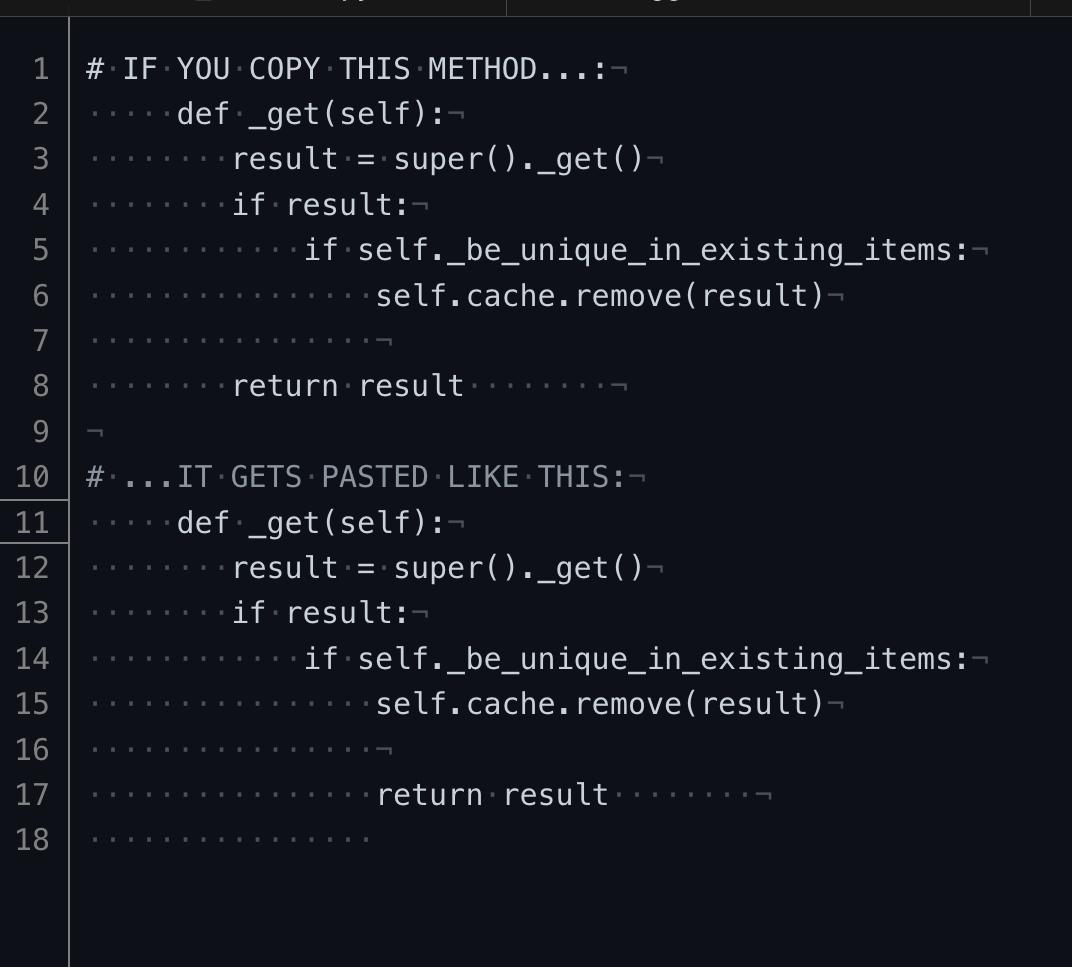

 Show numbers of selected lines or characters
Show numbers of selected lines or characters
On the top-right corner of the editor, we can see our current line and column. It would be better if it includes how many lines or characters the user has selected.
From the screenshot below for example, if one selected 100 lines, it can display as "Line: 6855 (100)", to indicate that the user has currently selected 100 lines.
There's a similar behaviour at the bottom bar of CotEditor on macOS, which is my daily driver for text editing on my Mac.
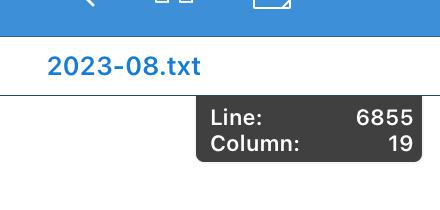

 Markdown "Format" option
Markdown "Format" option
Alexander,
I do all my writing using Markdown. This often involves reviewing documents and needing to 'highlight" text.
I know that I can do this by inserting "<mark>selected text</mark> from the Textastic additional menu bar. This, however, is fiddly and time consuming when there is a lot of text to be highlighted.
As an alternative, would it be possible to add a "Highlight" option to the "Format" menu option when text is selected. This would insert "<mark>selected text</mark>" around the selected text.
This option would be a considerable productivity enhancer if it could be done.
Regards,
Peter Anderson
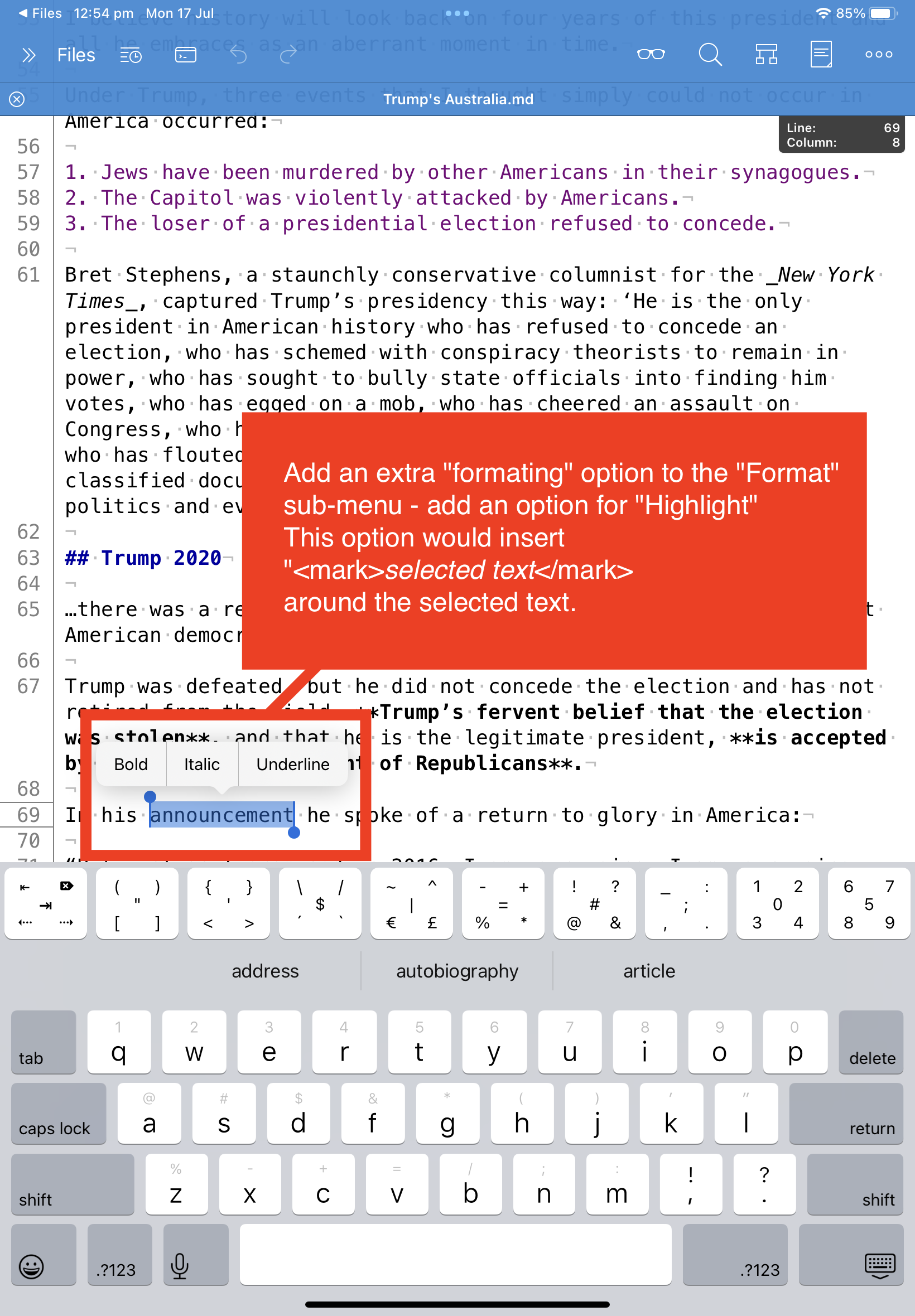

 Testing out ony new ipad and it wont show a jpg file using the html img tag?
Testing out ony new ipad and it wont show a jpg file using the html img tag?
When Using web preview or open in safari, my index.html wont show images using the <img> tag

 漏洞
漏洞
What should I do if I can't recover the document? I'm just leaving for a while. I want to undo it. I can't revoke it. I can't recover it. What should I do? Ask online. It's urgent.

 support for javascript es2021
support for javascript es2021
I would be really really useful to have the keywords updated, and absolutely lovely to have it go several symbols deep.
e.g. if I type document.get
I am given getElementById(), which is great. But, if I type:
var c = document.getElementById("canvas");
var ctx = c.get
it would be extremely useful to have it give me the suggestion for:
getContext('2d');
Now, that would just be a simple keyword update, and it would be extremely helpful to me to have all the updated keywords for get___ and object types such as Uint32Array
Not having these is a complete pain.
If you have a file with keywords, that you could send me, to allow me to do a custom update, I would do it, to save myself tons of time while coding.
Otherwise, if there is already a package or file with updated definitions that exists already, and you can provide instructions to update textastic so I could use it on my IPAD, it would be extremely helpful and appreciated.

 "Unable to extract public key" when using an SSH key with a passphrase
"Unable to extract public key" when using an SSH key with a passphrase
When trying to use an ed25519 SSH key with a passphrase, I get the following error:
```
ERROR: Public key authentication failed: Unable to extract public key from private key fil
e: Wrong passphrase or invalid/unrecognized private key file format
```
I found https://feedback.textasticapp.com/communities/1/topics/2571-error-reading-ssh-private-key, but a key with the newer format but without a passphrase worked fine.
Any suggestions?
Customer support service by UserEcho



