Your comments
No, I'm only editing these files on one computer. I'm also using git version control on this folder, but I can't imagine that makes a difference either. I'm sure a lot of your users use git also. Anyways, thanks for the prompt question and answer session. I guess this will remain a mystery for now. If I think of any other possible reasons or come up with any other insights I'll let you know.
11 years ago
Alexander, yes, the file is in Dropbox. Does dropbox synching in the background make a difference?
Regarding reloading, yes, my workflow is:
- make edits to code in Textastic
- switch to chrome, reload page
- make more edits
- reload page
etc.
Most of the time it works just fine, but every once in a while it stops saving edits. I then have to quit Textastic and reopen it (and when I re-open it, the last set of unsaved edits I made are no longer there in Textastic).
Regarding reloading, yes, my workflow is:
- make edits to code in Textastic
- switch to chrome, reload page
- make more edits
- reload page
etc.
Most of the time it works just fine, but every once in a while it stops saving edits. I then have to quit Textastic and reopen it (and when I re-open it, the last set of unsaved edits I made are no longer there in Textastic).
Alexander,
The issue just reappeared and attached is the photo of the console. Note that at 10:44pm I made some edits, switched to my browser and noticed that the changes were not showing. So that is when I notice the error. But at that time nothing in the console said "Textastic". Then I closed Textastic CMD+Q and reopened it at 10:46, and only then did I see a "Textastic" based item in the console.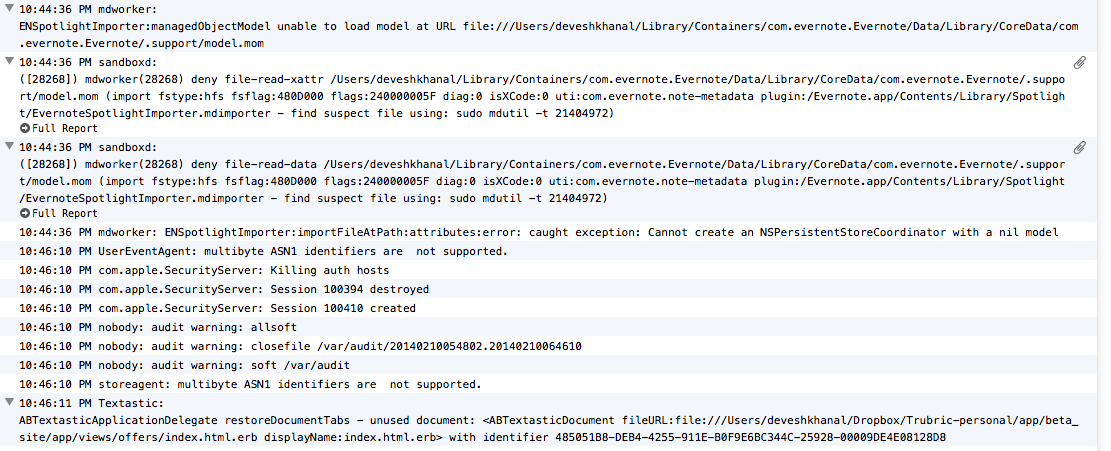
The issue just reappeared and attached is the photo of the console. Note that at 10:44pm I made some edits, switched to my browser and noticed that the changes were not showing. So that is when I notice the error. But at that time nothing in the console said "Textastic". Then I closed Textastic CMD+Q and reopened it at 10:46, and only then did I see a "Textastic" based item in the console.
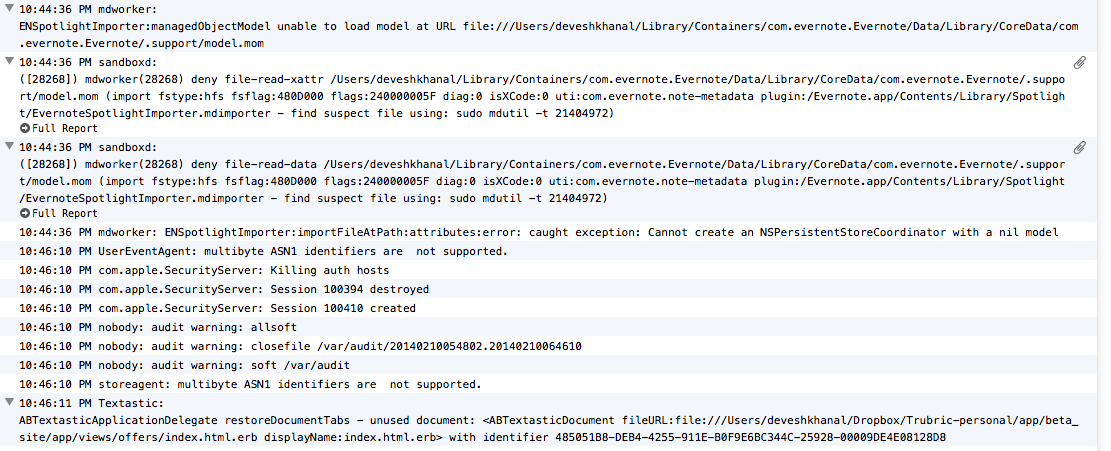
Ok. I have yet to see any errors in the console that are labeled "Textastic" but I'll keep an eye out.
Hi Alexander, I will keep trying to pay attention but here is the console right now and this problem just happened again:
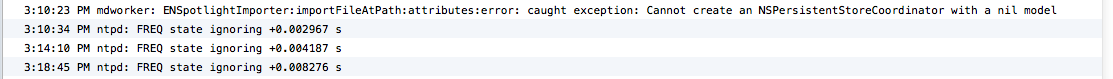
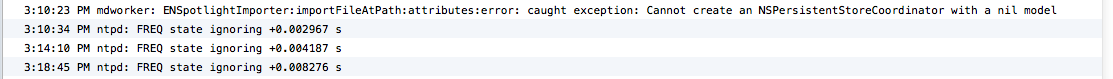
Alexander, let me know if I should post this as a new suggestion, but could we also autocomplete html tags around a selection?
E.g. Highlight a sentence and right-click to enter a tag, say <p> and it inserts <p></p> around that selection.
Would be even more time-saving if the act of selecting a sentence with the right mouse button did this. Would save all kinds of time in making lists, etc.
Customer support service by UserEcho

