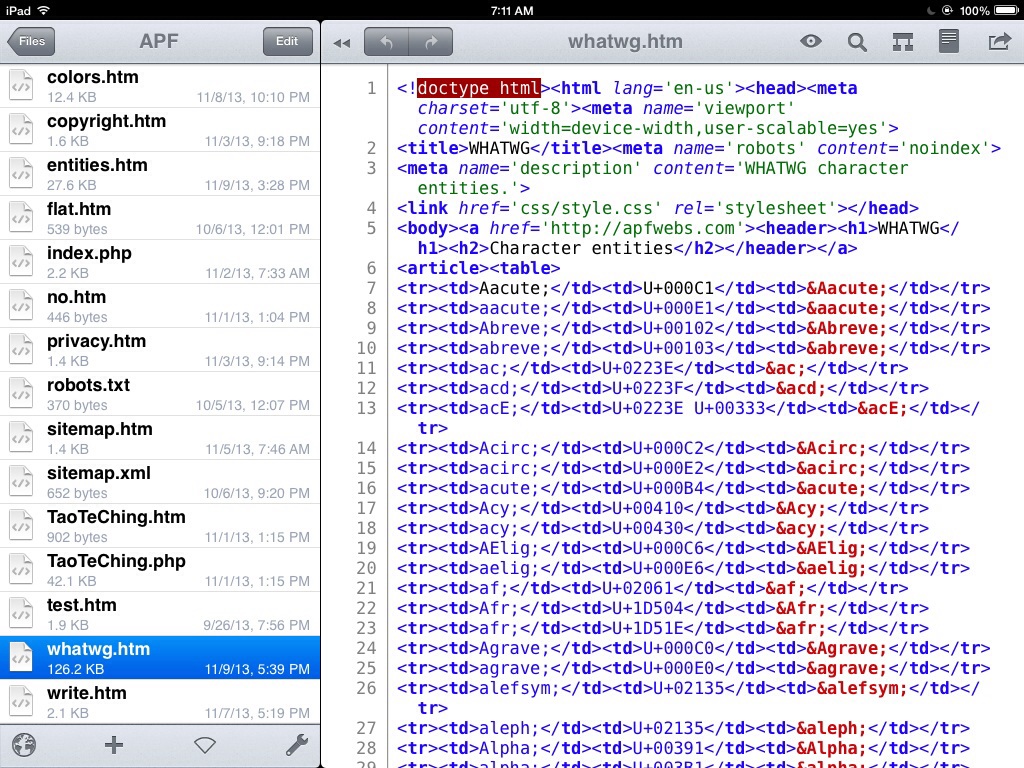Your comments
For some odd reason (as far as my iPad was concerned) the iCloud folders I created didn't show up until I placed something in them... A token file, perhaps. I went to my MBP and used Finder to copy a file to each of my Textastic folders (I have one per website maintained) and now all is well. Thanks for your kind attention, and sorry to bug you.
11 years ago
Maybe I should simplify/bypass the problem by FTP-downloading to iCloud (as it were).
Doesn't work for me. Selected files. Selected Move. Was prompted to select Folder. Navigated to appropriate iCloud folder. Selected. Nada.
Back again with a request for a "Refresh" button. (Yeah, nag, nag, nag, so kick me.) Maybe this'll go away in a few days, but this. I've updated my website. Refreshing the display in Safari picks up the changes (one of which is a link eliminated from lower nav). When I preview a file in Textastic, and take a link from that file to the "Remote" copy of my website, however, the changes aren't showing up. And there's no way either to refresh the "Remote" page in preview or delete the Textastic cache. (FWIW, reboot didn't eat the cache.) One or the other might be worthwhile.
Superb! Thank you, Alexander Blach. I interrupted coding a new theme to write this reply. (Thanks especially for the “Mac Classic” link.)
For HTML entities, I intended ampersand amp semicolon
I think I may have requested this elsewhere, but FWIW, ditto this request. For now, I'm living without it by either (1) syncing files with my laptop and multi-file searching in BBEdit or (2) multi-post searching in one of my Wordpress sites. Tedious. Aside from this occasional need, I'm *very* pleased that I've come to maintain all my sites using Textastic! Great app.
Okay, I'll archive this email, and make *absolutely sure* I'm not exploiting a feature. I truly appreciate your patient and gracious attention!
I should note that a local css and images folder is linked, please ignore, not relevant...
Customer support service by UserEcho