Your comments
The name of the theme is actually taken from the "name" key in the .tmTheme file. All themes have the same name:
<key>name</key>
<string>Kachun</string>
Please change that string to match the file name and it should work.
<key>name</key>
<string>Kachun</string>
Please change that string to match the file name and it should work.
Can you send me the file(s) so I can try it on my Mac?
You cannot run Swift code on your iPad using Textastic. The preview (glasses) button opens a web view and allows you to preview HTML (Javascript, CSS) and Markdown files.
Yes, please. You can send it by email to support@textasticapp.com
A step-by-step guide about how to reproduce the issue would be nice.
A step-by-step guide about how to reproduce the issue would be nice.
Did you put the files directly in this folder and not in a subfolder?
~/Library/Containers/com.textasticapp.textastic-mac/Data/Library/Application Support/Textastic
~/Library/Containers/com.textasticapp.textastic-mac/Data/Library/Application Support/Textastic
You are right, the standard Emmet keyboard shortcuts conflict with emacs commands.
As a workaround, you can go to your Mac's System Preferences -> Keyboard -> Shortcuts -> App Shortcuts and override the standard shortcuts for those two commands with other shortcuts. Here are screenshots of how this might look:
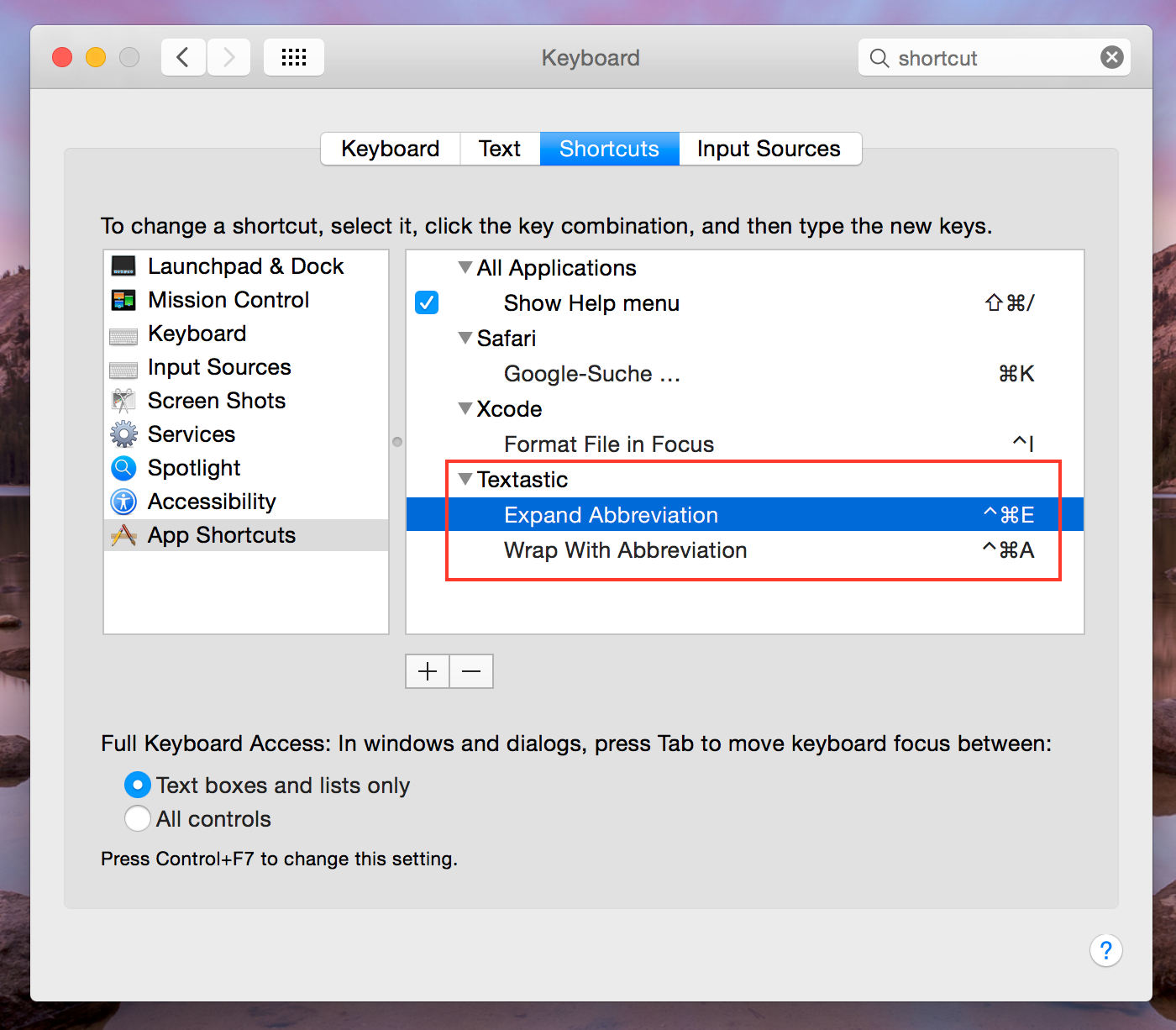
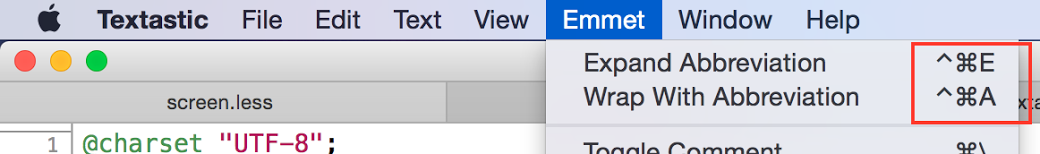
If you do this, you can use ctrl+a and ctrl+e as you are used to.
As a workaround, you can go to your Mac's System Preferences -> Keyboard -> Shortcuts -> App Shortcuts and override the standard shortcuts for those two commands with other shortcuts. Here are screenshots of how this might look:
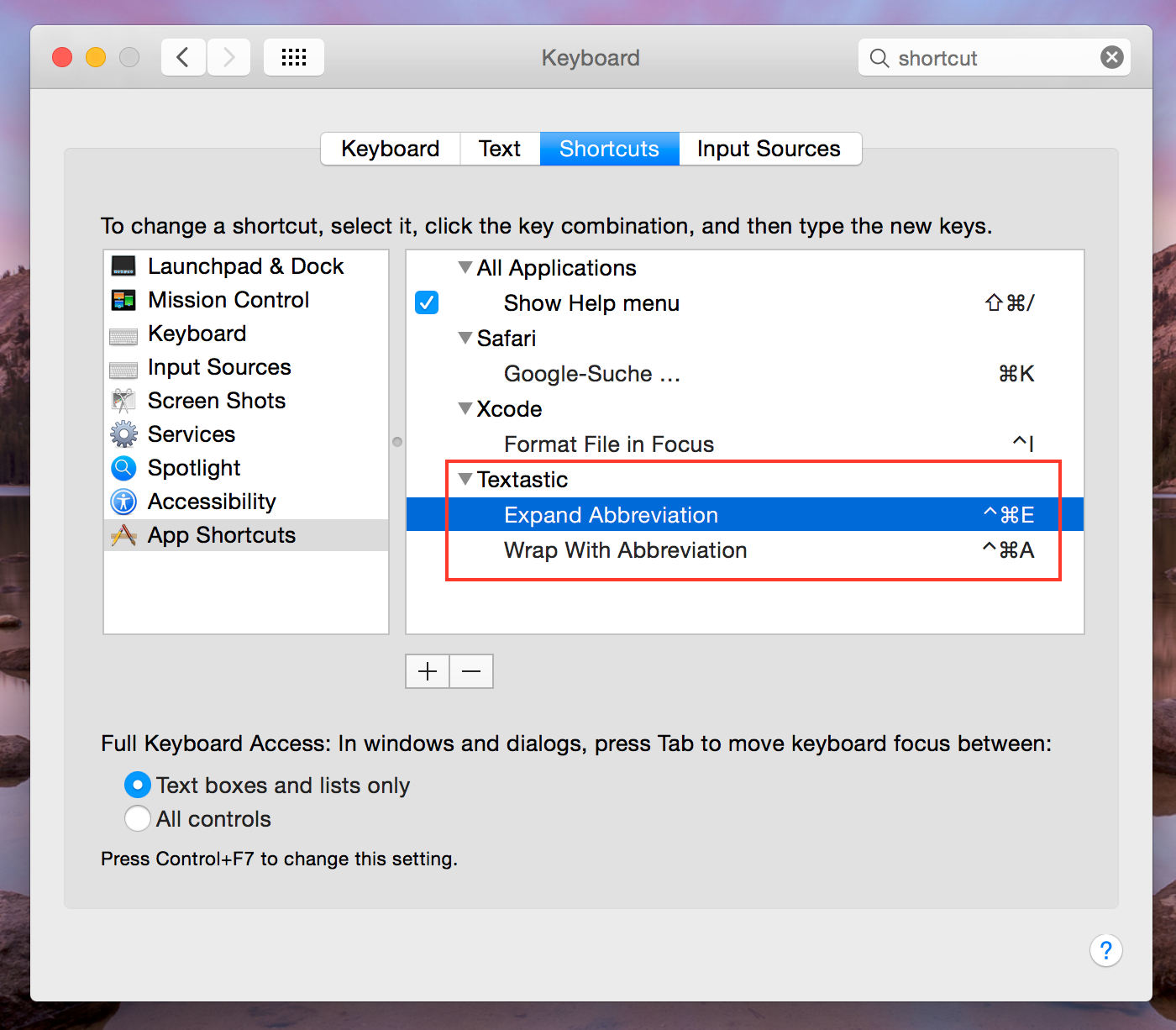
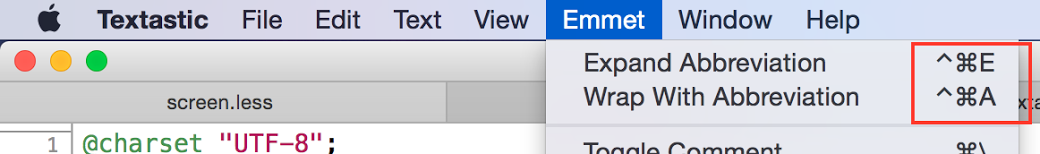
If you do this, you can use ctrl+a and ctrl+e as you are used to.
I could reproduce the problem. This will be fixed in the next update. Thanks for reporting this issue!
I assume you are using the "Open…" command in Textastic to open the file from ownCloud. Does the same happen when you try to open and save such a file with another editor that supports the document picker like Byword?
I do not have an ownCloud server myself.
I do not have an ownCloud server myself.
Customer support service by UserEcho


Please have a look at this blog entry and video for details: http://blach.io/2015/05/26/using-git-on-your-ipad-or-iphone-with-working-copy-and-textastic/