
0
Under review
Broken Translation
Hey there,
I have had this issue for about a month by now. I'm trying to fix it but it's not working. I changed my phone's language to spanish a time ago. After changing it back to English I saw textastic was having an issue fixing the language. Could you please help?
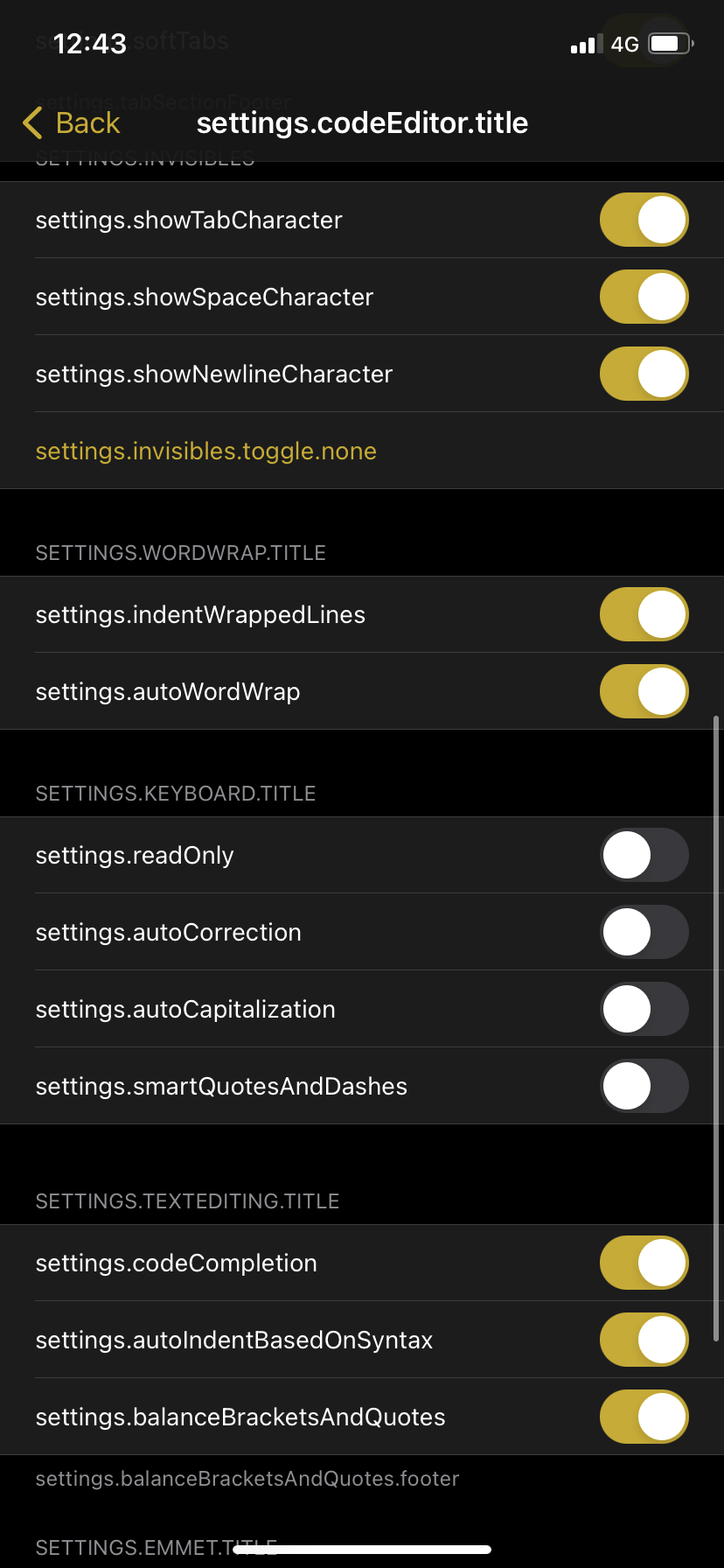
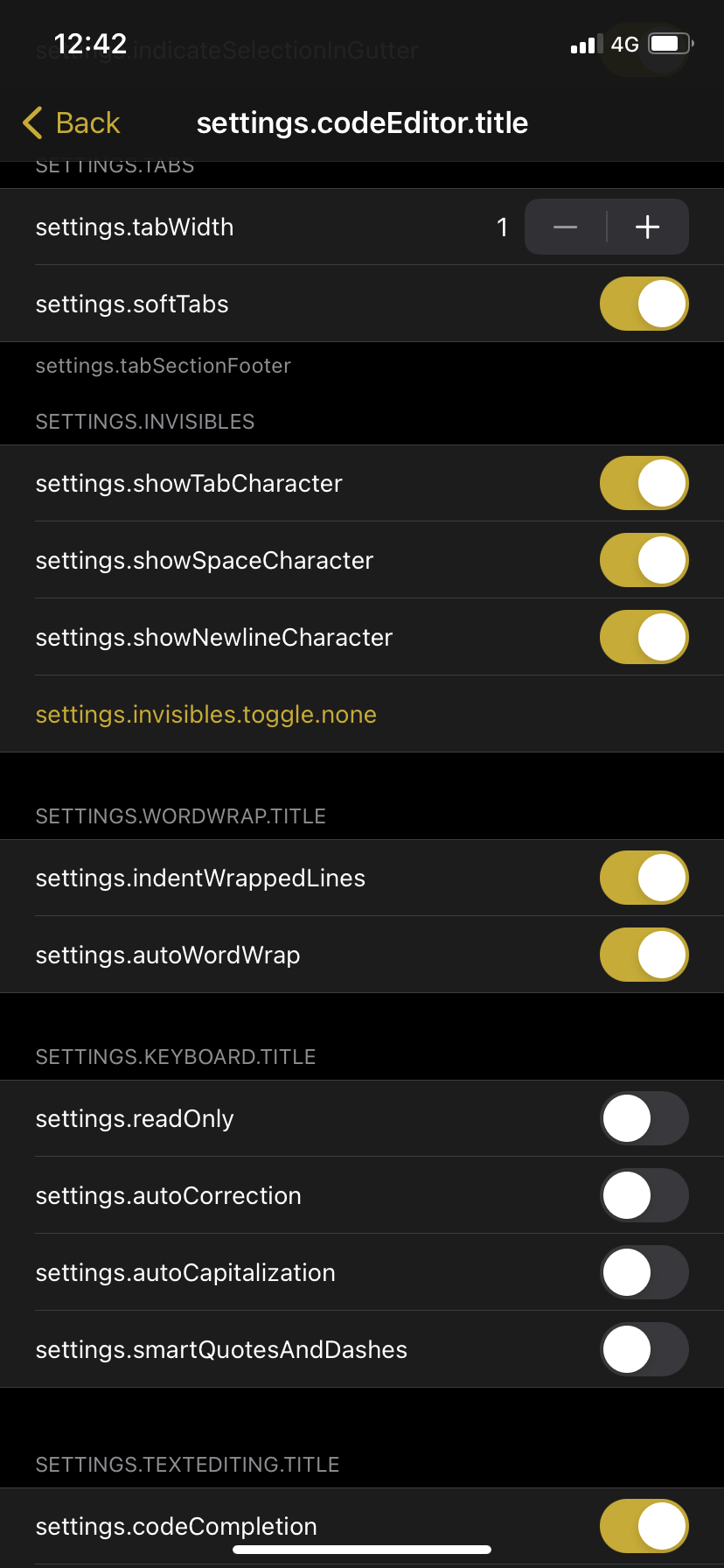
Customer support service by UserEcho


That's weird - I haven't seen this before.
Can you please have a look at the iOS Settings app and then scroll down to Textastic? You should find a setting to set the language to English there.
Yeah, also sorry for the late reply. I see the setting but as soon as I change it back to english there too, it still stays like that.
Can you show me a screenshot of Settings -> General -> Language & Region?
The preferred language order should have all languages you know.
This could be for example:
iPhone Language: "English (US)"
Preferred Language Order:
English (US)
German
Maybe the list of preferred languages is missing English for you?
Sure thing,
I have duplicated your settings on my iPhone running iOS 14.6, but I cannot reproduce the issue. I see Textastic localized to English with these language settings.
Which iOS version are you running?
Can you try if tapping "Add Language…" and choosing English (UK) changes anything?
Nope, even doing that doesn’t fix it. You may be able to re-create it by changing your entire phone into spanish and that should do it.
Even with these settings, Textastic shows in English for me:
I don't get why it's not changing.
Does changing to German do anything?
Are you running the latest iOS version? No jailbreak?
Changing to german makes it appear properly but english breaks it. I restarted my phone and yeah I'm jailbroken but I tried even when not that doesn't work either and I'm above iOS 14.2.
Maybe there is a tweak installed that causes problems. I'm running out of other ideas.