
+7
What's new in Textastic 5.0?
New:
- new user interface designed to match iOS 7
- added syntax definitions for Arduino, Batch files, Clojure, Fountain, and Go
- UI themes: blue, gray, and black
- dark keyboard support
- new external keyboard shortcuts:
- Cmd-N: create new file/folder
- Cmd-F: toggle find/replace
- Cmd-W: close current file
- Alt-Cmd-P: toggle preview
- Alt-Cmd-I: toggle file properties popover
- Alt-Cmd-T: toggle symbol list popover
- Alt-Cmd-Up Arrow: upload current file
- Alt-Cmd-Down Arrow: download current file
- Cmd-I: toggle italics (works in Markdown and HTML files)
- Cmd-B: toggle boldface (works in Markdown and HTML files)
- Cmd-U: toggle underline (works in HTML files)
- redesigned theme selection:
- There’s now a preview image on the left side of each theme. This is generated on demand using the current font settings and also works with custom themes.
- Changed sort order: light themes are now displayed before dark themes.
- added an option to hide the column/line information
- Textastic now clears the url cache when the application starts. This allows you to clear outdated server responses when using the remote preview feature by restarting the app.
- updated TextExpander SDK - you can now refresh snippets from the settings screen
- updated Dropbox SDK
- fixed a regular expression search issue when searching for escaped strings like “\n”
- fixed crashes that could happen when a hardware keyboard is used
- fixed VoiceOver issues
- fixed line ending issues when sending text files as an email attachment
- many, many other minor bug fixes

0
Alexander Blach (Developer) 12 years ago
Here are some screenshots of the new version of Textastic for iPad:
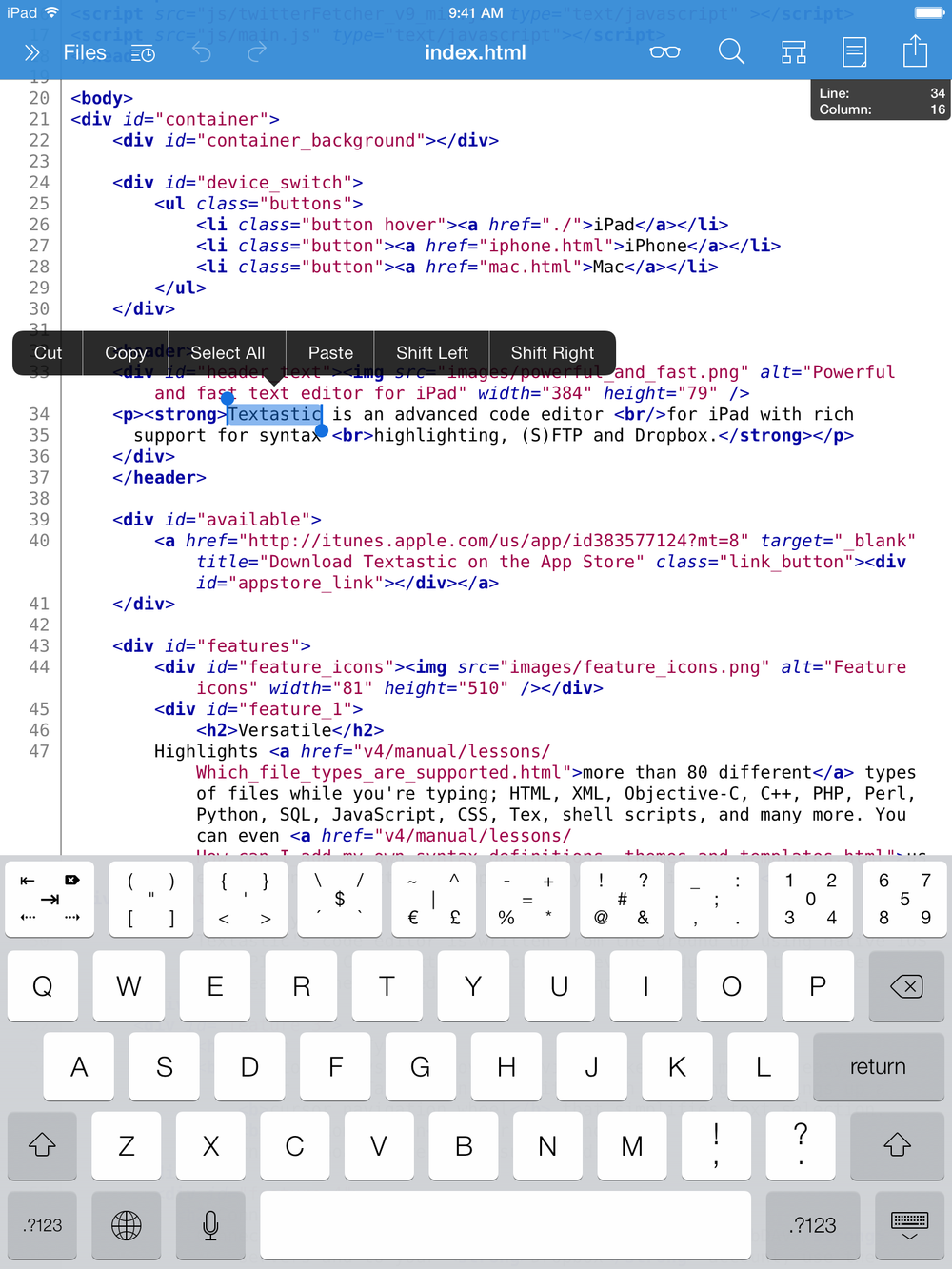
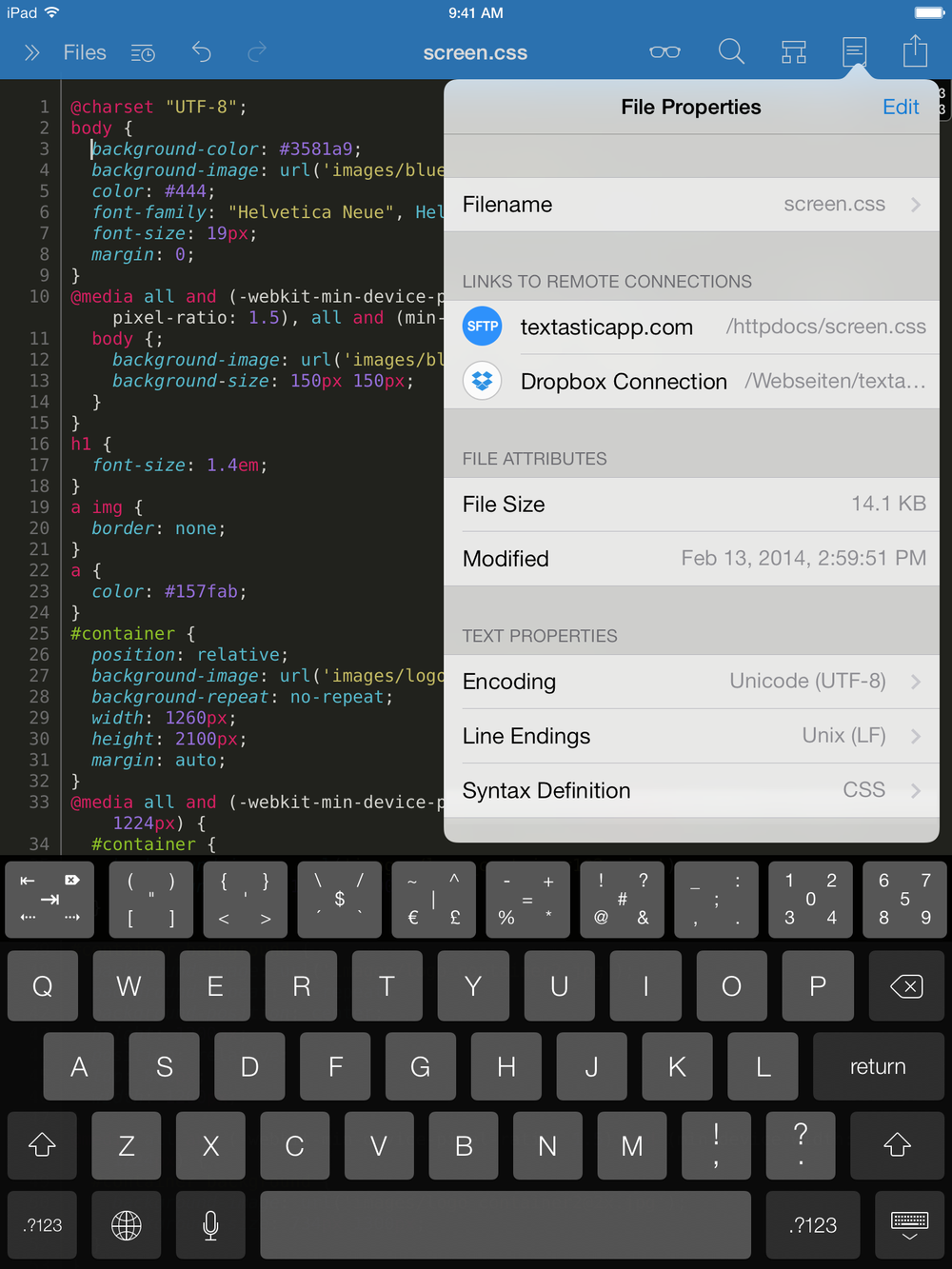
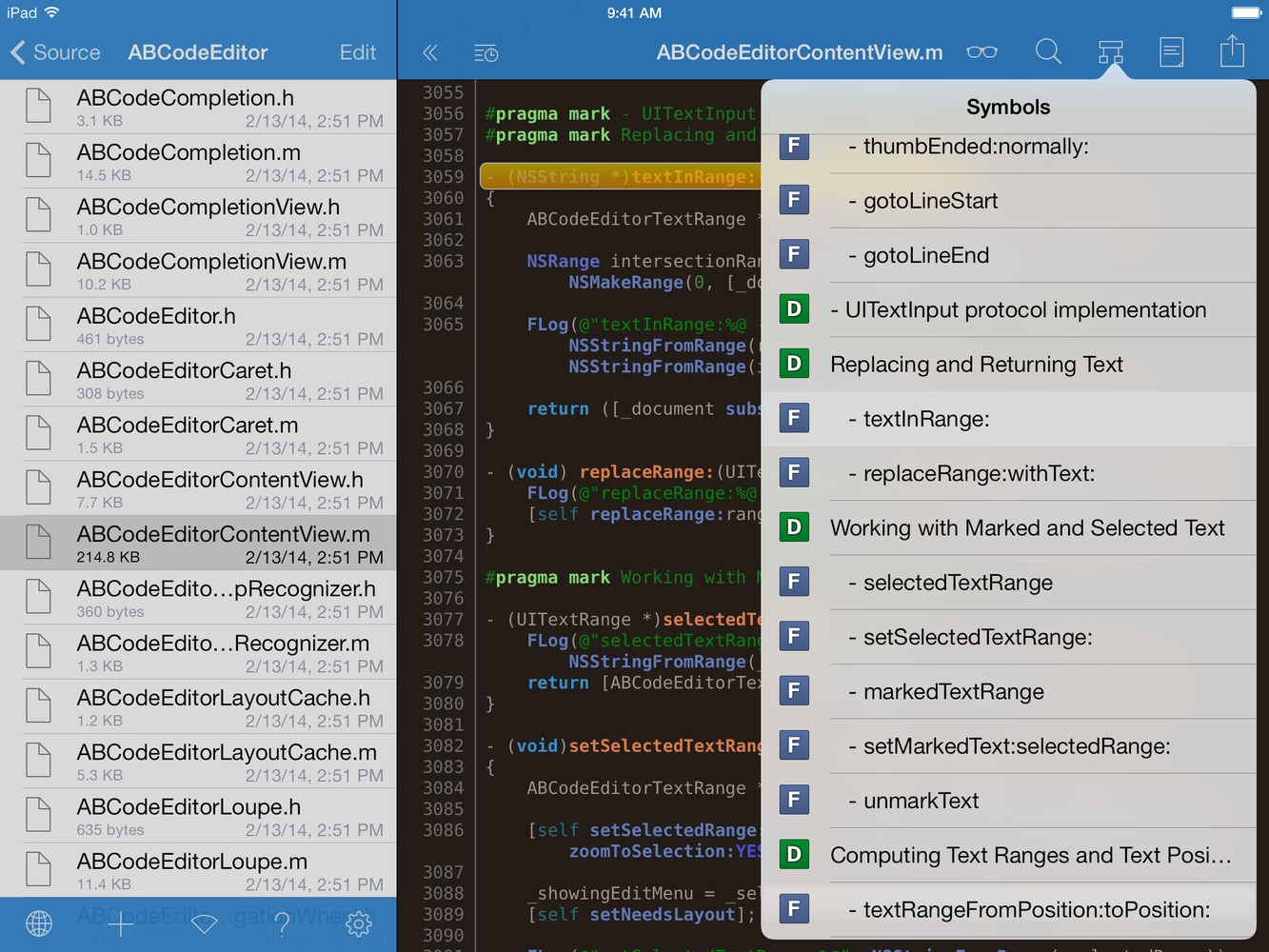
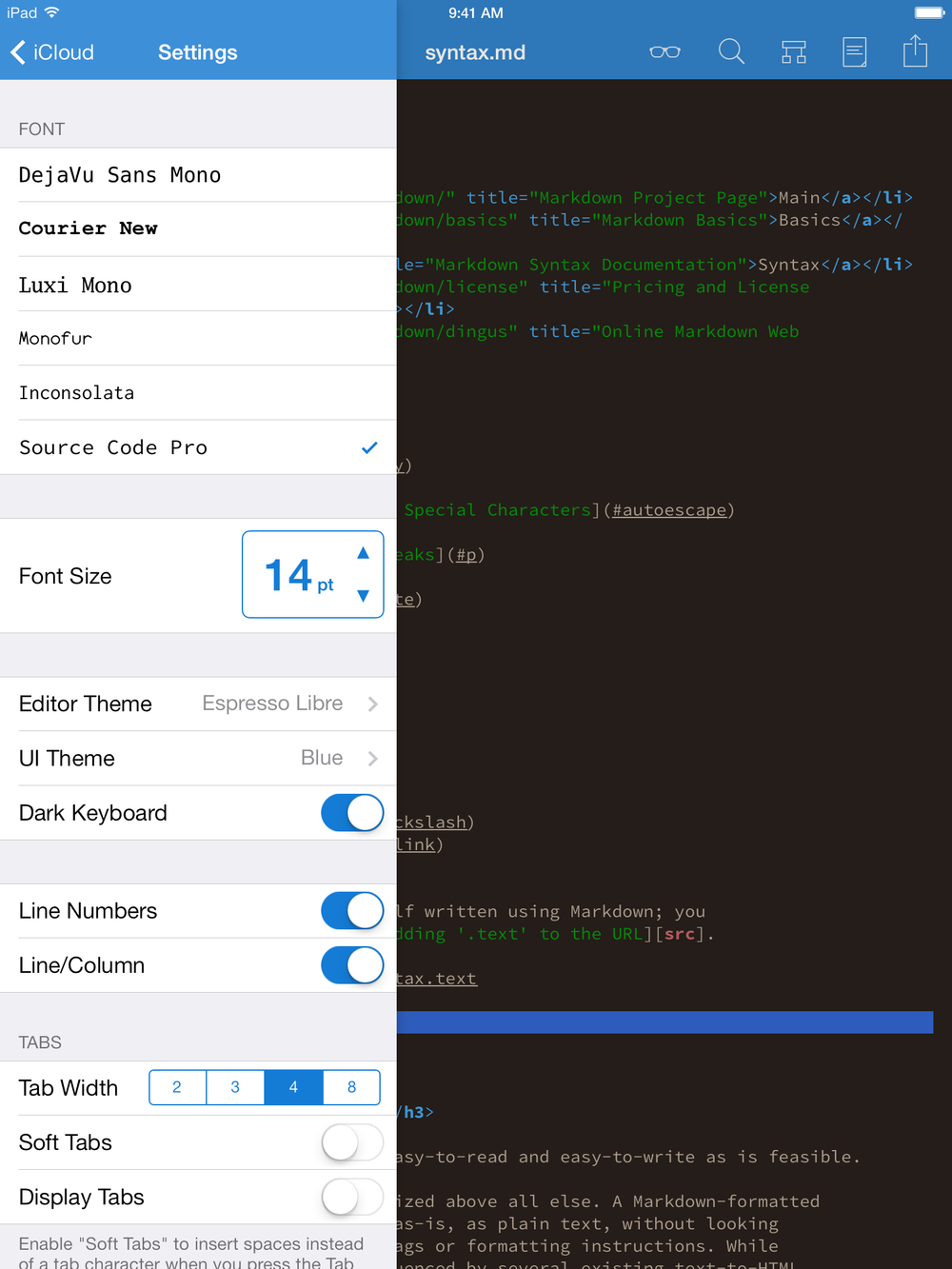
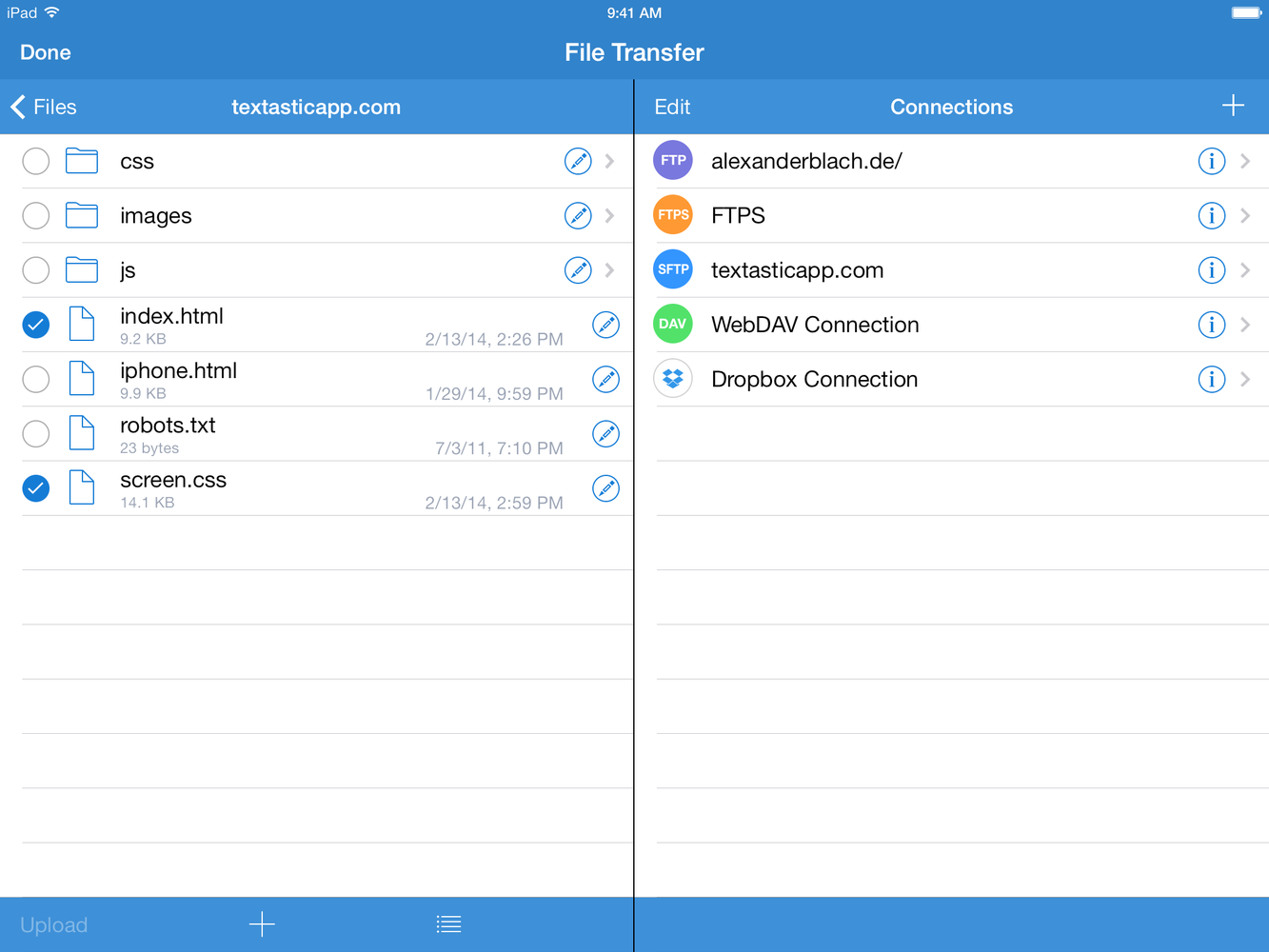
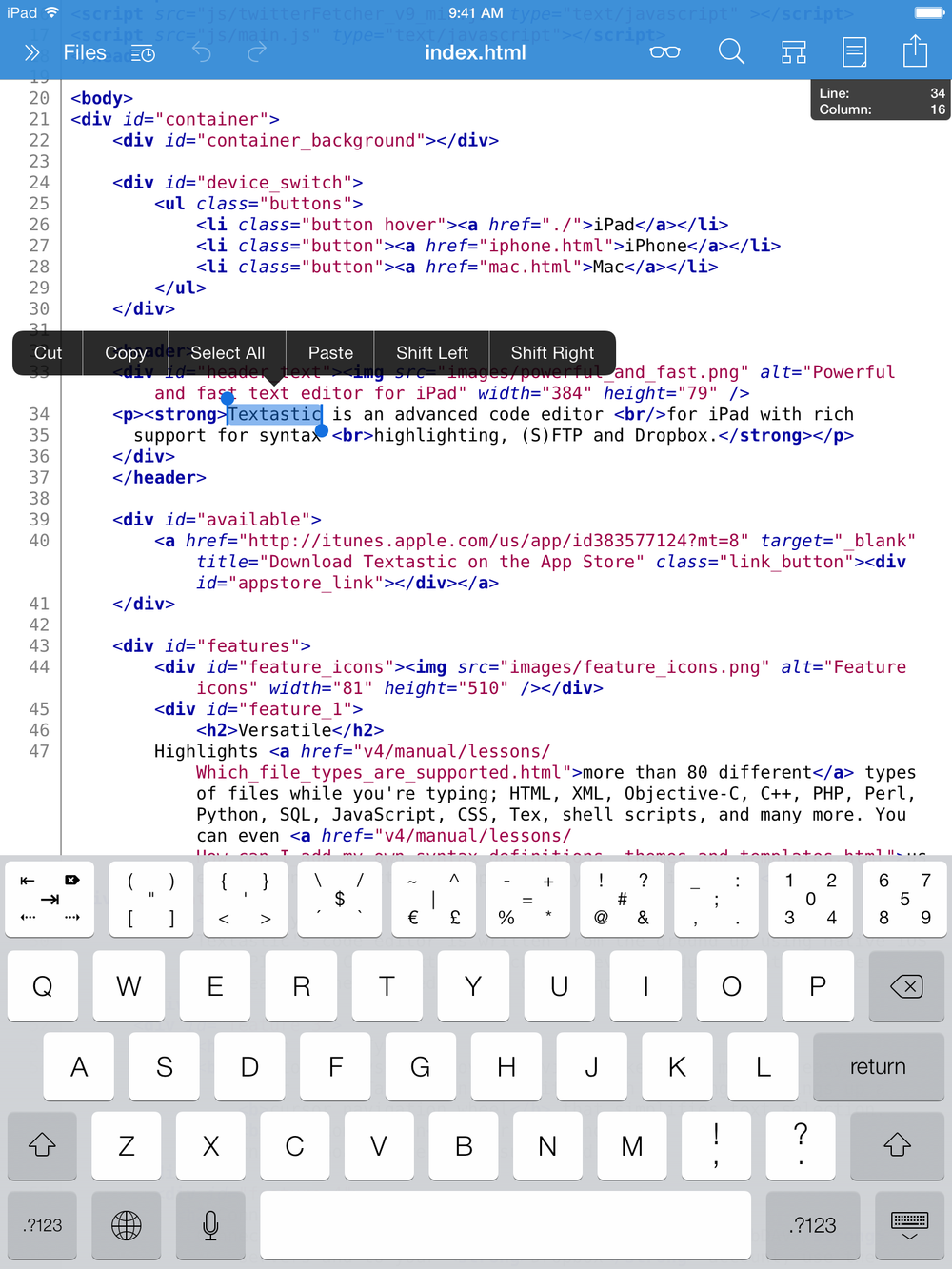
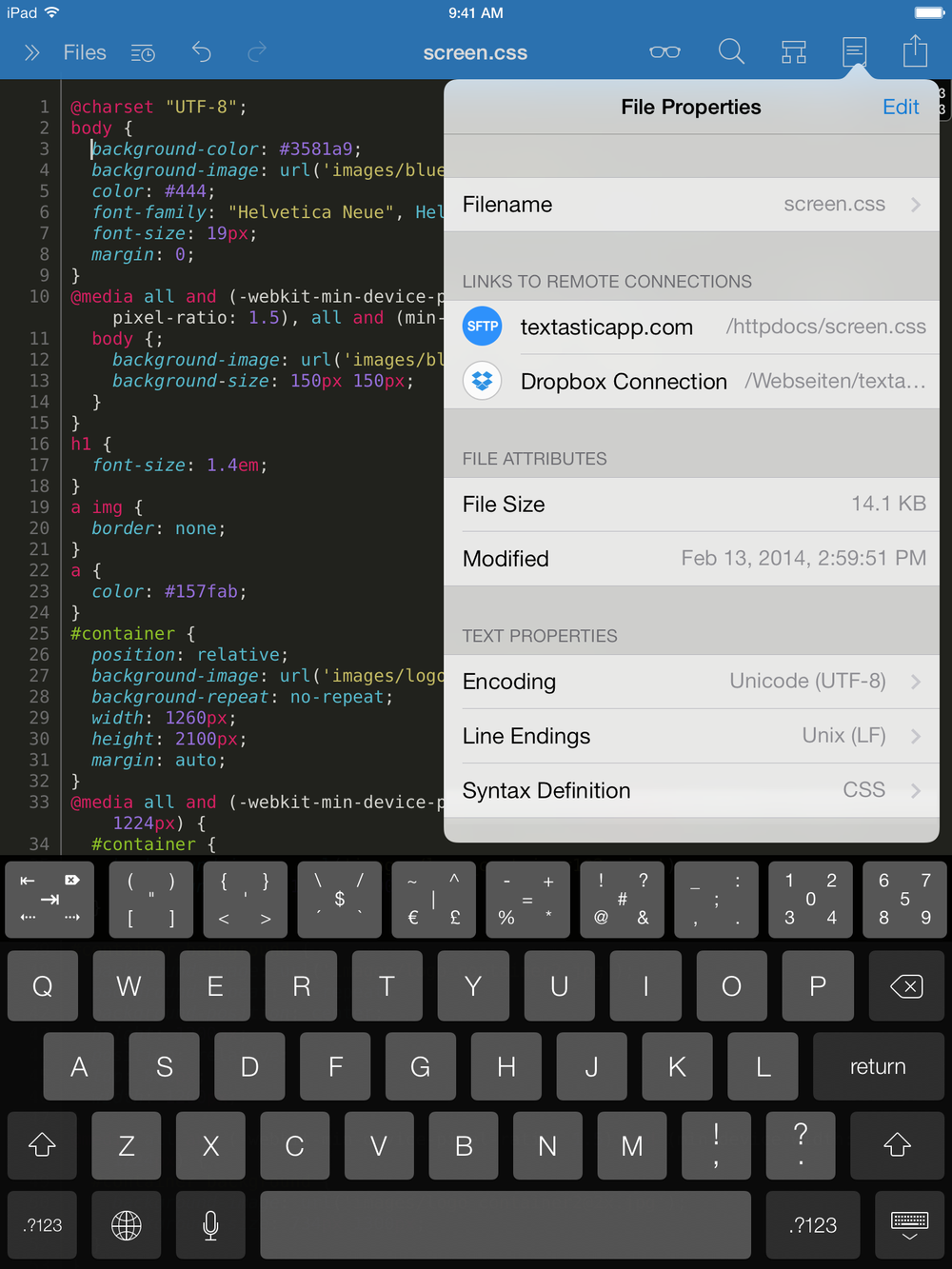
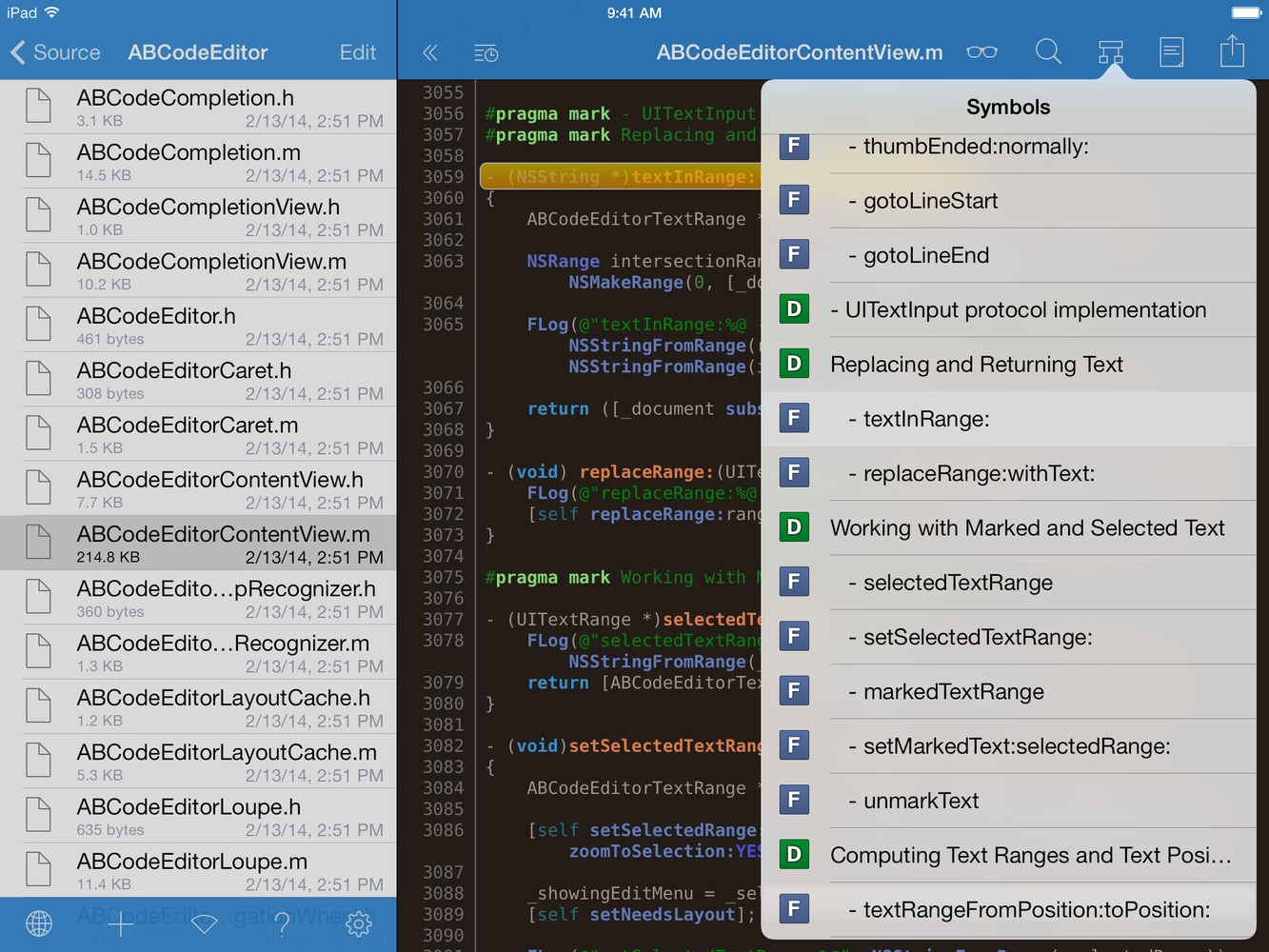
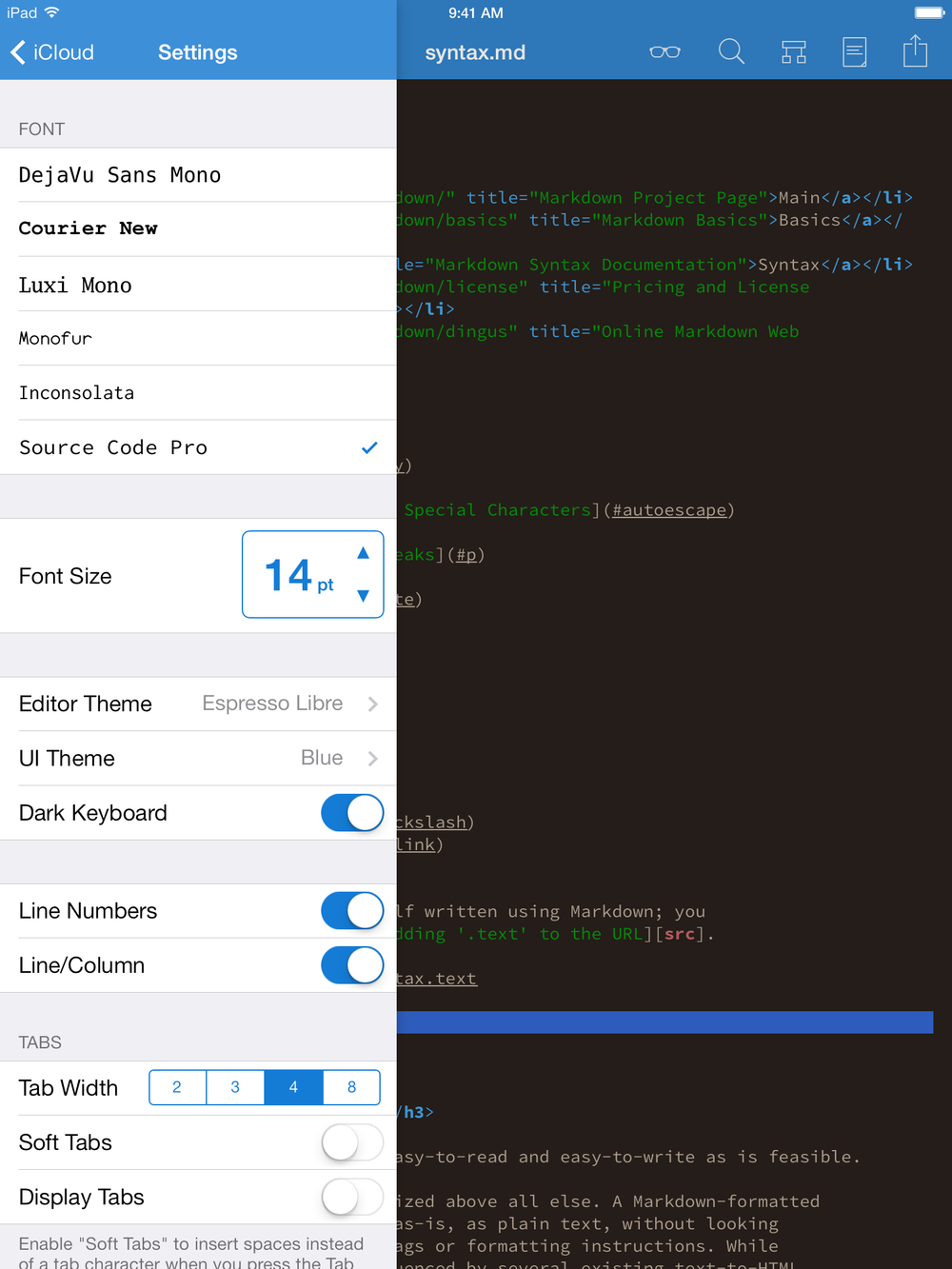
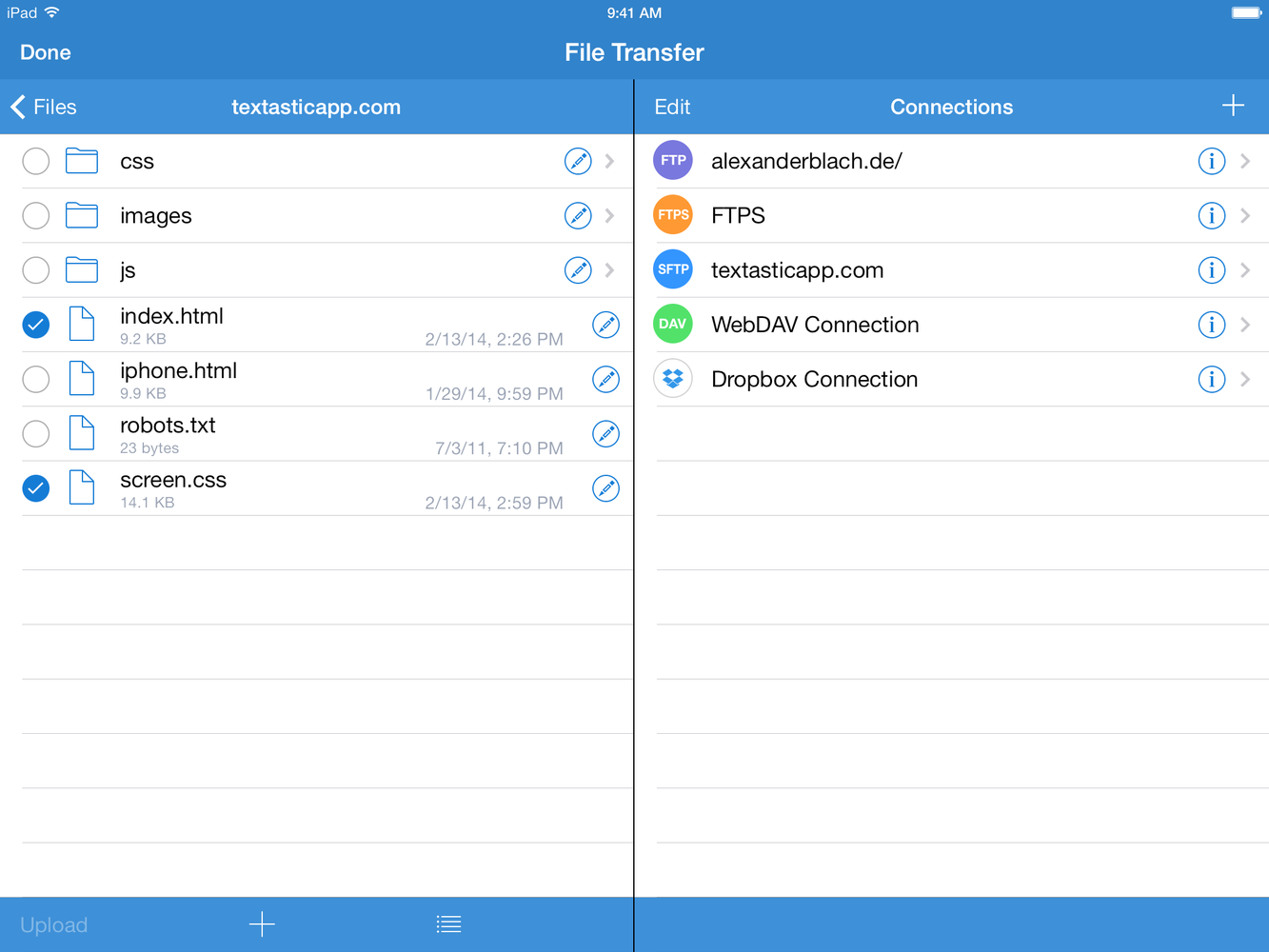
Customer support service by UserEcho

