Your comments
There are many standard apps that register themselves for "Open In" on PDF files, such as iBooks, Dropbox, Evernote, Notability, and so on. None of these apps are simply PDF Readers, so your comment about "keeping 10+ PDF Readers on your iPad" is completely off base.
I would rather use an app like GoodReader to upload/download my PDF files since it also provides functionality for the PDF file. Unfortunately, Textastic can take over GoodReader's spot in the "Open In" menu for PDFs and the only solution is to delete Textastic from your iPad: http://www.goodiware.com/gr-man-trouble.html#notinopenin. So I have to disagree with your other point as well.
13 years ago
Just wanted to add that editing SVG files (with javascript) is the primary reason I bought Textastic, so any help in this area would be appreciated. As Martin mentioned, Textastic -> Goodreader does work (even with interactive SVG files using mouse and touch events etc) but isn't ideal when you are doing it all day. Thanks for a great product and keep up the great work!
Customer support service by UserEcho