
+1
Under review
Alexander Blach (Developer) 11 years ago
If you are editing an HTML file, you can drag the file icon from Textastic's window title bar onto the Safari Dock icon to view it. If you are using Markdown, I recommend the app Marked 2 for preview.

0
Frank Tocci 11 years ago
Thanks Alex. One more question. When I drag the file icon to Safari, it shows me only the plain HTML without the CSS; how do I make the CSS appear?

0
Alexander Blach (Developer) 11 years ago
Then the CSS probably isn't referenced properly. Make sure to use relative file paths.

0
mikemcguire 11 years ago
I'm sorry, but I don't understand your instruction to drag the file icon from Textastic's window title bar onto the Safari Dock icon to view an HTML preview. Is the file icon the little icon right next to the file name in the top center of the screen?

0
Alexander Blach (Developer) 11 years ago
Yes, the icon on the left side of the file name. Here's a screenshot.
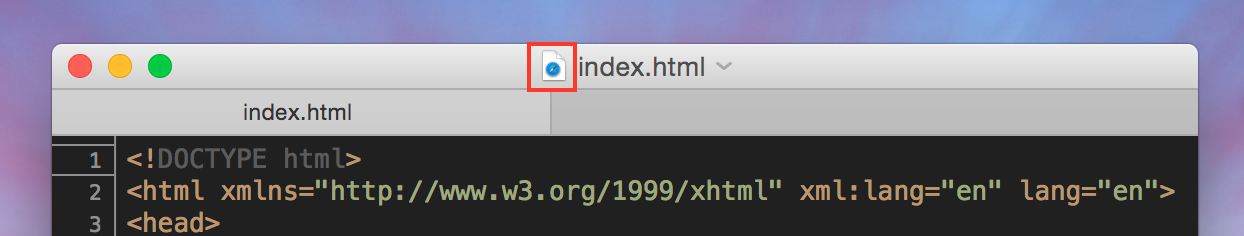
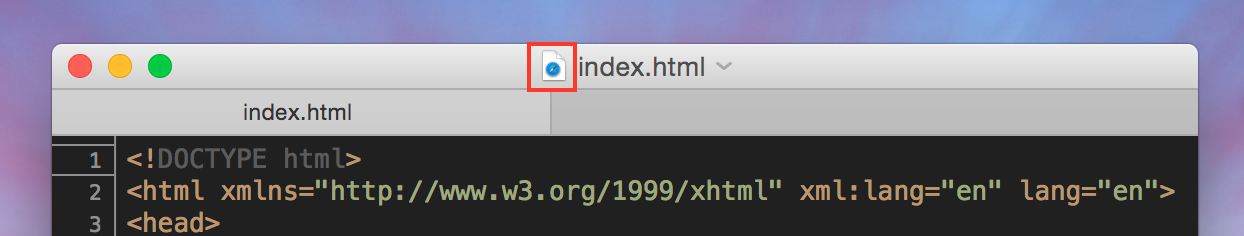
Customer support service by UserEcho

