
Add support for Fountain
Can you please add support for Fountain, the plain text markup language for screenwriting?
Keep up the great work!
Answers

There seems to be a Fountain package for Sublime Text. The Fountain.tmlanguage at https://github.com/poritsky/fountain-sublime-text/blob/master/Fountain.tmlanguage should probably work in Textastic with slight modifications if it was re-packaged as a proper TextMate bundle.

+1 on this for me. :) Repackaging a sublime text package may be out of reach at my current level of geekery, so I'm hoping someone else may give a go at this.
As a side note -- many kudos on Textastic speedyness. It's the *only* text editor with hashtag document navigation that I've found on iOS that doesn't choke on a document of about 150 pages of text. Why your app is so speedy and all the others are dog slow, I'll never know, but total kudos. You've done something amazingly right.

I've created a TextMate bundle from the Sublime Text package which is compatible with Textastic.
You can download the bundle from here: http://www.textasticapp.com/support/Fountain.tmbun...
I've also adapted the themes that come with the Sublime Package:
http://www.textasticapp.com/support/FountainThemes...
Please follow the instructions in the manual to use it with Textastic:
http://www.textasticapp.com/mac/manual/lessons/How..


I've created a TextMate bundle from the Sublime Text package which is compatible with Textastic.
You can download the bundle from here: http://www.textasticapp.com/support/Fountain.tmbun...
I've also adapted the themes that come with the Sublime Package:
http://www.textasticapp.com/support/FountainThemes...
Please follow the instructions in the manual to use it with Textastic:
Mac: http://www.textasticapp.com/mac/manual/lessons/How..
iPad: http://www.textasticapp.com/v4/manual/lessons/How_…
iPhone: http://www.textasticapp.com/iphone/manual/lessons/...

A customer also requested support for custom colors for synopses, actions and dialogue. I modified his theme and added styles for it. You can download this theme here: http://www.textasticapp.com/support/Highland.tmTheme.zip
Here's a screenshot of this theme:
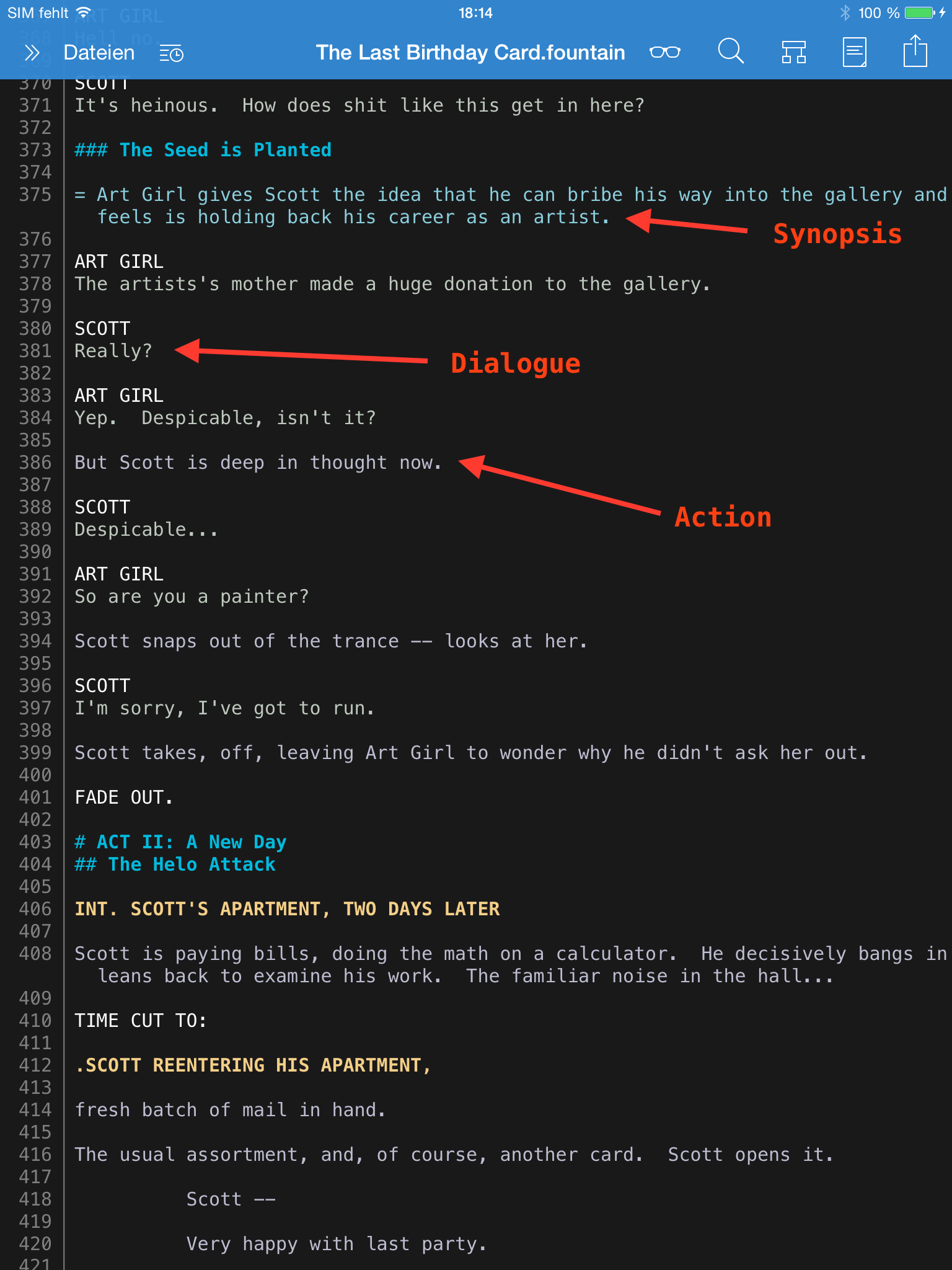
You can use the theme editor at https://tmtheme-editor.herokuapp.com to modify colors (the editor requires the desktop Chrome browser).

I made a go at loading the new .tmlanguage file from the Fountainhead package into Textmate to create a new bundle for Textastic, but the the new .tmlanguage file just doesn't work correctly in Textmate. Some syntaxes are getting 'stuck' once implemented. I'm guessing this may be due to difference in how Sublime Text and Textmate are handling regular expressions in the .tmlanguage file.
So, I'm going to keep at it, but my question is this -- as you've ported over one sublime text .tmlanguage file, do you have any hints, like changes in the way regular expressions are handled, between sublime text and textmate/textastic? Or a link to a website that cover this?
Even if not, I'm loving the fountain implementation you have in Textastic. It's the only IOS app that offers customizable syntax highlighting for Fountain, which has made writing on the go so much easier


Quick follow up to this question -- I also took my best crack at converting Fountain 1.1 into a tmBundle, but am also totally unable to figure it out. I managed to get the tmBundle working properly in TextMate 2 -- all the elements are highlighted as expected. But upon adding the bundle to Textastic, no highlighting at all.
I'm pretty sure I added it correctly, as I can now selected a new (Fountainhead) syntax, but nothing gets highlighted. I'm currently comparing the tmlanguage file you provided up above to the tmlanguage file I generated, but I'm honestly running pretty blind here. Is there anything specific I could provide that might make updating the inbuilt fountain language to 1.1 easier? Thanks a ton for all the work.

Hi Willmckim,
I finally had more time and got the fountainhead tmlanguage file to work in Textastic on iOS. In the end, I had to *remove* a line in the file to get the parsing to work correctly. It's great to have the 1.1 spec, as I sure make use of it.
Here's a link to the tmBundle with the revised tmLanguage file:
https://www.dropbox.com/s/avjpuay3zahxagy/Fountainhead.tmbundle.zip?dl=0
You'll want to grab the themes separately from Fountainhead on GitHub.
https://github.com/derickc/Fountainhead
I hope that helps!
-Tim
Customer support service by UserEcho




I've created a TextMate bundle from the Sublime Text package which is compatible with Textastic.
You can download the bundle from here: http://www.textasticapp.com/support/Fountain.tmbun...
I've also adapted the themes that come with the Sublime Package:
http://www.textasticapp.com/support/FountainThemes...
Please follow the instructions in the manual to use it with Textastic:
Mac: http://www.textasticapp.com/mac/manual/lessons/How..
iPad: http://www.textasticapp.com/v4/manual/lessons/How_…
iPhone: http://www.textasticapp.com/iphone/manual/lessons/...
A customer also requested support for custom colors for synopses, actions and dialogue. I modified his theme and added styles for it. You can download this theme here: http://www.textasticapp.com/support/Highland.tmTheme.zip
Here's a screenshot of this theme:
You can use the theme editor at https://tmtheme-editor.herokuapp.com to modify colors (the editor requires the desktop Chrome browser).