
Tab bar height corruption
The tab bar height is messed when Textastic goes fullscreen after returning from document version history.
(Sorry if the fullscreen screenshots are big to show!)
Here what I've do:
- Create a new document:
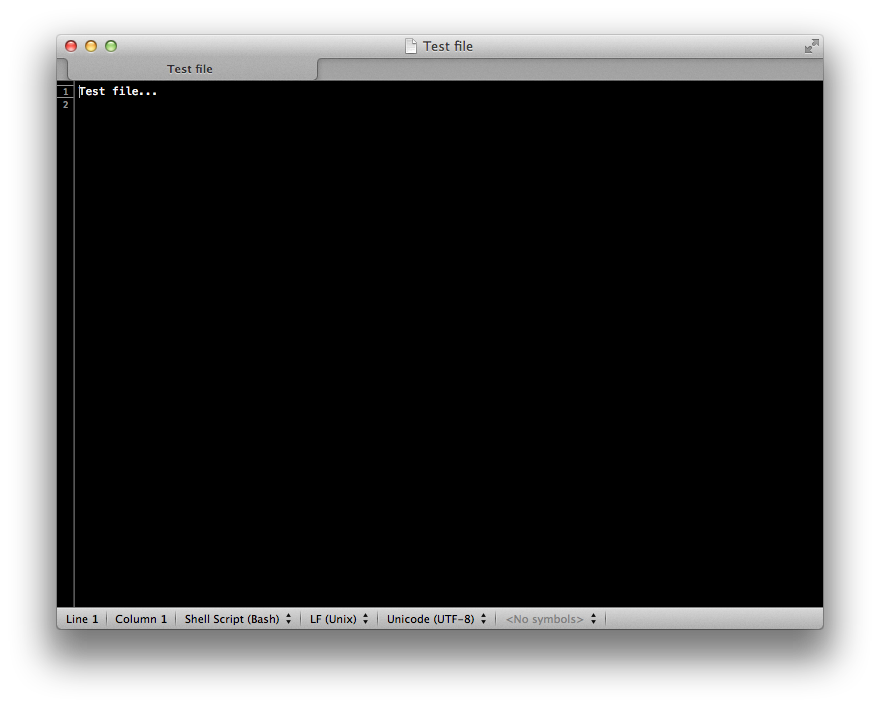
- Move fullscreen, then go to browse document versions history:
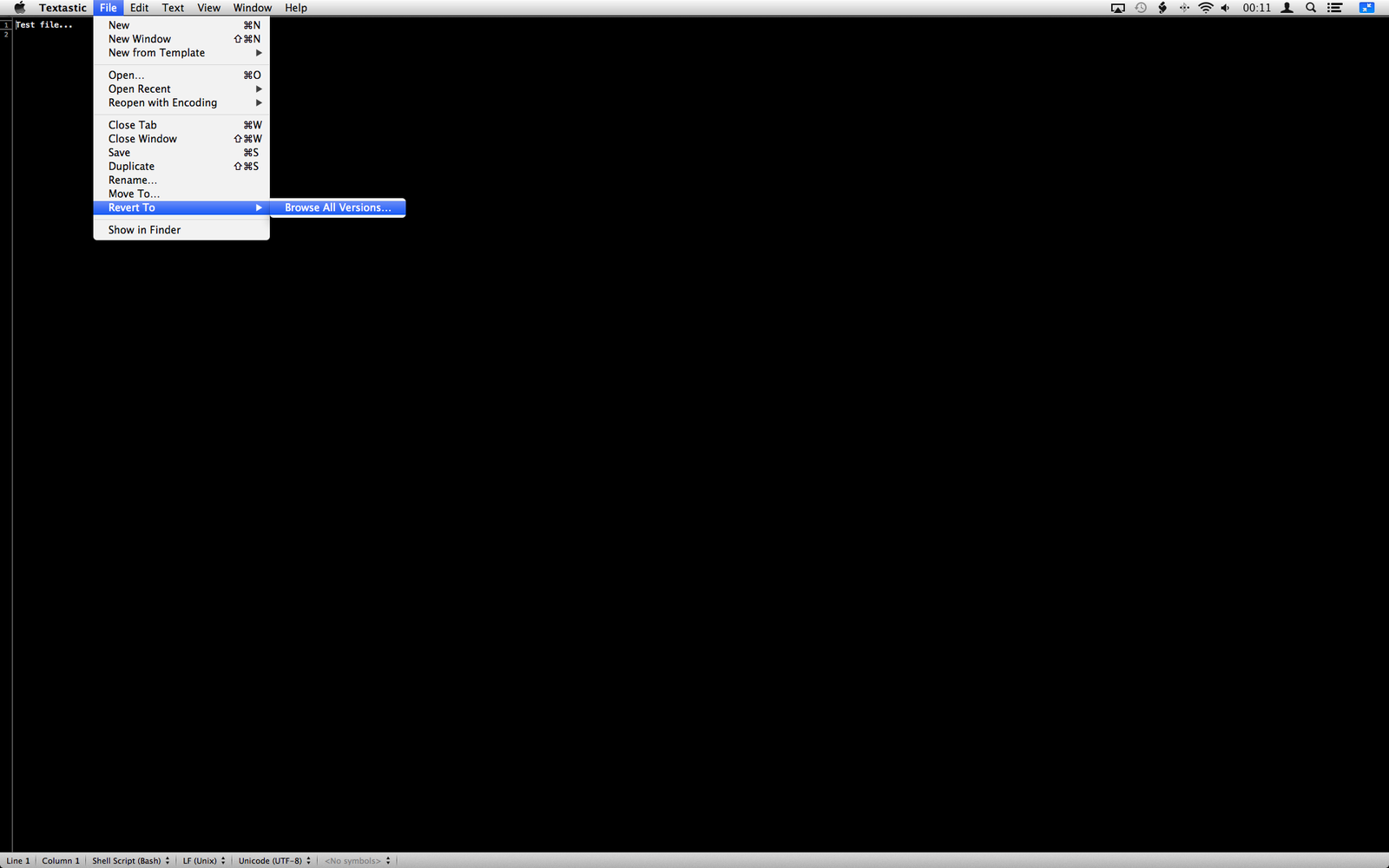
- Now Textastic automatically exits fullscreen mode to go windowed mode, then enters the time machine like document history.
When I exit document history Textastic again first go windowed mode then automatically return fullscreen mode.
And this is what I get:
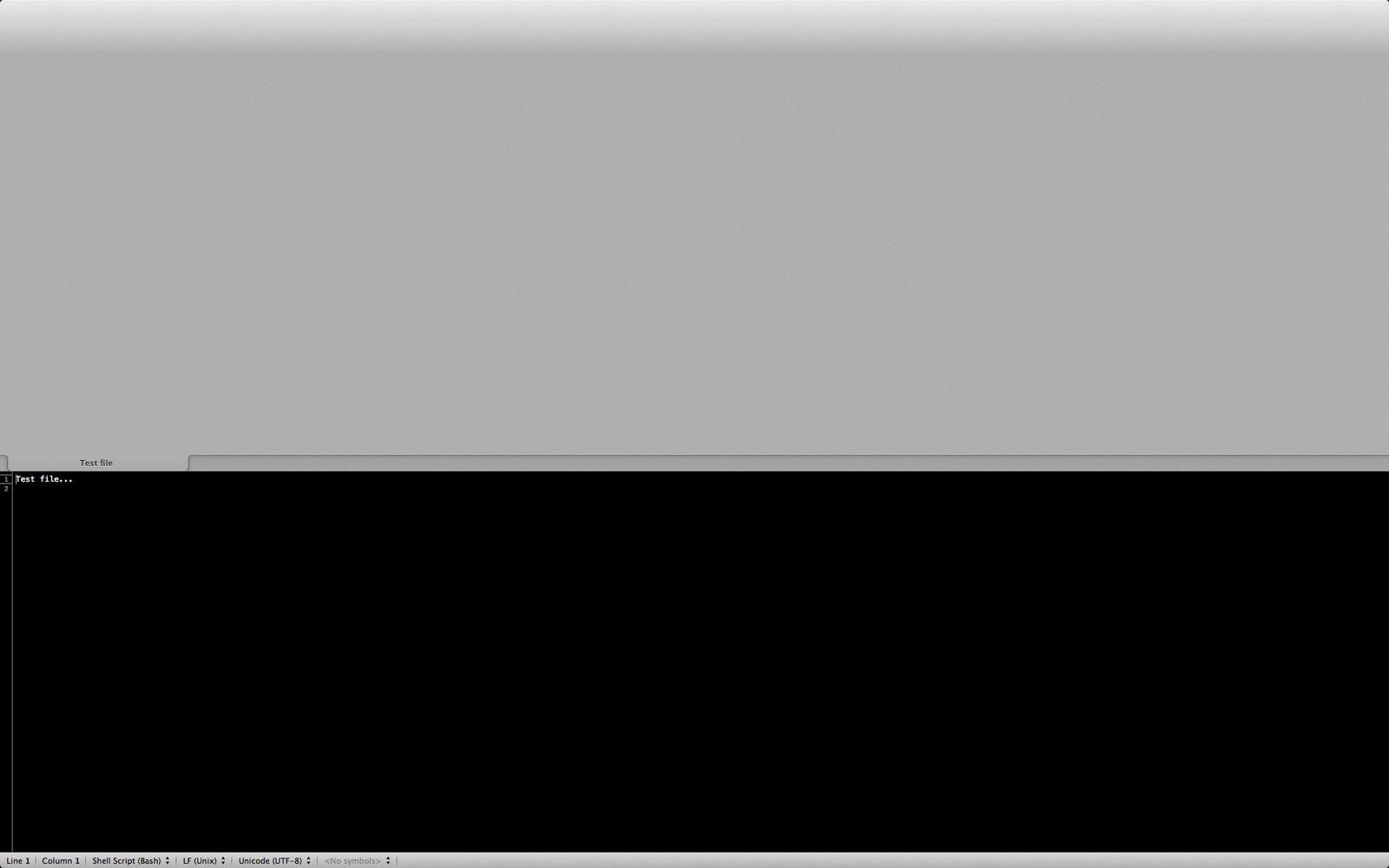
Manually going back to windowed mode doesn't help, the only solution is to close the window:
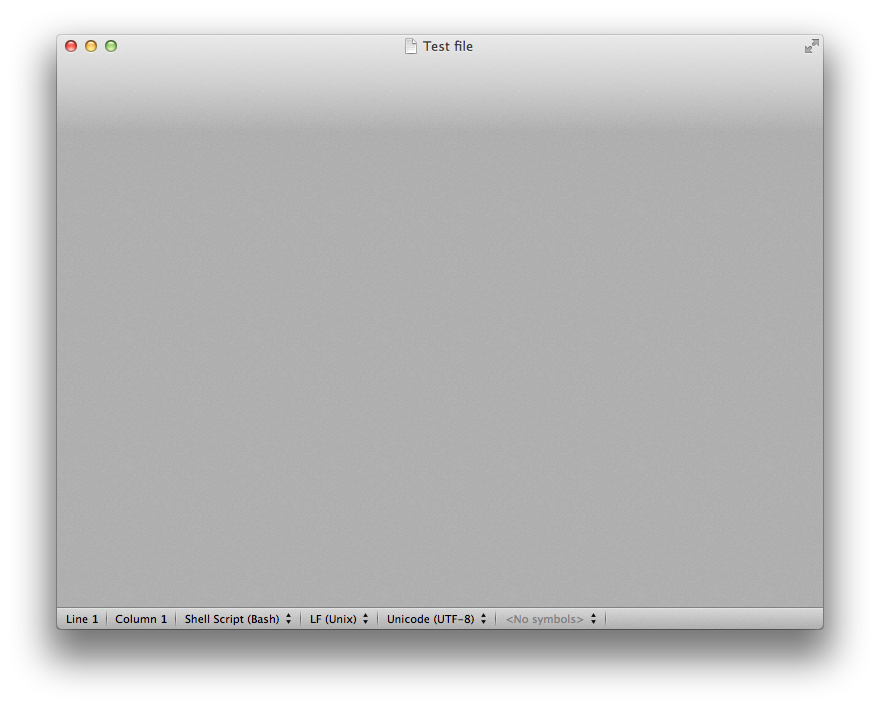
I can reproduce this bug every time, it's just a matter to enter document history when in fullscreen.
Answer

Thanks for the detailed description. The screenshots are very helpful. I'll try to fix this.

Hello, I've also noticed a typo (I think a new topic for this would be a waste).
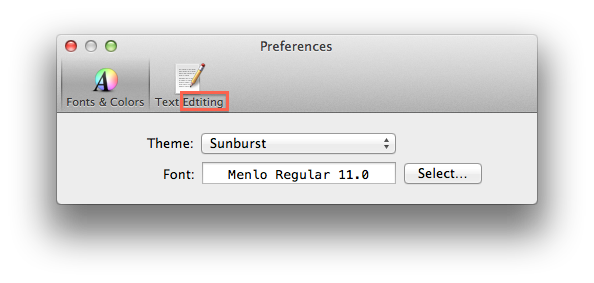
Many thanks,

Thanks, it will be fixed in the next update. I don't know how I missed that ;)

First i want to post this bug.
But now i only confirm, that it happens on my side too.
I press only the done button, without the restore.
Greetings, great app,
would be nice to choose syntax Highlighting for existing Languages, when the file extension is different.
Chris

Thanks for the detailed description. The screenshots are very helpful. I'll try to fix this.
Update: it will be fixed in the next update
Customer support service by UserEcho


Thanks for the detailed description. The screenshots are very helpful. I'll try to fix this.
Update: it will be fixed in the next update