
0
Fixed
External Storage Provider Display Issues
iOS Version: 11.2 Beta 1
Device: iPhone X
When opening a folder from an external storage provider (e.g. Working Copy), the application used to display 'Working Copy' under the folder name, and the app icon to the left. The application now displays a basic folder icon and 'External: Storage Provider' for folders.
This is more of an aesthetic defect than anything else as it doesn't impact functionality, but I thought I would report the issue anyway! You can see it in the attached screenshot.
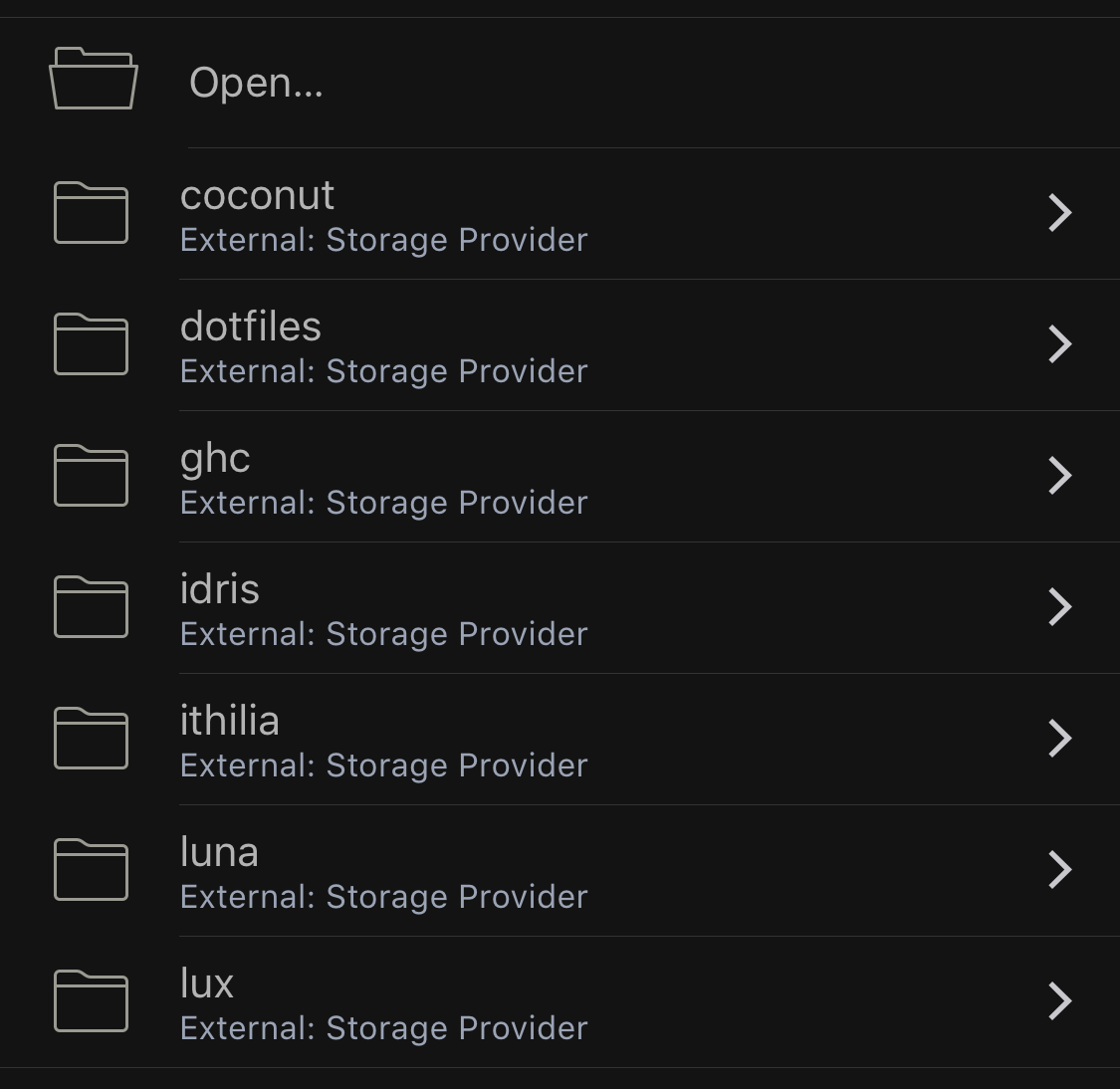
Customer support service by UserEcho


For the new iOS 11 Files app, the file provider of Working Copy had to be rewritten. Just last week we found a new way to share information about the source app (Working Copy) with the app that opens the file (Textastic) on iOS 11.
There will be a new version of Working Copy released today and I plan to release a version of Textastic with support for this this week, too.
Sounds brilliant! I’m looking forward to it. :)
This should now work with the latest versions of Textastic (6.4.2) and Working Copy (3.1.7).