
WebDAV Server File Upload Feature Request
It would be great to be able to upload a file from another device to the Textastic App directly using the WebDAV server. FTP On The Go Pro has this feature but Textastic is a way better editor.
Thanks!
Dossjb
Answer

This is already possible if both devices are in the same Wifi network:
- on device A, start Textastic's WebDAV server: https://www.textasticapp.com/v6/manual/lessons/Starting_the_WebDAV-Server.html
- on device B, use Textastic's WebDAV client to connect to the WebDAV server on device A:
- tap on the file transfer button (globe icon)
- tap on the "+" button and choose "WebDAV Connection"
- enter the WebDAV url of device A and enter the user name and password
- tap Done
- connect to the WebDAV server and navigate to the target folder
- select the local files you want to upload
- tap the Upload button
I hope this helps

That must be a feature already in Textastic 6? I'm using the older version. In the version I'm using it does not have an upload button on the client.

The Upload button is under Local Files in the bottom toolbar. It has been there for many versions/years. This is not a new feature in Textastic 6.
This is how it looks on iPhone - it's similar on iPad:

You need to select local files before the button becomes active.

I apologize for the confusion. I'm actually talking about from a WebDAV client in the browser.
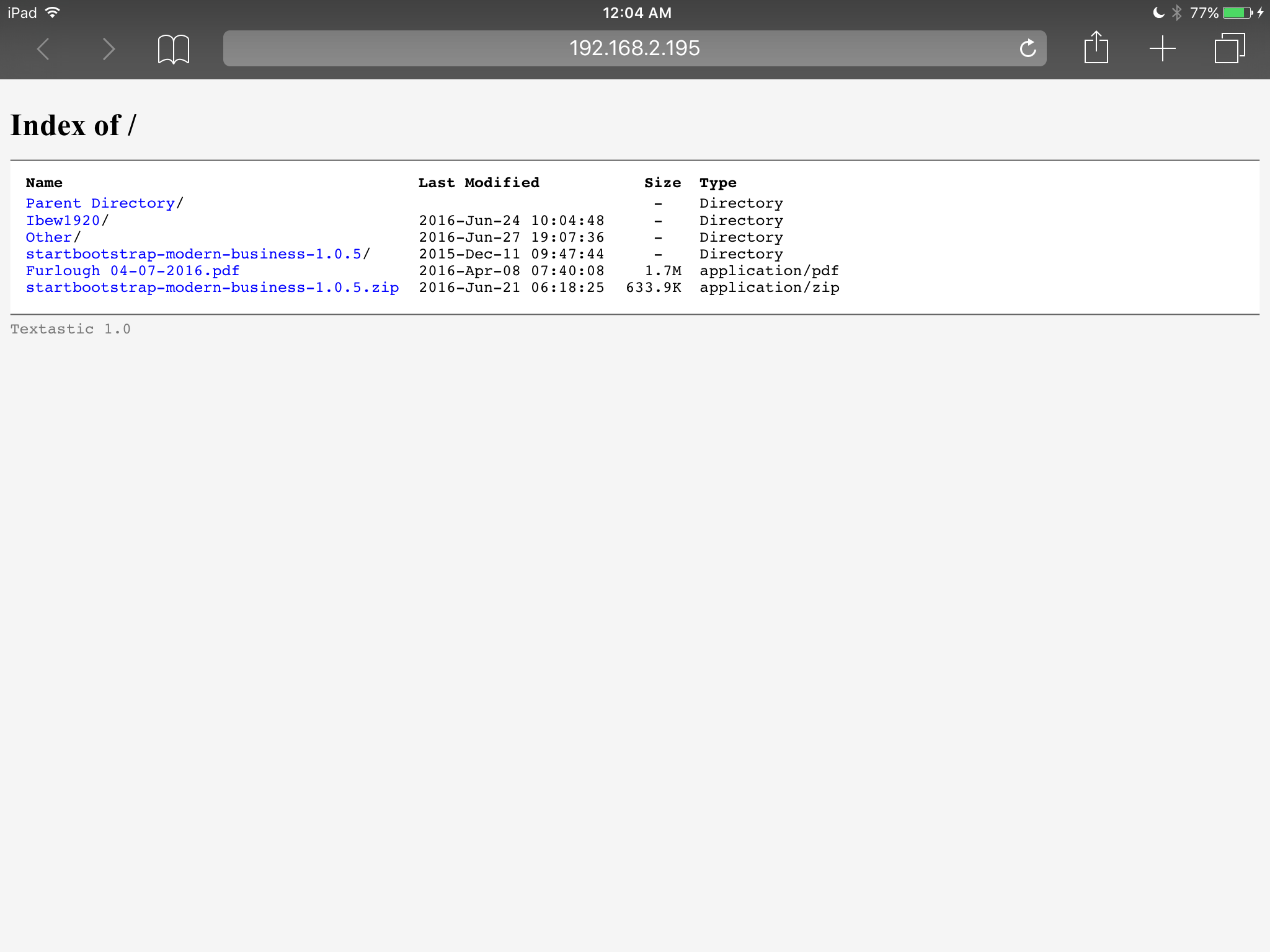

Ok, no, this is currently just a regular file listing. I'll consider adding upload functionality there.
Customer support service by UserEcho


This is already possible if both devices are in the same Wifi network:
I hope this helps