
0
Bug report: Textastic for Mac won't save new html files
(Mac OS X 10.8.4, MacBook Air 13")
Steps:
1. open new document, type something
2. save as html file
3. type some changes, hit Command+S
4. Textastic says: "The document could not be saved, you don't have permission."
Screenshot:
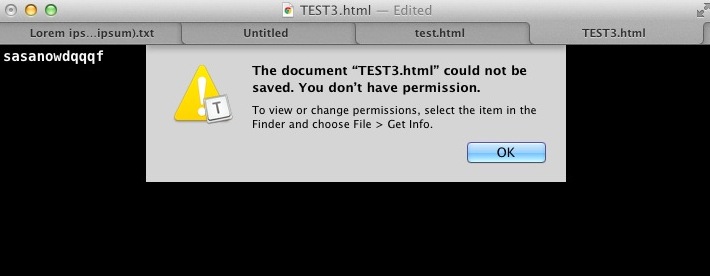
Plain text files don't seem to have the same trouble, only html files.
Customer support service by UserEcho


This problem will be fixed in the next update.
To workaround this problem in the current version, do this instead:
- Open a new file
- Set the syntax definition to "HTML" in the status bar
- Type something
- Save as .html file
Sorry for the inconvenience.