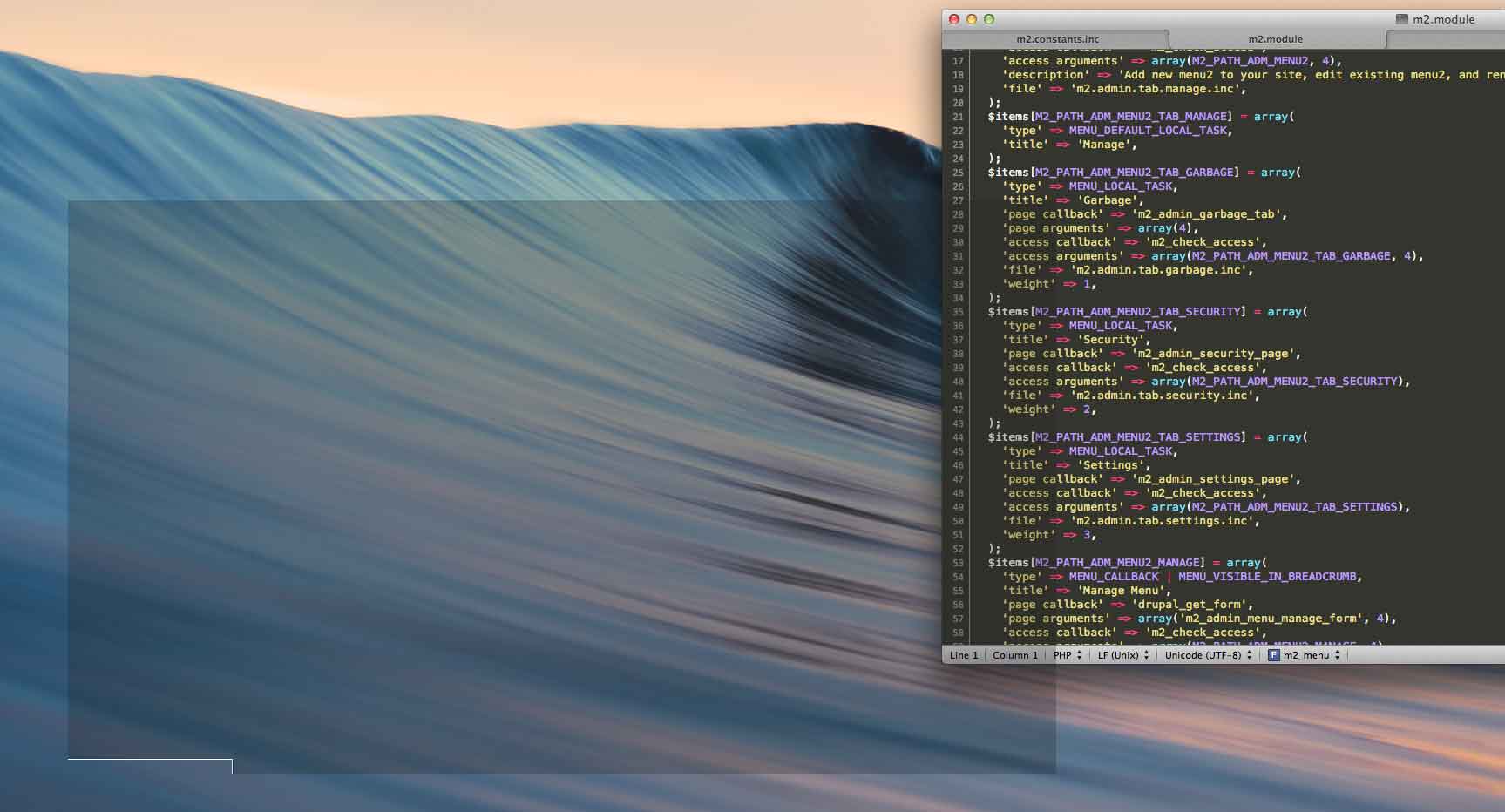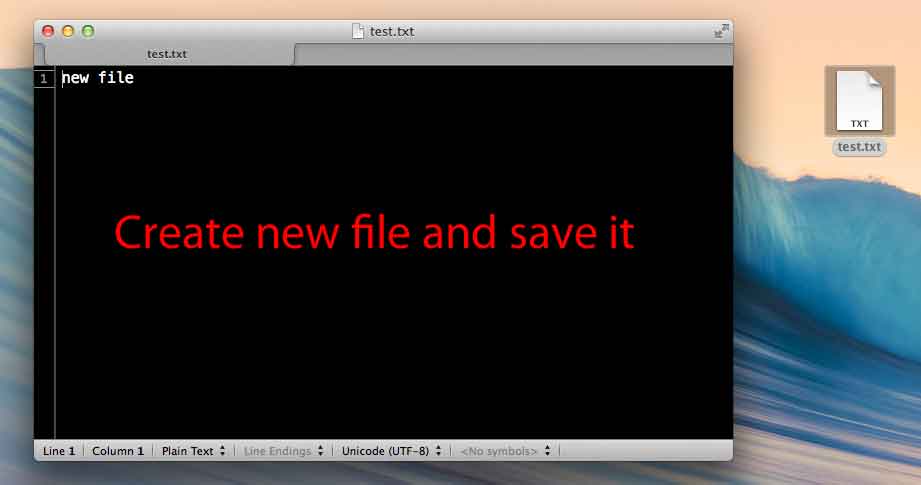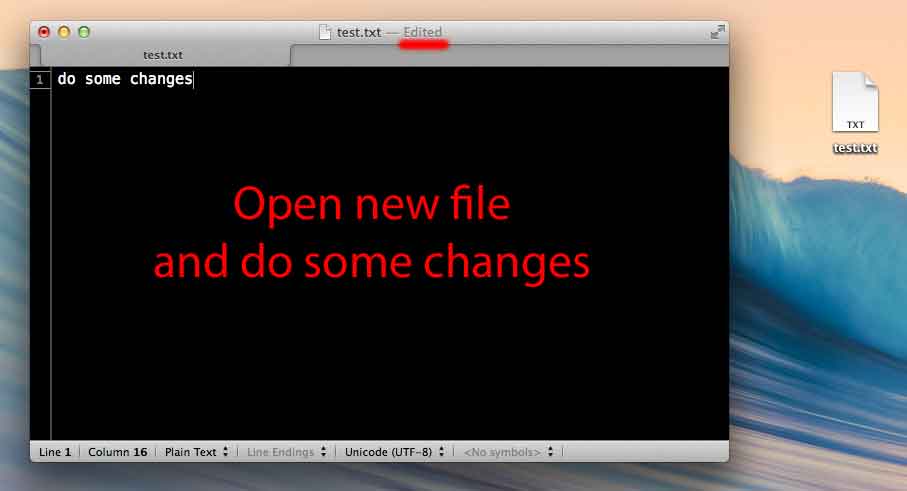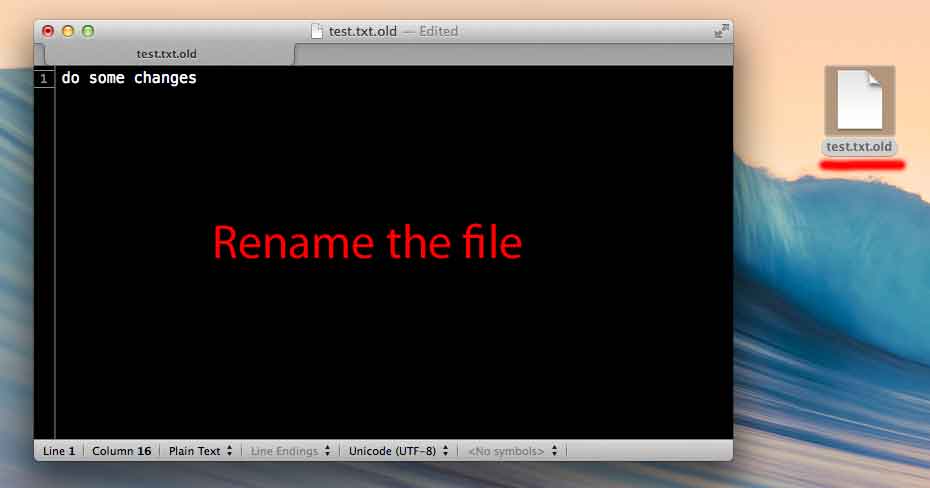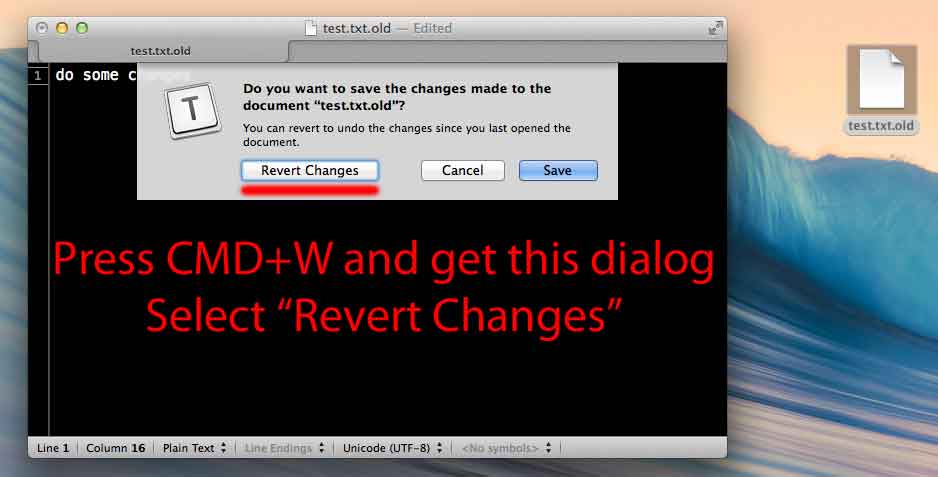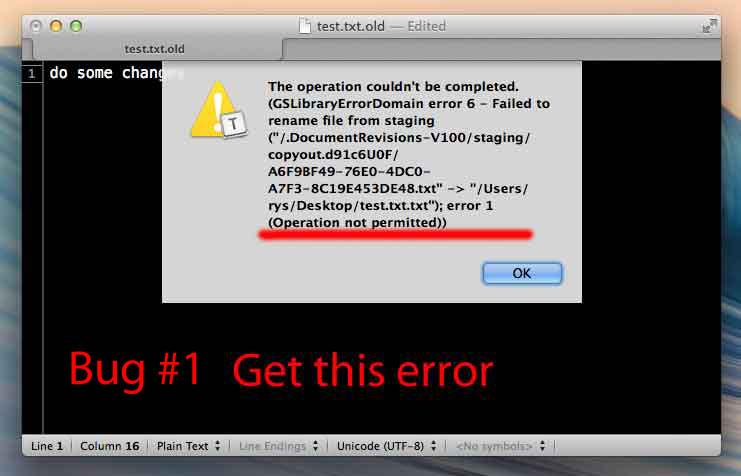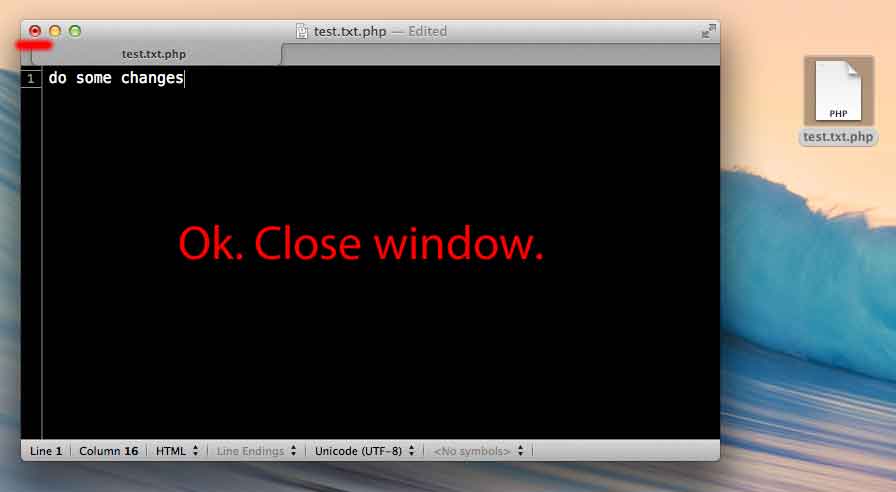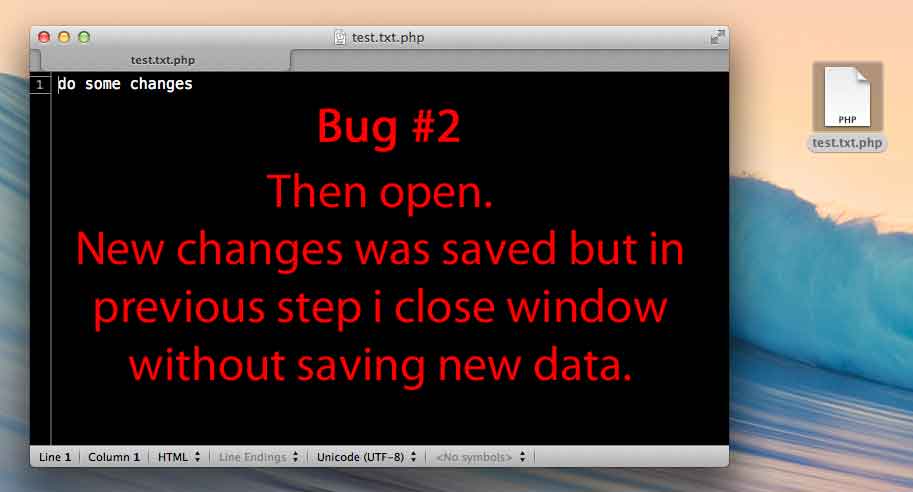Shortcut Key for don't save in save dialog. It should respond to Command + D.
Shortcut Key for don't save in save dialog. It should respond to Command + D.
The save dialog should respond to Command + D, pressing the don't save option.

This is a problem with Find & Replace on OS X Mavericks. It will be fixed in the next update.

 Typo in Preferences
Typo in Preferences
The toolbar at the top has a button called "Text Edtiting", which should of course be "Text Editing"

 File extension and highlighter
File extension and highlighter
Hi,
It appears that Textastic for Mac is not treating permissions correctly or something. When I use Forklift to edit files on my server, it copies them to a local directory like: ~/Library/Caches/com.binarynights.ForkLift2/#0/monitrc
With Textwrangler I can edit and save this file just fine, but Textastic give me a warning. From looking at the log I found that it says:
25.03.13 15:14:53,589 sandboxd[1576]: ([1304]) Textastic(1304) deny file-write-create /Users/karstenbecker/Library/Caches/com.binarynights.ForkLift2/#0/monitrc.ini
which I guess is caused by the fact that I changed the highlighting to INI..
If I don't change the highlighter, I can save it just fine..
Please don't add any extension simply based on the highlighter..
Thanks :)

 iCloud documents
iCloud documents

 Search String as whole words
Search String as whole words
Would be nice to have a function to find and/or replace only the search string as whole words!

 Unable to save file more than once with autosave disabled
Unable to save file more than once with autosave disabled
`defaults write com.textasticapp.textastic-mac ApplePersistence -bool no`,
Textastic allows me only to save a file once, then trying to save it again I get the error 'The document “some.txt” could not be saved.'
The error occurs with every file type, independently from the ownership of the file itself.

 Please undo typing for multiple keystrokes at once
Please undo typing for multiple keystrokes at once
In my particular case, I had something selected that I wanted to keep, and then my dog laid her head on the spacebar for a while.
Customer support service by UserEcho