
 Ignoring files and folders when using find
Ignoring files and folders when using find
I really love the quick find feature in the file navigator but when finding files in a project checked out with Working Copy it’ll often fill up with results in the “.git” directory - it would be great to be able to ignore the contents of this folder at least but a customisable list of ignores would be even better (maybe on a global and a project level too).

 Tabs reopen endlessly after being closed
Tabs reopen endlessly after being closed
Hello,
for a few days, I have this problem with Version 4.0.1 (35) :
I close all tabs and quit Textastic.
When I restart it, all tabs are open again, even after reboot.

 Option to disable horizontal slide to control cursor
Option to disable horizontal slide to control cursor
Please add an option to disable this gesture, I bought the app today and several times I tried to horizontally slide my code (I don't use word warp) and accidentally moved the cursor with this gesture. I have to wait a few milliseconds before sliding my finger to avoid this, not good.

 How does iCloud syncing work?
How does iCloud syncing work?
Hi Everyone, I’m new to Textastic. I love this so far. Everything just works flawlessly. Simple but powerful! And I just started using it to work on my first personal website.
I appreciate the ability of iCould syncing since I have been purchasing some storage on iCloud Drive. But I want to clarify how does the syncing actually work. Let’s say I have opened up and working my HTML file on Textastic inside the iCloud folder.
1. Does it create a temp copy that stays in my local file system so I could still work on it even if I loss the internet connection?
2. Is there any indicator or any way that I could know if it’s synced or not?
3. Once the internet connection is back on, does it automatically sync? Or if there is a way that I could handle this manually? (In case I work on it offline but I don’t actually want to sync it)
Summarize my questions a little bit, I’m basically looking for a way to manage files in the way like Git does. So I could “pull” files from my iCould Drive, work on it offline. Then “Push” it to the iCould Drive whenever I want it to.
Thank you so much for reading this. And appreciate any help and advice.

 Import packages or have a package manager
Import packages or have a package manager
I would appreciate to have a place to import packages, especially .jar packages to allow me to code Java with other pre built classes. Thanks

 iOS13 external folders inaccessible
iOS13 external folders inaccessible
After updating the OS on my iPad, I can no longer access external folders in Textastic.
Previously, I used TIG as a GIT client, Google Drive, and Documents by Readdle. All three are now inaccessible. Google Drive and Documents are listed, but unavailable, TIG disappeared from the list completely.

 iOS 13 - Bluetooth mouse - Scroll wheel management
iOS 13 - Bluetooth mouse - Scroll wheel management
Dear Alexander,
With iOS 13, we can now use a bluetooth mouse with Textastic, even on iPhone :-), which is really awesome.
I believe it would be even better if the scroll wheel was customizable in Textastic:
- Number of lines to scroll per tick
- Direction of scrolling: up or down
Right now, the screen is scrolling only line by line (which is a bit slow) and in an unintuitive direction, at least for me: scrolling the wheel up makes the screen go down, I would have expected the opposite.
Adding some options in the configuration area seems to be the way to go :-).
Thanks a lot for your help!
Kind regards,
Maurice

 JavaScript terminal can be more powerful?
JavaScript terminal can be more powerful?
I have an another app call Code Editor, it’s terminal is wonderful! I hope you can do it
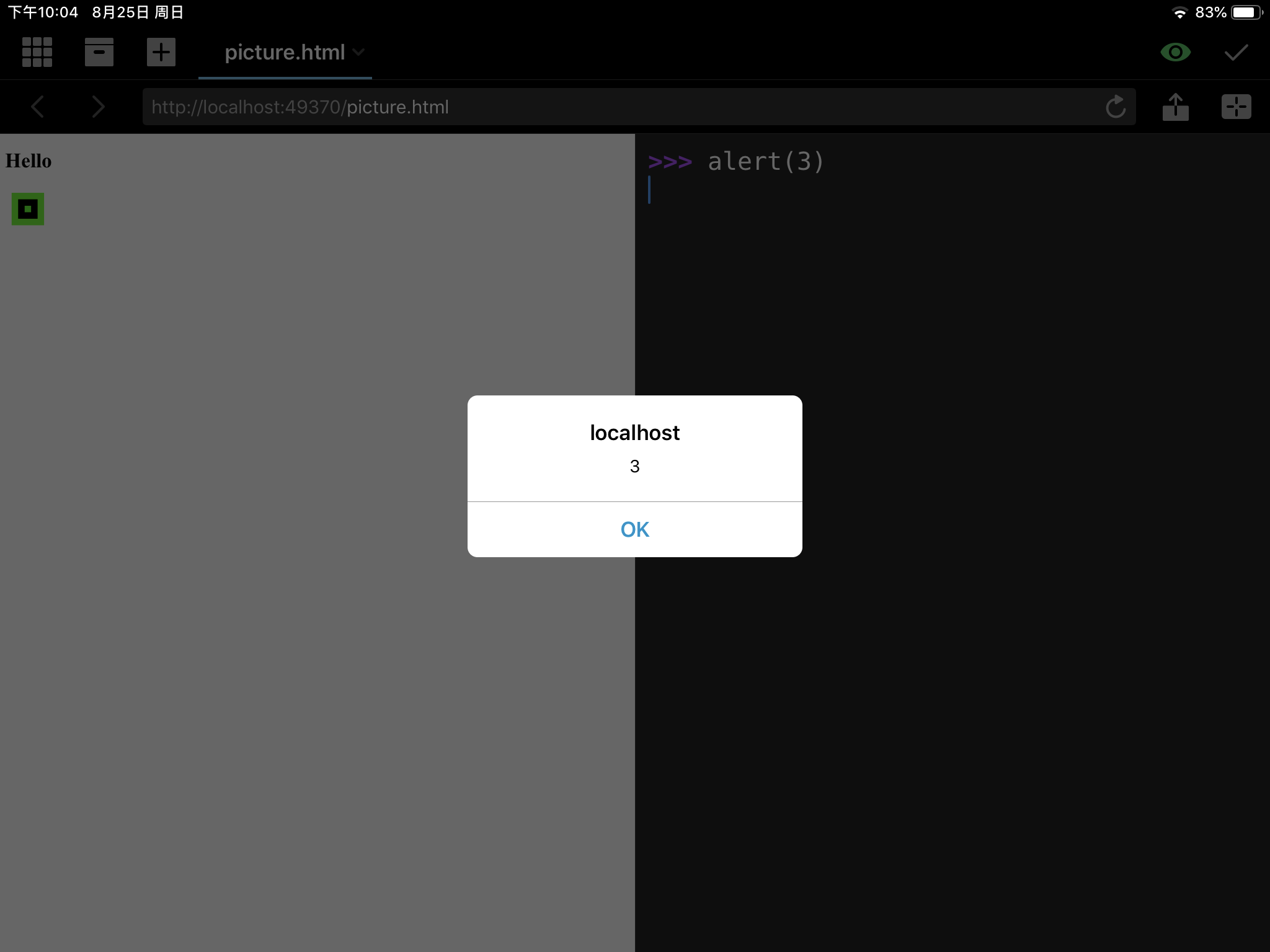

 Validate xml file against custom xsd schema file
Validate xml file against custom xsd schema file
I added my vote for w3c validator support at http://feedback.textasticapp.com/topic/57678-w3c-validator-support/. But I also want to be able to validate xml files against custom xsd schema files that I create. I do this currently with XML Notepad 2007 for Windows (highly recommended). But I would love to be have similar functionality on my iPad.

 iCloud file locations
iCloud file locations
The file location panel in Textastic shows:
Local Files
iCloud
External files and folders
Open file or folder
…
The iCloud entry points to a “Textastic” folder in the “Files” app.
Is it possible to change this location? I would like to use a folder called “DEV”.
Regards,
Peter
Customer support service by UserEcho


