Your comments
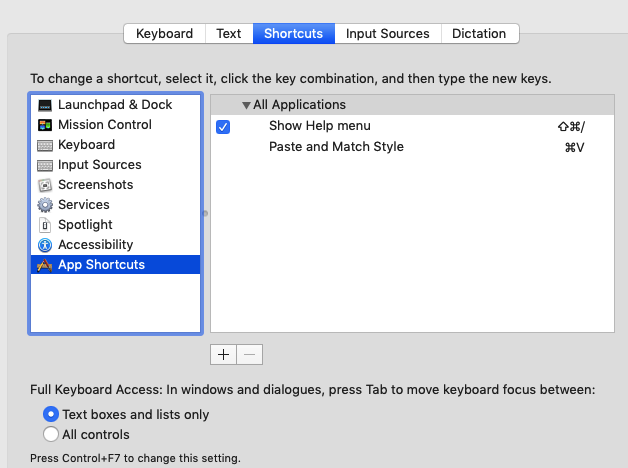
This is what I see there
None that I know of. Yours is actually one of relatively few third-party apps I use. In particular I've not yet encountered an application into which I can paste text which didn't have support for CMD-V. Assuming I had an app which messed with menu items, I would expect it to mess with them in all apps. :-)
Here's a screenshot of how the menu looks for me on macOS 10.14.6
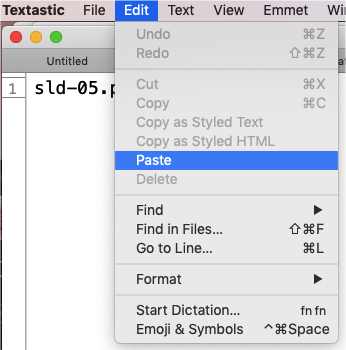
I don't see a preference which would be relevant... FWIW, ever since I installed it CMD-V was missing. I ignored the fact for quite some time but thought I should report it now.
I have 4.0.3 (38) on Mojave and Catalina, and I don't see V in the Edit menu, nor does CMD-V do anything with text in the clipboard.
Customer support service by UserEcho


I did not see the problem, but thanks to your explanation I now do. (I'd love to know now what program on two distinct Macs did that ..)
I have changed the entry from "Paste and Match Style" to simply "Paste", and I now see apple-V and CMD-V works as I desire.
Thank you very much for your help, Alexander.