
-3
Emoji Support
Emoji characters just get displayed as two blocks.
While I assume that not many people need them for their work, I think they should be supported as they are now available on every Apple platform.
While I assume that not many people need them for their work, I think they should be supported as they are now available on every Apple platform.

0
Alexander Blach (Developer) 14 years ago
I have just tried it and it works for me with all fonts. See the attached screenshot.
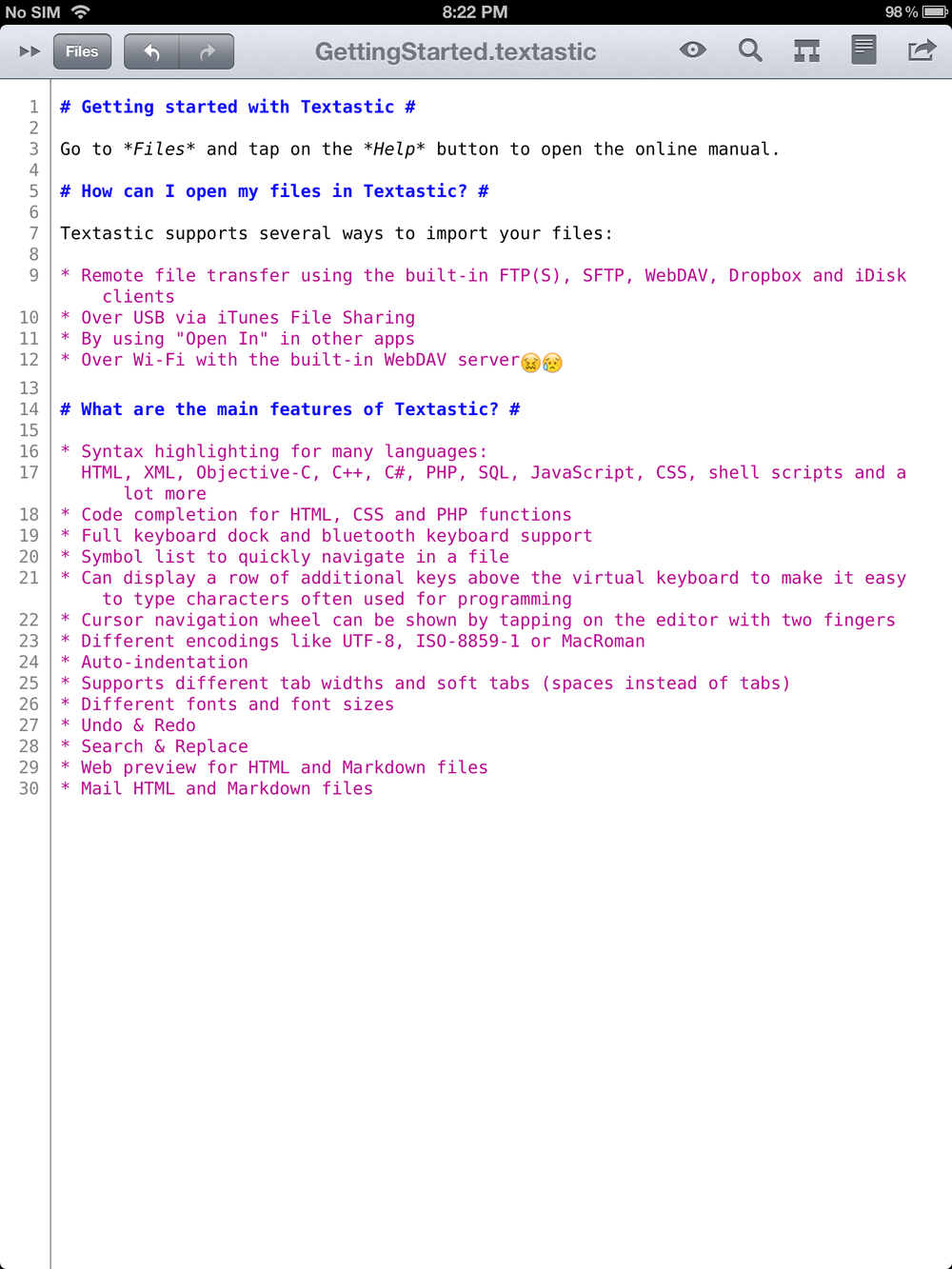
Did you save the file with a Unicode encoding like UTF-8?

-1
Timm 14 years ago
Where did you enter the emojis?
![]()
I entered them on the Mac with Chocolat. In there and in the browser they display just fine.

0
Alexander Blach (Developer) 14 years ago
I did enter them using the Emoji keyboard on the iPad. You can add this keyboard in Settings on your device.

0
Alexander Blach (Developer) 14 years ago
Maybe you entered symbols that don't exist in the font files on the iPad.

0
Timm 14 years ago
Well, I have to find them on the iPad. I thought they had to be the same, otherwise iMessage etc. would be broken too. Will try with a simple smiley. You can add them from the Mac by pressing CMD+ALT+T.

0
Alexander Blach (Developer) 14 years ago
It could also be an encoding problem. I'll try it tomorrow.

0
Timm 14 years ago
Interestingly, when I open the document on the iPad, remove the "desktop" emojis and insert new ones on the device it shows the same blocks.

0
Alexander Blach (Developer) 14 years ago
I tried to insert an Emoji symbol in TextMate and Sublime Text 2. Both couldn't do it. On the Mac, Emojis seem to use a special font: "AppleColorEmoji". On iOS, the Emoji keyboard just inserts special Unicode characters instead. It looks like those two methods are not really compatible, but I may be wrong.

0
Timm 14 years ago
When I create a new file with Textastic, the emojis work just fine, and they also display correctly on the desktop in Chocolat. Maybe there is something wrong with the editor on the Mac, but since they display fine in Safari, I am not quite sure.
Customer support service by UserEcho

