+2
Fixed
Korean input problem
After the iOS 16 update, Korean cannot be input properly.
When writing Korean, Korean is entered incorrectly.
For example, it should be entered as “한글”, but now it is entered as “하ㄴ그ㄹ”.
Duplicates
1
Customer support service by UserEcho


Thanks for the bug report, I'll look into it.
I can reproduce the issue. When trying to enter "갈" using the keys "ㄱㅏㄹ", it becomes "가ㄹ" instead.
Does the app really crash for you or does it just not work correctly?
Apple changed something in iOS 16 that broke Korean input in Textastic. I haven't fixed this yet, but I'll try to fix it in the next update.
sorry for the confusion, the app doesnt crash, only the korean word input is not correct
This should be fixed in Textastic 9.9 which was released today.
Hello, thanks a lot! I repurchased it and it works well!