
0
Not a bug
Custom template not showing up in template list
I followed the instructions for creating a custom template on Textastic 6.4.1 on an iPhone 6 10.3.3. It's a Markdown template for my static site generator, using Front Matter, in a file called fm.json. It is saved in a folder in Local Files called #Textastic/Templates
However, after restarting Textastic, the template isn't appearing in the list :(
Any ideas why? Many thanks, Jake
{
"uuid": "E3435C11-14CF-4DE6-A0D8-EE5ADC2F0D5C",
"category": "Markdown",
"templates": [
{
"name": "Frontmatter",
"fileExtension": "md",
"snippet": "---
title:
date: DATE
layout: post.hbs
collections: posts
draft: true
desc:
---
"
}
]
}
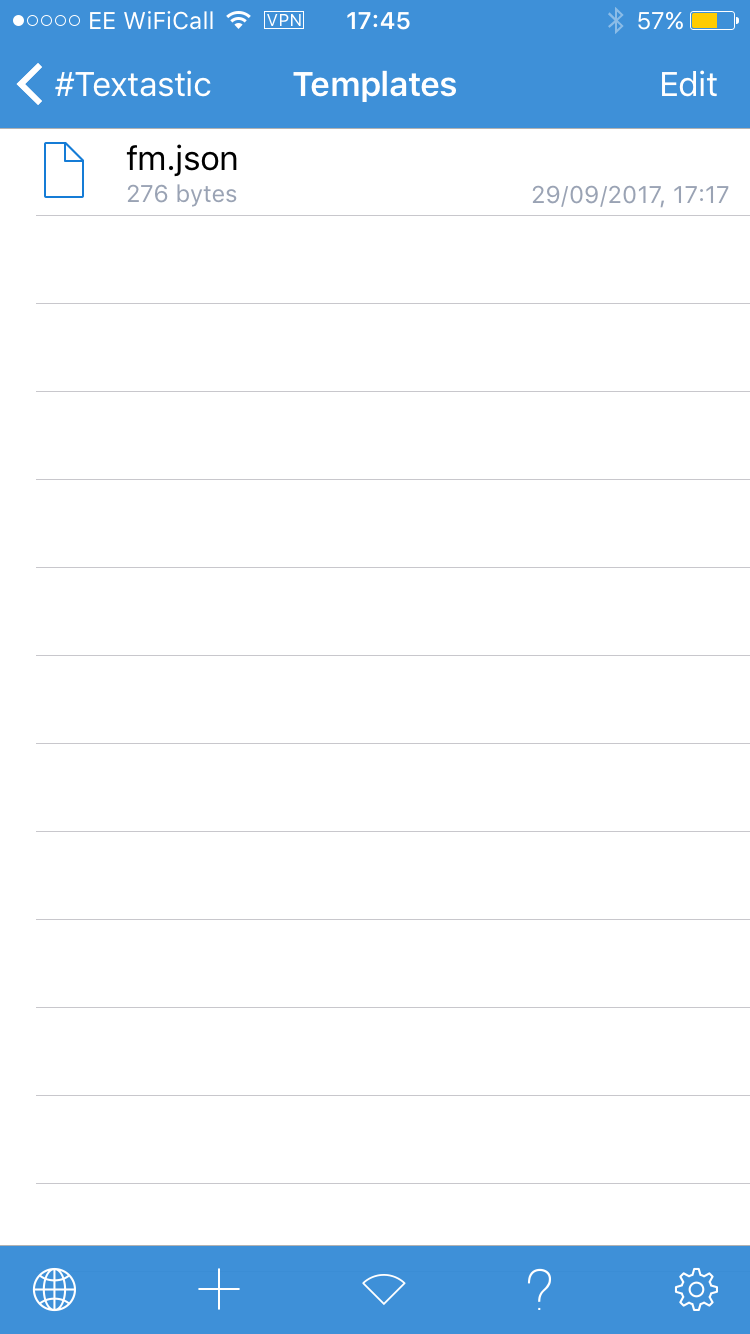
Customer support service by UserEcho


JSON does not support multi-line strings. You need to escape new line characters with \n and tab characters with \t.
You can use a JSON validator like https://jsonlint.com to check whether it is a valid JSON file.
This works:
{ "uuid": "E3435C11-14CF-4DE6-A0D8-EE5ADC2F0D5C", "category": "Markdown", "templates": [ { "name": "Frontmatter", "fileExtension": "md", "snippet": "---\ntitle: ${1:untitled}\ndate: DATE\nlayout: post.hbs\ncollections: posts\ndraft: true\ndesc: $2\n---\n" } ] }I've also added tab stops, so that you can enter a title after creating a file with this template and hit tab to jump to the description field.
aargh, I wasn't thinking JSON! Thank you :)
As a sidenote for anyone looking, I had to manually enter JSON as copying and pasting didn't work. Probably to do with errant character in my original snippet.